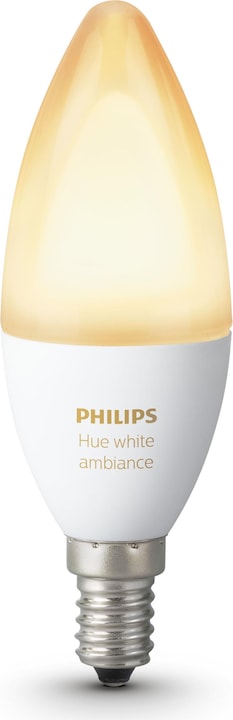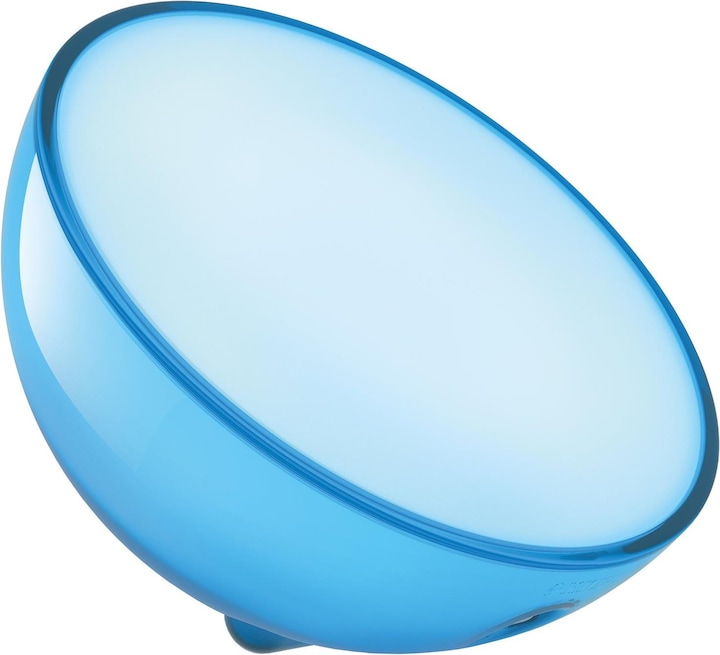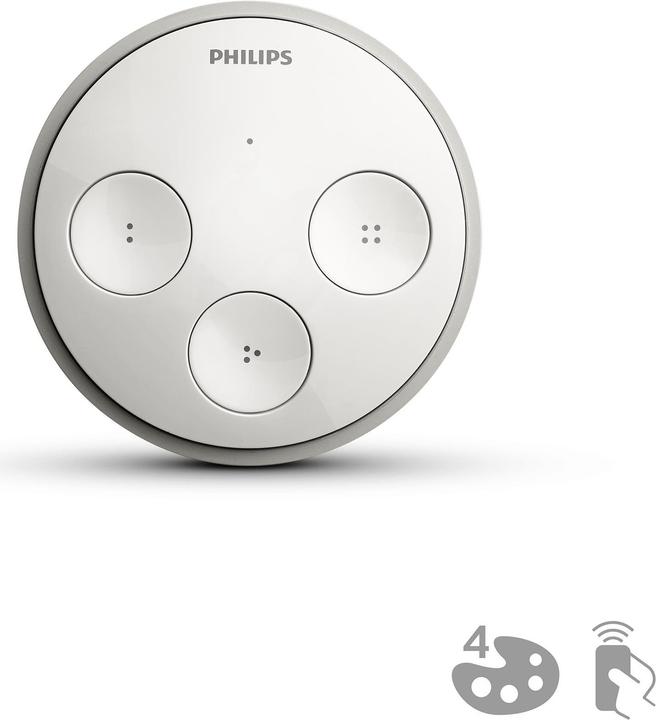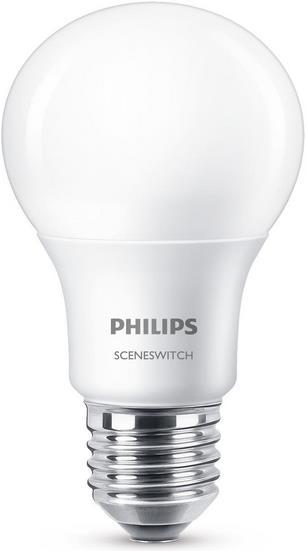

Our step-by-step guide to smart lighting
Would you like to have smart and eco-friendly lighting in your home? We know that the range of products on the market is overwhelming. This is why we’ve partnered up with Philips and put together a 6-step guide to smart lighting. Whether you’re a newbie looking for an upgrade or an experienced user who enjoys being mobile and creative, there’s something for everyone. Here’s your chance to find out which lighting system is the one for you.
Level 1: one bulb, three light settings
You’ll probably need more light to work than to relax. With a Philips SceneSwitch bulb, you can easily change the light intensity from 10% to 40% or 100% without needing a dimmer. Jut install the LED bulb and use your existing light switch on the wall. It’s as simple as that. Philips SceneSwitch bulbs can memorise your last setting and will automatically reactivate this setting when you turn the light back on. This video shows just how simple it is.
Your match if you:
- are looking for a bulb that offers more than one light setting and requires no additional work
- are looking for an environmentally friendly alternative to usual light bulbs
- are looking for a long-lasting solution
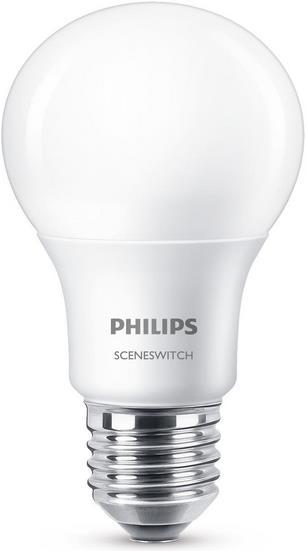
Level 2: wireless dimming with switch and remote control

As the dimmer switch comes with a battery, you can place it wherever you want and adjust the lighting from anywhere in your home. The control unit of the switch is magnetic and can be removed from the base plate. Philips Hue bulbs can memorise your last setting and will automatically reactivate this setting when you turn the light back on. Up to ten bulbs can be connected to the dimmer switch – even more if you extend this setting with a bridge. The Philips Hue dimmer switch requires no installation. All you need to do is find a good spot for it and replace your existing bulb with the «Hue White» bulb. That’s it. You’ll find more information in this video.
Your match if you:
- are looking for a light than can be adjusted to go with any condition
- want to use a convenient wireless remote control and dimmer switch instead of your smartphone
- are looking for an environmentally friendly alternative to usual light bulbs
- are looking for a long-lasting solution
Level 3: automated, wireless lighting with bridge and app installation

If our first two levels don’t offer you enough features, you’re ready for the wireless lighting system «Hue». Based on the safe and low-power «ZigBee Light Link» technology, you’re free to be creative and adjust colour palette and brightness of bulbs as well as turn them on and off. The Philips Hue system can easily be connected to other ZigBee-based systems for additional home automation. The Philips Hue bridge is the brain of the operation that enables you to control all of your Philips Hue products via app from wherever you are. It’s a wireless hub that connects your smartphone or tablet with up to 50 bulbs and 12 accessories at the same time. The starter kits with bridge come with three different types of bulbs. There’s an overview of these three bulbs below to make sure you know what the advantages of each of them are. To get going, install the «Hue» bulb, connect the bridge to your wireless network, install the Philips app and connect everything to the bridge. Find out more in this video.
There are E14 and E27 «Hue» bulbs and they come in three different shapes: round, square and candle. These are the differences between the three types:
Type 1: white:
- comfort dimming with neutral light
Type 2: white ambiance
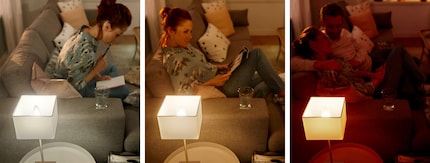
- comfort dimming with white-blue, neutral and warm white light to go with any time of the day
- gentle wake-up with sunrise simulation function
Type 3: white- und colour ambiance
- all advantages of types 1 and 2
- additional 16 million colours
- improved home entertainment system with music and movie sync
Your match if you:
- are looking for individual smart light settings
- want to use a convenient wireless control via app, Apple Watch, widgets, Alexa and Siri
- want to create automated lighting plans
- want to control your lighting from anywhere inside and outside our home
- are looking for an environmentally friendly alternative to usual light bulbs
- are looking for a long-lasting solution
See all: Hue light bulbs // Hue starter kits
Level 4: automated lamps and LED strips with bridge and app installation

If you’ve already reached our first three levels and want to completely dive into the «Hue» world, why not extend your lighting system with lamps and LED strips. «Hue» lamps come with a range of functions and in all shapes and colours: from the «Hue Go», which offers endless possibilities of wireless control, to dimmable pendant lamps that gently notify you of messages received through your smartphone. Combined with a bridge, you can set the right ambiance for any moment via smartphone, synchronise your music and lighting or turn the night into day with cool disco lighting. You can find more details on all the possibilities in this video.
Your match if you:
- want to enjoy all the advantages of the first three levels
- are looking to decorate and place individual final touches to your home with design lamps and LED strips
See all: Pendant lamps //
Table lamps //
Wall + Ceiling lamps //
Decorative lamps
// Hue LED strips
Level 5: automated dimmer switches, control via app and remote control

If you’d like to control some basic settings via switch as well as smartphone, the new «Hue Tap Switch» is for you. It runs without battery and uses kinetic energy powered by your touch.
This switch connects to «White Ambiance» bulbs within seconds, can control up to 10 lamps and saves your favourite settings. You can place it anywhere you want, using screws or the adhesive tape on the back plate of the switch. Philips Hue Tap switch also works as a remote control: twist to remove it and take it wherever you like.
Your match if you:
- want to enjoy the advantages level 3 and 4
- want to be able to control your favourite settings via smartphone, remote control and switch
Level 6: turning lights on automatically via wireless motion sensor
With Philips Hue motion sensor, you can turn the lights on with your individual settings without your phone, a switch or voice commands. Simply mount the motion sensor to a wall or ceiling using the included screw or attach it to metal surfaces with the included magnet. Thanks to an integrated daylight sensor, your lights only turn on when needed, saving valuable energy – indoors and outdoors. You can also set the right ambiance for any moment and in every room via app. To spark your imagination, here’s a video.
Your match if you:
- want to enjoy the advantages level 3 and 4
- are looking for full automation with wireless motion sensor
This might also interest you (in German):
Like a cheerleader, I love celebrating good design and bringing you closer to everything furniture- and interior design- related. I regularly curate simple yet sophisticated interior ideas, report on trends and interview creative minds about their work.
Interesting facts about products, behind-the-scenes looks at manufacturers and deep-dives on interesting people.
Show all