
Gardena SILENO Robotic Mower Garage for SILENO pro / max / free
Mowing robot, Robot mower garage

It’s been a long time coming, but Gardena now sells a robot lawnmower that works without a perimeter wire. Alas, I ended up banishing it from my garden after an eight-week test.
By releasing the Sileno Free, Gardena’s hoping to catch up with its rivals. While other brands have been selling perimeter wire-free mowers for years, Gardena’s been slow to do so. The Sileno Free only hit the shelves this spring. So, is it worth the wait?
Let me start with a word of warning. This review is in-depth, so it’s longer than my other articles. If you just want to know what rating I’m giving the Sileno Free, you can skip straight to the «In a nutshell» section to find out why I awarded it two stars.
The concept sounds pretty good on paper. You don’t need to lay any cables to use the Sileno Free, let alone set up any small antennas or transmission masts. Satellite signals and AI-based technology called LONA Intelligence supposedly allow Gardena’s new robot lawnmower to keep up to 600 square metres of lawn in good condition.
I’m a satisfied user of the 2020 Sileno City, a robot lawnmower that does what it’s supposed to. The effort I initially had to put into installing its perimeter wire has long since paid off. But my trusty old mower gets to take a break when Gardena provides me with its new Sileno model to review.
The Sileno Free has been given a design upgrade. It boasts more curves than its predecessor as well as a few practical improvements, including a handle on the top. This is handy for carrying the mower back to its charging station if it veers off course or if you need to move it to another patch of grass.
The control panel’s now positioned right on the top instead of under a cover, so you always have quick access. There’s now a button for communication between the mower, the Gardena Gateway and the satellites.

When I flip the Sileno Free over, I discover the most exciting feature for a user like me. There are now two cutting discs, each with three freely rotating blades. Gardena’s marketing people call it a «DualCutting Disc» – the missing space is intentional.

The front cutting disc is smaller and positioned very close to the edge. It’s designed for trimming the edges of lawns, for example alongside walls, palisades, fences or around tree trunks. Gardena has christened the function «Trim-to-Edge». Other mowers, such as the Worx Landroid, have an edge-mowing function too. Again, the cutting disc is positioned to the side, rather than in the middle.
Gardena’s new robotic lawnmower chassis is what folks in the car industry would call «new platform». Regardless of what type of lawn a Sileno Free model is designed for, it’ll be built on this new platform. As is the case with previous mowers, an electric motor transmits power to two large wheels. However, there are now two small wheels at the front instead of one, making the mower more manoeuvrable.
Since the extra cutting disc and GPS module need additional space, the Sileno Free is 63 cm long, 43 cm wide and 26 cm high. This means it has 40 per cent more volume than my old Sileno City.

The new Gardena mower doesn’t fit into my old charging station. The charging connection has been redesigned, with the contact points now better protected against moisture and less susceptible to corrosion as a result. Mind you, I’ve never had these issues with the old model.
The Sileno Free comes with a 20-metre, low-voltage power supply cable whose plug is compliant with the IP55 standard in force since the beginning of 2025. According to the user manual, you’re supposed to screw the bulky transformer to the wall of your house at a height of around 20 centimetres. But I’ll do that later.

Cracking on, I connect the low-voltage cable to the Sileno Free charging station. This is basically a big chunk of plastic you can anchor to the ground with five plastic screws. There are cables attached to the bottom to help the lawnmower dock. A garage isn’t included, but you can buy one separately as an accessory.

Gardena SILENO Robotic Mower Garage for SILENO pro / max / free
Mowing robot, Robot mower garage
The hardware installation is completed by a black box known as the smart Gateway. You need a power supply and either a LAN or Wi-Fi connection to use the device. The Gateway isn’t waterproof, so you should keep it in a dry garage or indoors. Its transmission is strong enough to get a signal through an outside wall, towards the garden.
By this point, I’m keen to see the Sileno Free in action. Despite all the promised «intelligence», it’s not a case of just getting started. I have to download the Gardena app and integrate the device first. But before I can do that, there’s a firmware update scheduled. Seriously, for a device that’s only been on the market for a few weeks? Alrighty then. It takes more than three hours for the update to finish. The progress bar displayed on the app screen is full right from the start, but it feels like nothing’s happening. I have no idea what the status is until the «Install update» view suddenly disappears without comment.
Although the update now seems to be done, I still can’t send the Sileno Free off on its grass-cutting voyage. My first attempt at using it feels like walking a puppy. Using the control buttons on the app screen, I drive the mower around the edges of the lawn, setting various virtual points. These then connect to form an outer perimeter. Navigating the mower to exactly the right places is tricky, especially over corners. You can’t set the points too close together, nor can you create acute angles. Otherwise, the app will start moaning at you. Later on, I find out that I didn’t have to work so precisely. Instead, I could’ve adjusted the points using the touchscreen in the app.

I ended up spending a good hour guiding the Sileno Free around its future mowing ground via remote control. Another issue contributing to this drawn-out process was the fact that I couldn’t complete and save the perimeter run after just one lap, as I couldn’t get a GPS signal. My only option was to cancel the run and start from scratch. It was a maddening experience that pushed me to the limit. As it turns out, it wouldn’t be the last.
With the perimeter finally defined, I can send the Sileno Free off to do its thing. The mower always heads for a docking point defined in the app first. You can position this point up to 2.5 metres in front of the charging station, but Gardena recommends placing it at a distance that gives the mower an unimpeded view of the sky. When I test the Sileno Free, it waits at the docking point until it gets a satellite signal, then gets to work. This sometimes takes a few seconds. Or ten minutes. Or a quarter of an hour.
Once it’s latched onto the satellite signal, the robot lawnmower cruises through my L-shaped garden. My lawn’s bordered by walls, edging stones, a hedge and the panes of a windowed seating area. A tree and a parasol serve as additional obstacles.
There’s only about 100 square metres of lawn. It takes the mower about an hour to give it a once-over. My old Sileno City mower doesn’t finish the job quite as quickly as the Sileno Free. However, the little bit of time you gain back doesn’t have any impact on your day-to-day life.
Once the scheduled mowing time is up – or when the battery gets down to around 30 per cent – the Sileno Free heads back to the charging station. However, it almost never manages to do this during the first three weeks of my review. Although it initially manoeuvres its way into the dock correctly, it then comes back out and stops half a metre away from the charging station. I get a notification from the app warning of a «charging system problem». This calls for manual intervention, i.e. switching the mower off and on again. I then have to physically push it back into the charging station.
Even moving the charging station doesn’t help matters. At one point, the robot mower thinks the charging station is positioned two metres away from where it actually is. It keeps heading for a spot at the edge of the lawn before eventually giving up and sending me an app notification informing me that it can’t reach the charging station due to a «blockage». Cursing to myself, I think, Bro, the «blockage» is you!
I suspect Gardena’s software is still having major problems synchronising the satellite signal, robot lawnmower, Gateway and app – especially in the wake of the Sileno Free’s launch. As Gardena has confirmed elsewhere, it also seems the server was overloaded. Whatever the case, the Gardena app repeatedly claims that the Sileno Free has no satellite connection. The sky is bright blue, with my GPS app showing several satellites circling above me. Unfortunately, there’s no information about satellite availability in the Gardena app itself, so I can’t pinpoint the cause of the problem.

After repositioning the charging station several times and using a trial-and-error approach to set up the docking point, I finally get the Sileno Free to almost always return to the station after it’s finished mowing. «Almost» being the operative word. Statistically, a 95-per-cent success rate means the mower winds up stranded in an area of the garden that doesn’t get a GPS signal on one in 20 occasions. By the way, I’m not necessarily talking about an area directly in front of the house wall, which would be understandable. No, the mower has given up in the middle of the lawn before too.

The frequent lack of a satellite signal makes the Sileno Free tedious and annoying to operate. I can’t adjust the perimeter or define mowing zones without a connection to outer space. It always takes minutes – sometimes even half an hour – until the message saying that the mower’s location can’t currently be determined finally disappears. If the GPS signal vanishes for more than an hour, the Sileno Free gives up, sends out an error message and waits for its master’s helping hand.
Generally speaking, Gardena’s reliance on satellite reception is a downer. Cameras or radio antennas would maybe help the mower in situations when the satellite signal’s too weak. Since it doesn’t have those, I’d have to set up no-go zones for the Sileno Free if it kept getting lost in the same place. On the flip side, this lawn-based Bermuda Triangle would never be mowed.
Either way, it turns out after a few weeks of testing that there are some spots in the garden that the Sileno Free won’t touch. Despite these areas being within the perimeter and the defined mowing zones. Is the Sileno Free so smart that it simply avoids the perimeter wall out of fear of losing its GPS signal?
Although the app maps show the outside wall of our house, you can’t see the garden wall, flower bed or terrace. How am I supposed to know how far outwards I can set a boundary point within the mowing area, for example?
It’s also pretty unhelpful that the robot lawnmower symbol on the map isn’t exact. Sometimes, the Sileno Free has already moved on to a different part of the garden than the one indicated by the app. This is down to delays in information transmission.
Robot mowers fitted with a camera or lidar have the edge in this respect, as they can capture and identify their surroundings themselves, making them capable of recognising lawn areas.
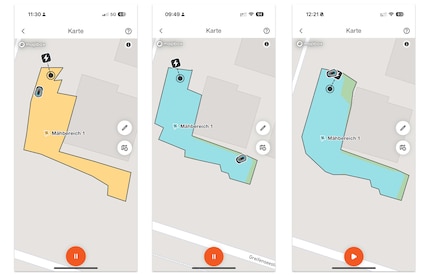
If you ask me, Gardena’s decision not to use an RTK antenna to optimise the mostly inaccurate GPS signal was dire. The manufacturer mentions its LONA technology, which involves numerous sensors in the mower collecting data. Algorithms and, of course, AI, then help improve the map. However, I don’t really notice the impact of this during my review. The Sileno Free hits the wall so often that its housing is already pretty scuffed and scratched after just two weeks.


Our lawn is surrounded by flower bed retaining walls. Thinking ahead, our clever landscaper placed a row of paving stones at the base of the walls to prevent grass from growing right at the base. This left a 10-centimetre gap between the wall and the lawn.

According to the product description, this is more than enough distance. The Trim-to-Edge function supposedly allows the mower to come within one (!) centimetre of an obstacle and cut the grass around it. But how do I tell the Sileno Free to go ahead and unleash its edge-trimming skills? The manual refers to «two settings on the device». Apparently, the «On collision» function makes the mower turn if it makes contact with an obstacle, such as a boundary wall. At this point, it should then manoeuvre itself along the edge of the lawn by cleverly re-approaching the obstacle, making sure its front blade discs catch the grass at the edge.
Or that’s the theory. It’s not clear to me from looking at the app or the device itself whether you’re supposed to activate this fancy feature specifically. There’s no menu item for it, and the instructions don’t elaborate any further on the information I’ve already mentioned. I assume that the crash with the boundary wall has let the control chip know that there’s an edge here.
Et voilà, the Sileno Free moves forwards towards the wall, makes a half turn, activates the smaller blade disc and cuts the grass in an elegant semicircular motion without leaving any edges.
The robot does an excellent job on the areas it mows. It cuts grass neatly, leaving the lawn at an even height. The Sileno Free is also pleasantly quiet – even more so than its predecessor.
During my review, I was in constant communication with Gardena, the mower’s manufacturer. Is my test device just a dud with some rare defects? Probably not. In various forums, videos and Reddit threads, users report issues similar to the ones I experienced – unreliable satellite connection despite blue skies or even when there are no trees or house walls nearby.
Gardena says the GPS data isn’t precise enough for the Sileno Free to move around a defined working area to within a few centimetres. Only so-called correction data, transmitted from the Gateway to the mower, would make this possible.
After eight weeks of putting the Sileno Free through its paces, I finish my review feeling frustrated. Maybe the Sileno Free just doesn’t feel at home in our garden. It seems like raised flower beds, small walls or even a large, folded-up parasol are enough to stop it from maintaining a reliable satellite connection. The garage wall, house wall or wooden deck might present additional obstacles.
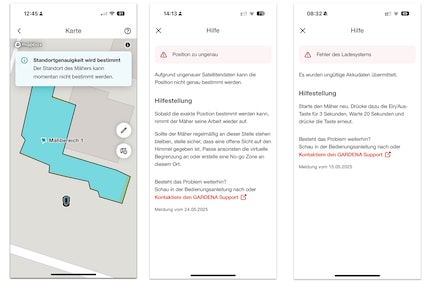
Who knows? Maybe a garden surrounding a hilltop mansion would be a better testing ground for the Sileno Free. I’m certainly not going to find out. Instead, we’ve put our old Sileno City back to work. I might be mistaken, but I feel like it stuck its tongue out at the Sileno Free as it made its way past.
Only one aspect of Gardena’s robotic lawnmower meets my expectations: the results of the mowing process. The Sileno Free mows neatly and effectively, working until very close to the edges of your lawn. If it performed its fancy mowing moves in every part of our garden, I’d be able to retire my grass trimmer. The thing is, it doesn’t. Adjusting areas to be mowed, perimeter and zones in the app is fiddly, annoying and imprecise. However, its main problem – and the killer argument against buying the Sileno Free – is its very unreliable satellite connection. That was the case with my device, anyway. Once it’s been properly set up, a robotic lawnmower’s supposed to do its job automatically. The Sileno Free, by contrast, needs my help far too often. When it loses its bearings, I end up having to carry it back to the charging station. In my view, this is disappointing – especially when you consider the mower’s hefty price tag.
If your main priority is making sure the edges of your lawn are mowed better, the Smart Sileno Pro might be a better option. Although it needs a perimeter wire, it also has two cutting discs.
Pro
Contra
Journalist since 1997. Stopovers in Franconia (or the Franken region), Lake Constance, Obwalden, Nidwalden and Zurich. Father since 2014. Expert in editorial organisation and motivation. Focus on sustainability, home office tools, beautiful things for the home, creative toys and sports equipment.