
Best selling Video converters from Marmitek
On this page you'll find a ranking of the best Marmitek products in this category. To give you a quick overview, we've already ranked the most important information about the products for you.
1. Marmitek Connect AH31
Connect a video source (DVD player, VCR, surveillance camera, etc.) with SCART or RCA output to an HDTV or projector with HDMI input. Convert an AV signal (composite and stereo audio) into an HDMI signal. Ideal in conjunction with an HDMI switcher to connect all your devices to your TV with just one cable. No software installation is required, making it quick and easy to use. Use this HDMI converter to play video movies from your old video device on your TV with an HDMI connection. Or dig out your old game console to play the games from your youth on your new TV.

2. Marmitek Connect HA13
Connect an HD source (Apple TV, game console, digital TV decoder, Blu-Ray player, etc.) with HDMI output to a projector or TV via the SCART or RCA input. Convert an HDMI signal into an analog composite signal with stereo audio. No software installation is required, making it quick and easy to use. Features a built-in NTSC/PAL switch. Extremely energy-efficient. Powered by the HDMI operating voltage, so no USB power supply is included.

3. Marmitek Megaview 90
Watch TV programs, movies, and photos from your digital TV decoder, media center PC, Blu-Ray disc, or HDD recorder in HD quality on your TV or projection screen throughout the house. Extend your HDMI cable up to 120 meters using a CAT5e/CAT6 cable. It also works with your existing LAN home network, including routers and switches. Multiple receivers can be connected to the same network simultaneously.

4. Marmitek Connect AE14
Play the sound of your smart TV applications (Netflix, YouTube) or your built-in TV decoder on your home cinema set, audio amplifier, or sound bar.
Connect HDMI sources without their own audio output (Apple TV 4, Chromecast, Wii U, media player) to your audio system.
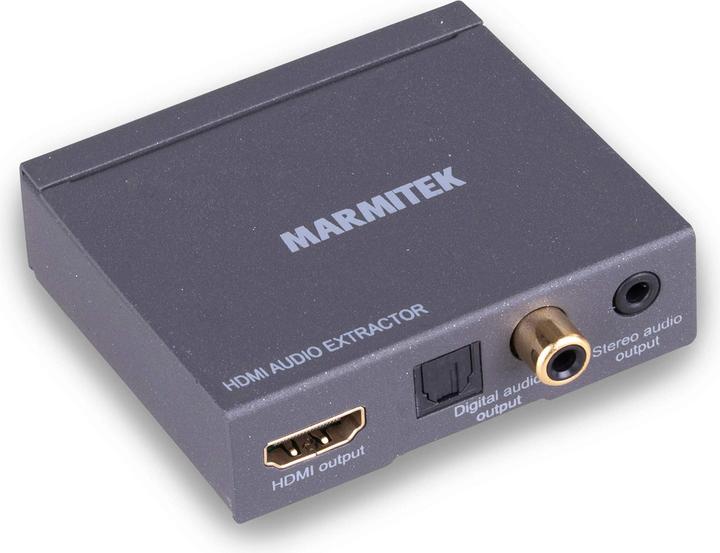
5. Marmitek MegaView 91, HDMI via CAT
Transmitter and receiver with integrated HDMI splitter. Stream videos, music, and images via wireless network. Extend your HDMI cable by up to 100 meters using CAT5e or CAT6 cable. Seamless integration into existing systems. Infrared return function for remote control of connected A/V devices. The MegaView 91 from Marmitek allows you to wirelessly stream videos, music, and images anywhere in your home through a wireless network. You can easily integrate the transmitter into an existing home network. The MegaView supports video formats up to a resolution of 1080p, and the streaming does not affect the picture quality of your content. Various streaming options available. If you do not have a wireless network set up, you can extend the range of your HDMI cable by up to 100 meters using a CAT5e or CAT6 cable. Thanks to the built-in HDMI splitter, you can continue to integrate HDTV devices into the streaming service and use the connected devices simultaneously. Additionally, the infrared return function allows you to control the connected A/V device remotely.

6. Marmitek Megaview 63
Watch TV programs, movies, or photos from your decoder or computer elsewhere in the house or office on a television or projection screen. The HDMI cable can be extended up to 40 meters over a CAT5e/CAT6 cable without any loss of quality or delay. The set consists of a transmitter and a receiver. The MegaView transmitter is powered via USB, eliminating the need for a power outlet for the MegaView receiver at the TV due to the built-in Power over Cable (PoC) technology. This extremely compact HDMI extender can be completely hidden away. The MegaView 63 supports the most common video resolutions up to 1080p (Full HD).

7. Marmitek Megaview 67 PRO
- Extend a Full HD HDMI signal over UTP.
- Extend a Full HD video signal up to 70 m over a single CAT5e/CAT6 cable.
- Supports video resolution up to 1080p without compression.
- Bandwidth: 10.2 Gbit/s.
- Supports High Definition LPCM 7.1 CH, Dolby TrueHD, and DTS-HD Master Audio.
- Control AV devices remotely via the integrated IR return channel.
- HDMI loop-through creates a copy of the AV signal to feed a local screen or projector.
- Built-in Power over Cable (PoC) for using a single power supply (transmitter).

8. Marmitek MEGAVIEW 66 - HDMI extension over a CAT5 cable incl. infrared
Watch TV programs, movies, and photos from your digital TV decoder, media center PC, Blu-ray player, or HDD recorder in excellent HD quality elsewhere in the house on your TV or projection screen.
Enjoy HD content on your television.
Extend your HDMI cable up to a full 60 meters using just one CAT5e/CAT6 cable!
Supports 1080p Full HD and 3D resolutions without compression!
Optimal value for money by using CAT5e/CAT6 cables.
Control your connected A/V device remotely with the infrared return channel function.

Marmitek MEGAVIEW 66 - HDMI extension over a CAT5 cable incl. infrared
Extender
9. Marmitek Connect HV15
Connect an HD source (Apple TV, game console, digital TV decoder, Blu-Ray player, notebook, etc.) with HDMI output to a projector or screen via the VGA input. Convert an HDMI signal (720p/1080p) into an analog VGA signal with stereo audio (separately routed). No software installation is required, making it quick and easy to use. Extremely energy-efficient. Powered by the HDMI operating voltage, so no USB power supply is included.

