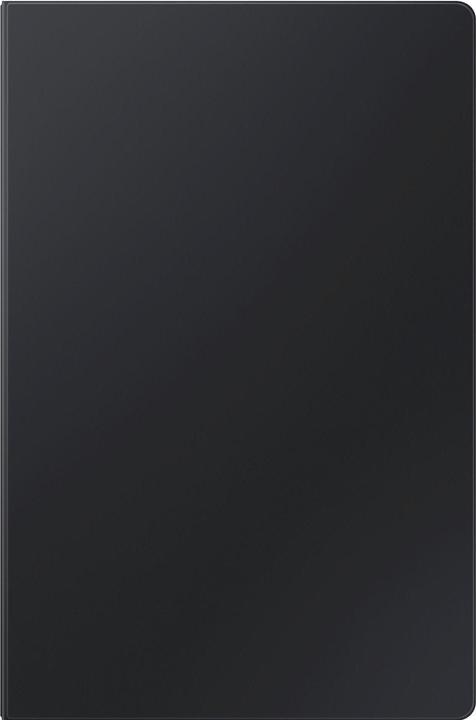
Samsung Keyboard Book Cover
CH, Galaxy Tab S10 Ultra, Galaxy Tab S9 Ultra
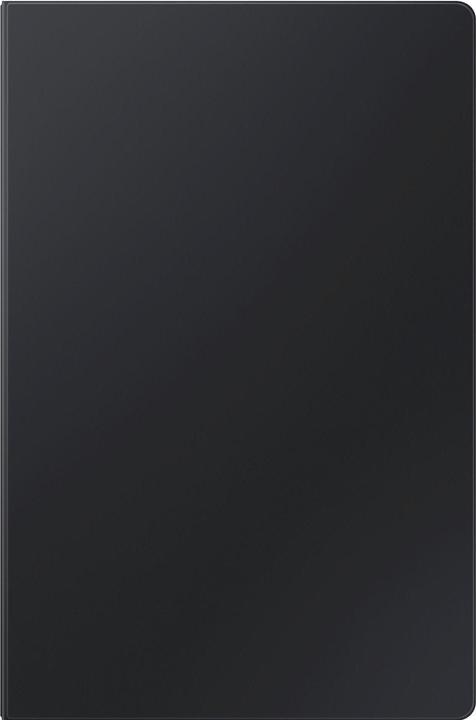
Samsung Keyboard Book Cover
CH, Galaxy Tab S10 Ultra, Galaxy Tab S9 Ultra
Which one has the trackpad then?
The characters to the right of the numbers are written by holding down the "Alt Gr" key. This is the 2nd key to the right of the space bar.
it's a very practical keyboard (Suisse romand) i find it a bit expensive but i use it every day I don't regret this purchase
I can't answer the question definitively. The original cover (mine) is without the AI key. I can also imagine that the illustration of the new version is not correct.
Yes, the keyboard is a CH version with ÄÖÜ in the layout.
No, unfortunately it doesn't have a numeric keypad
The difference is a different button assignment with, for example, an AI button for direct artificial intelligence.

6 months ago
No, the keyboard "Keyboard Book Cover (CH, Galaxy Tab S9 Plus, Galaxy Tab S9 FE+, Galaxy Tab S10+)" cannot be used wirelessly with the Samsung Galaxy Tab S10+ when decoupled (without pogo pin coupling). The keyboard is designed to be connected directly to the tablet via pogo pins. However, the keyboard offers a function called "Wireless Keyboard Sharing", but this requires a prior connection via Bluetooth, which is not done through the pogo pins, but through separate Bluetooth connectivity.
Automatically generated from the .Hi! I've been studying this for a while... FN + SPACEBAR switches the touchpad on/off. Hope that was the problem. LG
According to the product description, it is only compatible with the Tab S9 and S10. There is a separate one for the S8.
For me, this works with AltGr + 2 (as with Windows)
The Samsung Book Cover has no direct media keys.
Das Tastaturlayout ist QWERTZ
Yes, it is a CH keyboard.
Hello, I sometimes have the same problem. It depends on the application you are using. I haven't found a solution other than to use the on-screen keyboard. Also check that you have installed the right language in your settings, which for Switzerland is often Swiss German. Best regards
When the keyboard is connected to the tablet, it draws power from the tablet, i.e. the keyboard does not have to or cannot be charged separately. And yes, it is backlit with CH keyboard.
We would love to, unfortunately we have only received the weight for the product in packed condition from the supplier so far. As soon as we have received the required data, we will add it here.
The CH keyboard also works for me, but you have to select it during installation and possibly select it during use.
24 of 24 questions