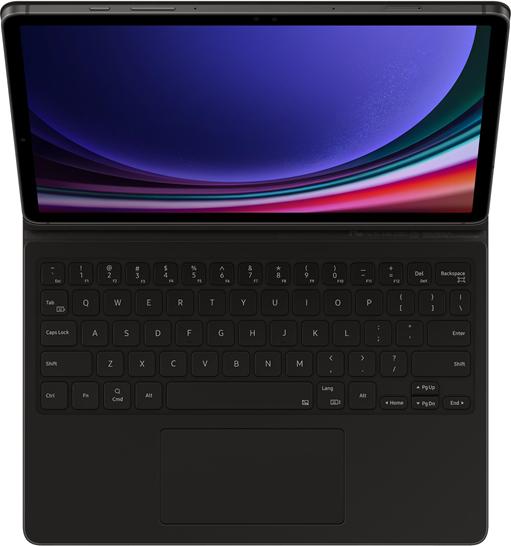
Samsung Keyboard Book Cover
CH, Galaxy Tab S9 Plus, Galaxy Tab S10+, Galaxy Tab S9 FE+
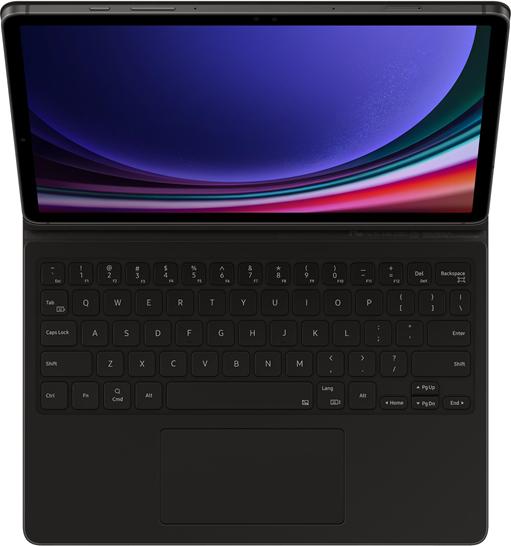
Samsung Keyboard Book Cover
CH, Galaxy Tab S9 Plus, Galaxy Tab S10+, Galaxy Tab S9 FE+
How can I activate the characters next to the numbers?
The characters to the right of the numbers are written by holding down the "Alt Gr" key.
This is the 2nd key to the right of the space bar.
As on a 'normal' PC keyboard, in combination with 'Alt Gr'