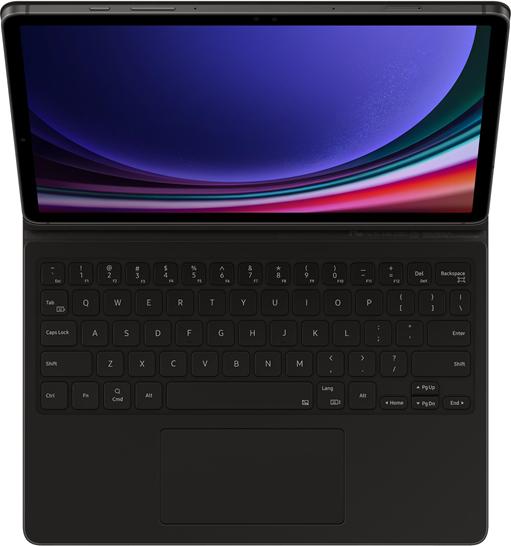
Samsung Keyboard Book Cover
CH, Galaxy Tab S9, Galaxy Tab S9 FE
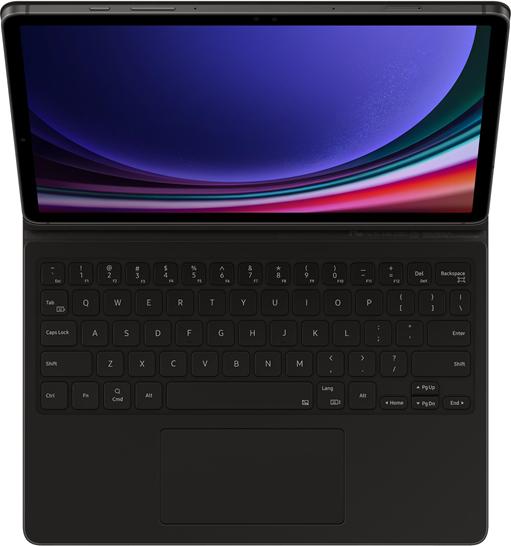
Samsung Keyboard Book Cover
CH, Galaxy Tab S9, Galaxy Tab S9 FE
How can I use the touchpad for the mouse function? Because when I have it on, I don't have a mouse available in the normal tablet function, nor with samsung dex, even with the settings of the tablet didn't bring me to the goal and the touchpad can't just be on the keyboard for decorative purposes?
Hi! I've been studying this for a while... FN + SPACEBAR switches the touchpad on/off. Hope that was the problem. LG
Your question is somewhat unclear.
Mouse: I can easily connect a mouse via the USB port (in my case it's a cheap Logitech B-100 with an additional USB-A to USB-C adapter) and operate it simultaneously with the keyboard's touchpad. I think (not tested) that a BT mouse (without an additional dongle) would also be possible instead of a USB mouse.