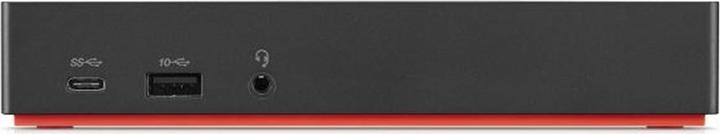
Lenovo USB-C Dock Gen 2
USB-C, 13 Ports
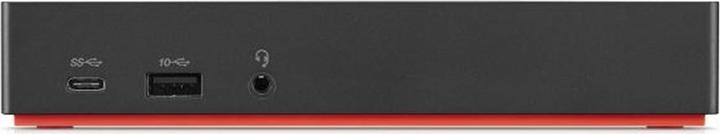
Lenovo USB-C Dock Gen 2
USB-C, 13 Ports
Hi, I don't know the model of your laptop but you can try to download the drivers. There are extra drivers for the dock on the Lenovo website. Maybe that will help. Otherwise, always check for updates :) Best regards
Hello, the dock also works with Win 11, but the dock wants to be disconnected from the power supply in between to restart. It sometimes does not recognise the double screens or the network cable. VG
https://www.digitec.ch/de/tag/showdiscussion/falsche-preise-19655
I can't tell you if it works on the IdeaPad specifically. With my Acer Spin 5, however, everything works as desired, so it is not Lenovo-specific and should therefore most likely also work for you.
Hi. So an HP Probook 450 G5 charges it without any problems. Overvoltage via USB-C should not be a problem anyway. The devices draw the power they need.... 90W refers to the amount of current the power supply delivers, not the voltage. Voltage is volts.
No, with regard to the power plug, it does not have to be defined which country variant you get. There is only one possibility, the right one. - - - - - - - - - - - - - - - - - Digitec (or any other Swiss dealer) is obliged to supply electrical appliances with a Swiss plug. If the appliance is supplied with a foreign plug, a suitable replacement cable should be supplied if the mains cable is pluggable or alternatively if the mains cable is permanently connected, a suitable adapter should be supplied. If the appliance is delivered without a suitable plug, complain to the customer service and insist on a cable or an adapter, free of charge. Info Digitec --> https://helpcenter.digitec.ch/hc/de/articles/4402084170386-Fehlender-Adapter Point 1 --> https://www.esti.admin.ch/de/themen/faq/elektrische-erzeugnisse-marktueberwachung/
I think I also got the "Roline Notebook power cable Switzerland T12 to C5" to be CH compatible. What I am sure of is that I did not have to buy anything else and that it was compatible with the Type-J socket we have in Switzerland.
Hey Anonymous, watch out! I bought this docking station for the Yoga 9i. It was a disaster! Almost nothing worked .... So: Unless someone from Lenovo guarantees it in black and white, I strongly advise against it ... I am happy with the following: i-tec USB 3.0 / USB-C Dual 4K Dock (HDMI, DisplayPort, USB A) In the meantime I would take the one with integrated power supply. Everything works with it. This was recommended by the helpful and competent Digitec support. Good luck, and enjoy!
The docking station is supplied with a power supply unit.
I would be cautious about this, it is best to get written confirmation from Lenovo support. I recently ordered this dock for the Lenovo Yoga-9i. Neither of the two display ports could ever be controlled, only the HDMI, but a jerky mouse, delayed keyboard - so unusable. On the advice of the helpful digitec support, I switched to the "i-tec USB 3.0 / USB-C Dual 4K Dock". Plugged it in and everything works. there are two versions of the usb 3 from i-tec. The more expensive one has the charging function integrated. Recommendable. I wish you good luck!
This and many other docks do not have their own integrated graphics card. There was actually a Lenovo dock that had an nVidia GPU in it: https://support.lenovo.com/ar/en/solutions/acc500012 However, it only fitted a certain notebook. If you want an external GPU, it's available separately: Razer Core X (eGPU (graphics card))
I have the dock on my Thinkpad P1, runs fine except for the usual Thunderbolt display problems. Have you updated everything? Firmware ? Maybe you can use the task manager or ProcessExplorer to see which process it is and thus narrow down the problem a bit...
I would like to answer the question, but unfortunately I cannot. For a useful answer, I would write to LENOVO directly. Good luck!
The basic functions are there, but for a MacBook I would recommend a Caldigit TS3 Dock or the Lenovo Thunderbolt 3 Dock, for example, as the MacBooks tend to work with Thunderbolt support. You won't get any support if you have a problem because it is officially only compatible with Windows. But you probably won't have any problems either (I had no problems with a 2019 MB).
Yes, it worked well. But I have also had systems where the graphics did not work 100%.
Also works with my Microsoft Surface Pro 7 or with my Lenovo Yoga...
I had the same problem. Just write to support and they will send you an adapter.
According to research, this dock is compatible with the ThinkPad E580.
Yes, Power Delivery via USB-C is what it's called, so at least charging works. But to really get the most out of this dock (monitor, keyboard, mouse, possibly a fast external SSD at the same time), it needs a specific multifunctional USB-C connection (see Gen 2 in the product name): USB 3.1 Gen 2 with Power Delivery and Alternate Mode DisplayPort 1.4. If in doubt, consult Lenovo's compatibility list (officially supported ThinkPad versions).
Yes and no. It doesn't work just like that. There is the possibility to download an application for the Mac. Then it works.
I also use the X380 on this docking station and it works great.
Digitec is obliged to supply electrical appliances with a Swiss plug. If the appliance is supplied with a foreign plug, a suitable replacement cable should be supplied if the mains cable is pluggable or, alternatively, a suitable adapter if the mains cable is permanently connected. If the appliance is delivered without a suitable plug, complain to the customer service and insist on a cable or an adapter, free of charge.
USB 2.0 probably no. USB 3.0 probably not. USB 3.1 more likely yes. USB 3.0/3.1 must be a "full function" port as far as I know. You should be able to find this in the tech specs of your laptop.
30 of 33 questions