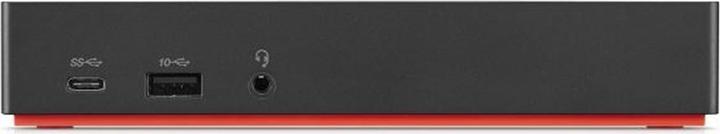
Lenovo USB-C Dock Gen 2
USB-C, 13 Ports
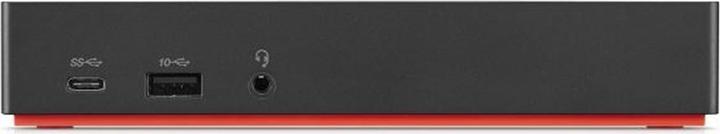
Lenovo USB-C Dock Gen 2
USB-C, 13 Ports
I ordered one of these docks, when I use one monitor everything works wonderfully, however I could not attach multiple monitors (two Quad HD monitors). I use Linux (Ubuntu). Could it be that multi-screen is only supported with Windows?
The two screens will only work with the latest firmware and drivers. You can find them at https://pcsupport.lenovo.com/de... . But unfortunately there are only drivers for Windows 10. If you have a PC with Windows 10, you can at least update the firmware. For Peterschmidmumpf it should work like this. But be careful with the resolution of the screens: Excerpt from the user manual:
Supported resolution
Depending on the USB-C port or Thunderbolt 3 port on your computer, the dock supports
supports the following screen resolutions:
- If the USB-C port or Thunderbolt 3 port supports DisplayPort 1.4,
- One video output port: up to 3840 x 2160 pixels / 60 Hz.
- Two video output connectors: up to 3840 x 2160 pixels / 30 Hz
- Three video output connectors: up to 1920 x 1080 pixels / 60 Hz
- If the USB-C port or Thunderbolt 3 port supports DisplayPort 1.2,
- One video output connector: up to 3840 x 2160 pixels / 30 Hz
- Two video output connectors: up to 1920 x 1080 pixels / 60 Hz.
Note: Do not connect three external display devices to the dock, because the
screen resolution is low.
I have the same problem, but I use Windows 10, so it's probably not that. When I play around with the screen frequencies in the display settings, the second screen suddenly appears as if by magic. As soon as I lock and unlock the laptop, only one screen appears again.
So far, no one has been able to help me.
My configuration:
Lenovo ThinkPad 470s.
Docking station: USB-C Dock (2nd gen.) https://www.lenovo.com/de...
2x Screen:
L24i-10 https://support.lenovo.com/ch...