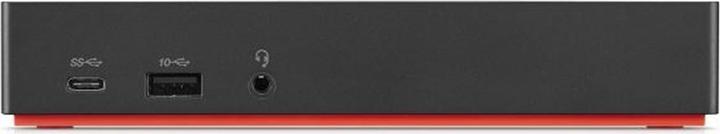
Lenovo USB-C Dock Gen 2
USB-C, 13 Ports
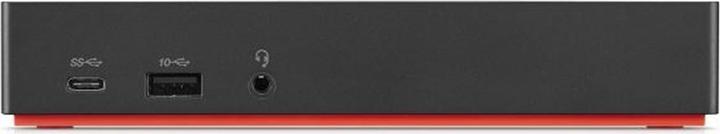
Lenovo USB-C Dock Gen 2
USB-C, 13 Ports
Has anyone managed to get a setup with a monitor (3440 x 1440 Ultrawide, DP connected) to 100Hz with this docking station? I have a Lenovo T490s, I can set 100Hz directly on the laptop. With the docking station only 60Hz. Tried everything I think - drivers for the docking station, graphics card and monitor were updated manually. Interestingly, although it does not work smoothly with a Macbook M1 (which is to be expected), I was still able to set 100Hz immediately on the Macbook M1 without any installations...
I have an identical setting. This is exactly why I bought the Dock 2.
My problem was different from yours (only DisplayPort 1.4, therefore only 4k@30HZ possible).
According to the official documentation from Lenovo, only 4k@60Hz is available. In this respect, it will not work.
Assumption regarding the Macbook: The docking station needs the bandwidth of the display port (that's why I can only use 4k@30Hz with DP1.4). If this does not work completely on the Macbook, there may be enough bandwidth available to work with 4k@100Hz. This is only a guess, not validated.
In concrete terms, this means that you will hardly manage 100Hz with the Windows laptop.
I had a similar problem connecting two 2.5k monitors at 75Hz. I gave up and replaced the docking station with the Lenovo ThinkPad Hybrid USB-C / -A, which worked fine. Maybe that's an option for you too?