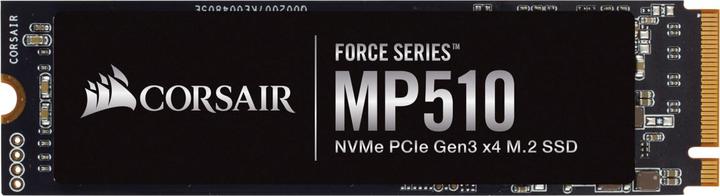The masterpiece is finished: Jessi on her first self-built PC
Colleague Jessi Valloncini is building her first PC. Or rather, she built it. She's finished and reveals in the interview what she found most difficult.
The big moment is just around the corner: Jessi presses the power button on her first self-built PC. Nothing happens. What's going on? A quick check shows that she has connected the wrong 4-pin CPU cable. She plugs in the correct one and voilà: The PC boots.
Not much has happened since the last assembly. It took Jessi about an hour to organise the many, many cables. Despite swearing, she managed it quite well.

Do you hate cable now?
Jessi: Hate is such a word that is used far too quickly. I don't hate cables - I would say that I've developed a slight aversion to cables at the moment. I'm sure that will pass.

How did you experience the assembly overall?
Doesn't the video in the first part say it all? No, all joking aside. It was really cool and interesting to experience everything from A to Z. Your input, Kevin, was also extremely exciting and insightful.
What was the most difficult part and why?
Fortunately, you, Kevin, came to the rescue with the most difficult part: the RAM was too high. You and I solved it by installing the radiator and the fans at the front. I would probably have lost my nerve on my own. But you can always find a solution. A short breather and on we go. If I do it again, I'll do it without time pressure and a camera. I'll definitely read more manuals for that.
The cables were less difficult and more annoying. Oh, the cables.

What are you going to do with the PC now?
Take it home. And then... I don't know. My actual gaming or office desk is currently needed for the home office. We don't know what will happen in the office. I'll probably have to be patient a little longer. As soon as it's clear what, how and where, I'll finalise everything. I don't like half measures.
Which games will you be playing and which ones are you looking forward to the most?I will definitely be playing "Call of Duty". I already play the game on PS4 and now I want to know how much better it looks on PC. Other than that, I don't know yet. What I definitely need is an anime game. New PC - new games. Whether adventure, strategy or action: share your suggestions in the comments.

Would you do it again?
Purely in terms of screwing and fitting, yes. I need to get to grips with gaming on the PC first. Give me a little time to test the monster extensively. I have to find out whether this thing and I are going to work out, it has to spark.
What's your favourite thing about the PC?
Visually, that the components harmonise beautifully with each other. Just knowing that I put it together myself is enough for me. It's my first home-built PC and I like it anyway. In terms of performance and what's inside: top, probably over the top. I can't wait to see how it runs when I use it extensively.
Jessi leaves the RGB in the rainbow pattern for now. "A bit of disco can't hurt." As soon as the PC has found its place at home, she'll definitely make them more discreet.

From big data to big brother, Cyborgs to Sci-Fi. All aspects of technology and society fascinate me.
Interesting facts about products, behind-the-scenes looks at manufacturers and deep-dives on interesting people.
Show all