
News + Trends
New swimming goggles offer training with even smarter functions
by Siri Schubert

Triathletes and ambitious recreational swimmers agree: when it comes to swimming, your technique is paramount. And the Form Smart 2 goggles are designed to help you improve it. They turn your swimming session into a personalised workout.
If you’ve ever prepared for a triathlon without being part of a swimming club, you’ll know what I’m talking about. The frustration of your swimming times lagging behind your increased fitness levels when you’re running or cycling.
That’s because swimming is different. Even if you’re as fit as a fiddle, this will be of little use if your position in the water is off, your breathing is too hectic or your gliding phase is too short. Only good coaching will help you improve. Because in swimming, like in all water sports, the right technique is key.
That’s why I regularly signed up for technical coaching sessions in the past to improve my style. When I was preparing for a swimming challenge, my trainer drew up a training plan, which I copied onto yellow Post-it notes and stuck to my water bottle. After about the third session, my wet hands smudged the writing and turned the plan into a puzzle.
If this sounds familiar, you’ll understand why I’m so enthusiastic about the Form Smart 2 swimming goggles. They allow you to train as if you had your own personal coach with you. And not just at the edge of the pool, but right in the water, in front of your eyes. What’s more, your goggles measure your heart rate, distance and time. This means you always know how hard you’re pushing yourself, how many laps are still ahead and how many you’ve completed.
Perhaps you already know the predecessor model, the Form Smart. Important new features of the second generation smart AR goggles are the heart rate measurement on the temple and the integrated compass, which helps you swim in a straight line. How else does the Form Smart 2 differ from its predecessor? Find out here.
The swimming goggles with their augmented reality (AR) display are equipped with sensors that measure your movements and the tilt angle of your head. They also measure a whole range of data, including:
If you’re swimming in open water, you can pair the goggles with your Garmin or Apple Watch and track the distance you’ve swum using your watch’s GPS.
I took the goggles with me to the hotel pool for a first short test during my holidays. A pool needs to be at least 15 metres long for the goggles to take measurements. The one I was in was 16 metres long, so I was ready to go.

Thanks to the soft and generous silicone eye seal, no water seeped into the goggles when pushing off from the edge of the pool, turning and swimming. The goggles with their pre-installed nose bridge fit me perfectly. If this isn’t the case for you, the goggles come with four additional nose bridges you can use instead.
After the first go in the pool, I tested the goggles in open water and in a 50-metre pool. I was very impressed with the performance and comfort while swimming. The goggle’s electronic brain includes an accelerometer and gyrometer, so they’re not particularly slim. However, this didn’t bother me when I was swimming. Compared to the previous model, the control unit is 15 per cent smaller.
But the key feature is the display. Whether I was in a hotel pool, large swimming pool or the sea, the displayed data was consistently sharp and easy to read – even if it’s tricky to take a picture of this in the pool with wet hands and an action cam. I opted for the data to be displayed on the lens in front of my right eye. If you prefer them on the left, you can change this in the settings.

The anti-fog coating also works like a charm. I didn’t ever have a blurry moment. However, the coating requires some care. It shouldn’t be rubbed with a towel or cleaned with cleaning agents.
One drawback is that the lateral view is limited. If you’re in a pool that’s relatively empty, this doesn’t pose a problem. However, if you’re frequently overtaking oncoming swimmers in your lane, you’ll need to pay more attention. In other words, you’ll have to look ahead more, which means your perfect position in the water will be ruined.
You can configure the display to show the measurement data that’s most important to you. I went for distance and heart rate and was pleasantly surprised at how consistently my heart rate was displayed via the measurement on my temple.
Seeing that my displayed heart rate increased proportionally to the exertion I was feeling during my training, I’m assuming it’s pretty accurate. The only value I could compare it to was the measurements from the sports watch on my wrist, which is already quite inaccurate and basically useless in water.
The control and selection of training sessions, pool size and other variables usually featured in a watch is easy using two buttons on the control unit. They’re also easy to use with wet hands and even while swimming.

Once the goggles had collected data during the first 1,000 metres, the real training could begin. Time to ditch my unsystematic approach and make use of the professional electronic coach living in my AR goggles. To do so, you need to invest in a subscription that costs 15 euros per month. The annual subscription will set you back 99 euros. You may find this expensive or a bargain, depending on your needs.
For me, a recreational swimmer who occasionally takes part in swimming events and competes in the odd triathlon, this kind of electronic coach is a good way to improve my technique to hopefully become a faster, more efficient swimmer.

Based on the previous measurements, my goggle coach decided that improving the position and rotation of my head while breathing should be the top priority to improve my speed. And I agree. It’s something I’ve noticed myself, and coaches have told me the same in the past. To find out exactly what needs to be improved, the app contains videos that explain what constitutes good technique in each area. So far, these are only available in English.
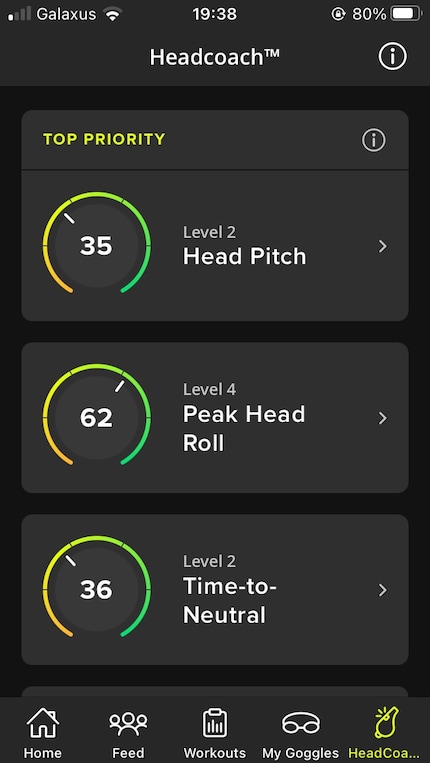
My head coach suggests several training sessions I can simply transfer from my iPhone to the goggles. Up to five training sessions can be saved on the goggles. You can either go with your coach’s suggestion, pick one of 1,500 sessions or put together your own workout. Now that’s what I call maximum flexibility!
From the training sessions suggested by the coach, I start with one that involves covering a distance of 2,000 metres in a 50-metre pool. It started with a warm-up and drills. Before starting, the app told me I’d need a kickboard, fins and a snorkel. Fortunately, I had all of them with me. If you don’t own these items, you can also complete the training without them.
After drills with these accessories, where I focussed on my technique, I continued with the preset. As ordered by the timer, I first swam easy 50- and 100-metre intervals. I particularly appreciated the countdown in seconds displayed during my breaks between the intervals. It was also helpful to have the number of lanes I had to go displayed. This helped me start on the dot and pace myself.
During the actual training unit, I was told to swim at a moderate intensity. Thanks to the heart rate monitor, I was able to make sure I was training in the right zone – a big plus for me.
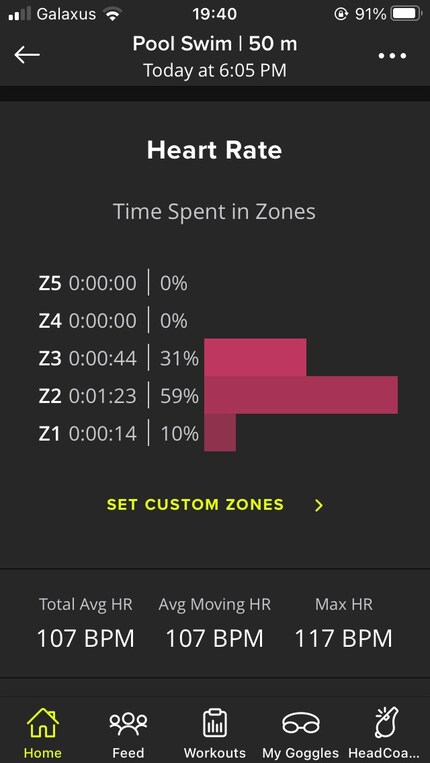
In fact, without the goggles, I wouldn’t have been able to train in such a focussed and structured way. In fact, I’d probably have fallen back into my old rut, as I often do. I probably would’ve just swum 30 to 40 lengths without varying the intensity much or paying attention to technique. This certainly doesn’t improve my speed, nor does it make my swimming style more efficient. That’s why swimming with the Form Smart 2 has clear advantages for me. The varied training is also fun. The only thing I can’t quite get to grips with yet is the kickboard.
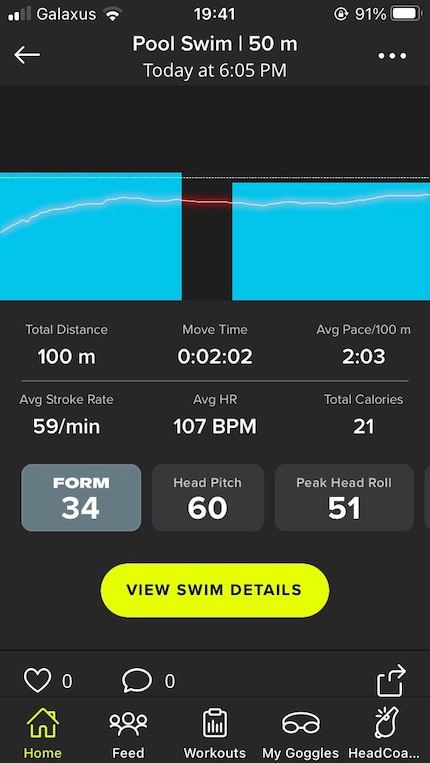
Synchronise your swimming session with the Form app via Bluetooth to get further training session suggestions and to have your swim scores updated. The app can also be synchronised with Strava, Training Peaks, TriDiot, Apple Health and Endsurge. I connected with Training Peaks, which worked without any hiccups.
If you want to be a faster swimmer, you probably can’t get around structured training sessions in a pool. Especially during the winter months, this is a great way to work on your fitness and technique. But as soon as temperatures rise, I’m all about open water swimming. There’s no smell of chlorine and no people crowding your lane. That’s why I prefer to swim in lakes or the sea.
This made me particularly excited about the Swim Straight function featured in the Form Smart 2 goggles. The integrated compass helps you swim in a straight line and avoid zigzags. After calibrating the compass by turning my head and tilting it, I tried out the feature off the coast of Mallorca. I picked a buoy as a starting point from which I swam in a straight line for about 300 metres before turning back and trying to reach it again.

And indeed, the compass-controlled straight swimming worked very well. So well, in fact, that I touched the buoy with my last stroke and grazed my knuckles on the barnacles growing on it. But that wasn’t my goggles’ fault. After all, they regularly remind me to do a visual check of my surroundings. It was only when the goggles’ motion sensor registered me poking my head out of the water to take a look around that they displayed the compass again.
For me, the goggles bring real added value in the pool and in open water thanks to the many functions and the coaching feature. They’ve boosted my motivation to have a serious go at improving my speed and technique.
If you’re part of a swimming club and have a coach who puts together training plans for you and corrects your technique from the poolside, you probably don’t need the Form Smart 2 goggles. Nor will they be very useful if you like to swim your laps in a lake or swimming pool without measuring your time or efficiency.
However, if you’re preparing for a triathlon, aren’t part of a team and want to improve the way you swim, the goggles might be for you. They brightly display a wide range of data in real time, so you don’t have to squint at your watch or consult your training plans lying at the side of the pool. By monitoring and controlling your swimming sessions with the goggles’ subscription model, it’s like having a personal trainer right in front of you. In other words, the goggles are bringing to the pool what has become a standard in other sports: the perks of a sports watch.
What isn’t great about them is their limited side view and the subscription model. Although the goggles can be used without a subscription, you won’t be able to access those crucial coaching functions. If I could have, I’d have rated them 4.5 stars. Why? Because the subscription has provided me with great added value compared to the costs. If you’re into data-based training and want to measure your progress, the Form Smart 2 is a clever solution. The goggles are better suited and offer more for swimmers than a sports watch and will help you step up your training sessions.
Pro
Contra
Research diver, outdoor guide and SUP instructor – I love being in, on and around water. Lakes, rivers and the ocean are my playgrounds. For a change of perspective, I look at the world from above while trail running or flying drones.