
Samsung Galaxy S22 Enterprise Edition EU
128 GB, Phantom Black, 6.10", Dual SIM, 5G

On the one hand, it’s a built-in security architecture of Samsung devices and, on the other hand, it’s a business solution for managing company mobiles. At digitec, we fully support the free Samsung Knox Mobile Enrollment service.
I don’t want to go into detail about the built-in security architecture of Samsung devices. Find out more about this here. From a business customer perspective, I'd like to take a brief look at the individual components of the Knox series.
This solution offers IT admins the possibility to securely manage Android-based devices by Samsung such as mobile phones and tablets as well as Tizen watches for their own organisation. The built-in mechanisms range from hardware-based technologies such as runtime kernel protection in the boot sequence to encryption and separation of personal data from company data. Likewise, the platform offers various manageable functions from Samsung devices to monitoring reports for audits of company devices. You'll find a small overview here.
This cloud-based dashboard allows you to configure smartphones and tablets to your needs. This includes profiles, settings, restrictions, apps and other content. You can even customise your devices with your company's look and feel, such as having your company logo appear when the devices are turned on.
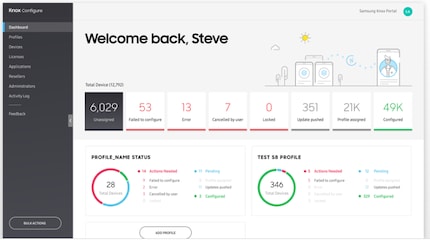
Samsung's MDM solution, so to speak, allows you to manage all mobile devices. These include devices with Android, iOS or even Windows. According to the manufacturer's own statement, this solution works best with the corresponding Galaxy devices. Of course, this also works remotely for IT admins without having the devices at hand.
The full name, Enterprise Firmware-Over-The-Air, sounds quite fancy, but it’s actually a very simple way to always get the latest security updates for all your Samsung devices, even after a timed rollout of your choice. This ensures that all devices are always running the version of the respective operating system that also supports the right enterprise apps.
This free service automatically registers your devices purchased from us with your MDM solution without having to have any device at hand. The result is an automated and location-independent rollout. We're happy to help you with onboarding.
If you don’t have a Samsung Knox account for your company yet, you can set it up here.
For general information on the programme, please refer to the manufacturer’s website here
Simply send us the order number to b2b@digitec.ch together with your Knox customer ID, and we’ll assign the order to your account accordingly. For your first assignment, we’ll send you our Reseller ID you’ll need to enter in your Knox account.

Samsung Galaxy S22 Enterprise Edition EU
128 GB, Phantom Black, 6.10", Dual SIM, 5G


Samsung Galaxy XCover 5 EE Enterprise Edition
64 GB, Black, 5.30", Hybrid Dual SIM, 4G
You need a larger quantity and want a quote? Then you can find all the necessary information here. Enquiries about product advice, project support and other requests can be made via our Helpcenter.
Notebooks and PCs are my thing. I'm there to support our business customers when they're purchasing hardware.
Practical solutions for everyday problems with technology, household hacks and much more.
Show all