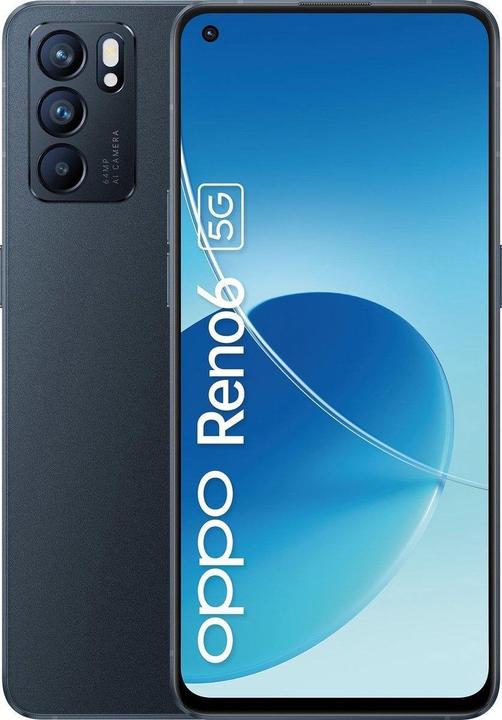Android Zero-Touch
Looking for an easy and quick way to connect your Android devices to your MDM solution and set up any number of devices at once? If so, Android Zero-Touch is the solution.
As a counterpart to Apple's platforms, there’s also an option for connecting Android devices starting from Oreo (8.0) or Pixel by Google (starting from Android 7.0, i.e. Nougat) to your MDM solution by automated registration. This offers you a centralised way to make settings and apps available to your employees without having to pick up any end devices. It also allows you to enforce your organisation's policies.
A changing workplace
According to IDC, companies that don’t implement a Flexible IT approach by 2022 will fall behind the competition. The shift towards an increasingly mobile working culture increases the importance of automatic provision of end devices. Find more information on the topic here or on Android Enterprise’s official blog.
Mobile phones that are compatible with Android Zero-Touch

Xiaomi Mi 11
256 GB, Midnight Gray, 6.81", Dual SIM, 5G


How can I be sure that the Android devices I bought from Digitec Galaxus are assigned to my Android zero-touch account?
- Enrolling in the programme
Don’t have an Android zero-touch account for your company yet? Get in touch with us at b2b@digitec.ch, and we’ll be happy to create one for you. We’ll need the following information to create your account:
Confirmation from your organisation that you’re authorised to set up an account. Are you self-employed and registered in the commercial register? Let us know, and we’ll run a brief check. If you’re employed, we’ll need an authorised employee to confirm that you may make this request on behalf of the organisation. Before we create the account, please provide us with one or several Google IDs (and e-mail addresses) that you would like to use for the service. For general information on the programme, please refer to the manufacturer’s website.
- Assigning your devices
Simply send us the order number to b2b@digitec.ch together with your customer ID for zero-touch, and we’ll assign the order to your account accordingly.
Customized offers for your company
You need a larger quantity and want a quote? Then you can find all the necessary information here. Enquiries about product advice, project support and other requests can be made via our Helpcenter.
Notebooks and PCs are my thing. I'm there to support our business customers when they're purchasing hardware.
Practical solutions for everyday problems with technology, household hacks and much more.
Show all