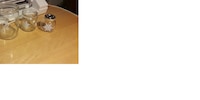
Product test
3 Crafting experiments with a cutting plotter
by Irene Portmann

With the "Cameo 3" cutting plotter from Silhouette, you can decorate (almost) anything you can dream up. I gave my new decorative cushion a cool lettering. Here I show you how to do it.
First you need the cutting plotter itself. Then you need to install the design programme on your PC. You can find out more details about the preparation at the beginning of my first article on the cutting plotter:
Once you have completed all the preparations, you can start the "Decorating decorative cushions" project. This is how you proceed:
Create your favourite design. I would like to add the words "That's my spot" to the cushion. Fans of "The Big Bang Theory" understand why, to everyone else: Take a look at the video.
Many fonts are already pre-installed in the Silhouette design programme. However, I would like a particularly curved one that looks a bit handwritten. That's why I downloaded this font from the Silhouette store.
The cutting mat is only 30 cm wide. So the design can't be any wider. However, the lettering should later cover the entire cushion (70 cm wide). That's why I allowed a line break in the design. I then have to put it together when ironing it on. But we'll get to that later.
Once you're happy with the size and style of your design, you can start preparing for plotting. The plotted lettering should be ironed onto the fabric cover of the cushion. A flocked film is best suited for this. Place this on the cutting mat with the matt side facing up. Because I have used the mat a lot, it doesn't stick so well. That's why I attach the film to the sides with adhesive strips.
I use the automatic settings for the flocked film for the cutting settings. I only slow down the cutting speed slightly because I have found that the plotter then cuts more accurately.
Important: Don't forget to mirror the design before plotting. The lettering must be cut out mirror-inverted so that it is then positioned correctly on the cushion.
Remove the finished plotted lettering, including the film around it, from the cutting mat. As my cutting mat no longer sticks so well, this is relatively easy. Then use the pincette to remove "inner parts" where necessary (for example the letters "p" and "o" from "spot").
Now it's time to get serious: the lettering should be as centred, straight and nicely positioned on the cushion as possible. I measure, slide, lay out and pin out the correct position for the lettering on the cushion. Then I peel off the top layer of film so that only the transparent film and the lettering remain. I put the lettering back in the right place, cover it with baking paper and iron it on. After ironing twice for 60 seconds on setting three, I carefully remove the foil so that only the lettering remains on the cushion.
As my lettering is longer than the width of the cutting mat, I now have to attach the second part. Again, I measure the placement, choose the right distance between the words, iron on the second part and the cushion is finished.
And a decorative cushion of your choice.
I love the strategy game “The Settlers of Catan”, the Ravensburger puzzle “Colourful Cupcakes” and the pink fluffy unicorn that sits on my desk (a birthday present from my workmates). Not only do I have a weakness for toys, I also get excited about good food and comedy TV shows.