
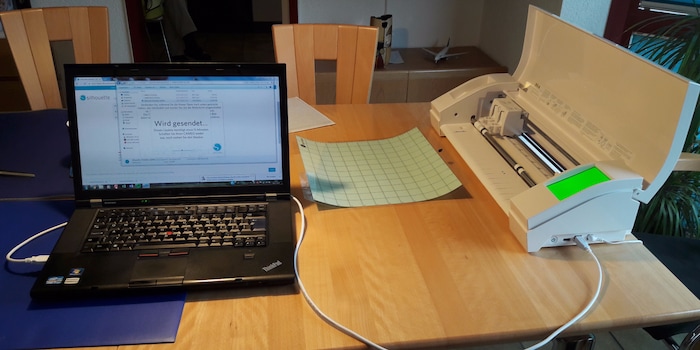
3 Crafting experiments with a cutting plotter
The "Cameo 3" cutting plotter from Silhouette is one of our bestsellers in the "Design" category. I'm not a crafting enthusiast by nature, but I was increasingly curious about what this device has to offer and why it seems to be a must-have.

On a dull Saturday morning, I placed the Silhouette Cameo 3 on a table and started the installation. Everything went smoothly. I installed the design programme on my laptop, connected the cutting plotter and even received $25 credit for the Silhouette shop. You can download fonts and ready-made patterns there. So the first impression was extremely positive - I didn't swear once during the whole installation and preparation time! After around an hour, everything was ready to go and I was more motivated than ever to get started.
Known as a bit of a tinkerer, I got some creative support in the form of two colleagues. They showered me with ideas and brought everything from preserving jars and mugs to fabric bags and cushion covers that needed sprucing up. I was only just beginning to realise exactly what the device had to offer.
The Silhouette Studio software, in which everything that needs to be plotted is prepared, is relatively self-explanatory and intuitive. All the usual commands from Windows Office also work in this programme. So we quickly had the basic functions under control.
The first project: labelling a cup
The first thing we wanted to do was stick lettering on a white cup. You can see what this looks like in the software in the photo gallery above (photo 3). The heart comes from the 100 free designs in the software's library. We made two text fields for the lettering so that we could make the character spacing a little wider for the word "human" and a little narrower for the word "favourite" so that the two words are flush.
A cutting mat with 12x12 squares is included in the scope of delivery. These squares are also visible in the software. So you can see how big the prepared lettering is. We then cut the vinyl film to the corresponding size. It is advisable to place the lettering at least half a square away from the edge. In our template, the plotter only just cut out the outermost letters on the left. In any case, we stuck the black film onto the cutting mat at the top left, inserted it into the plotter and sent the job to the plotter in the software.
And tadaa! The cutting plotter punches out the letters and the heart in no time at all and spits out the cutting mat again. But what now? We've seen in tutorials on YouTube that the following steps can be a bit tricky.
- Use tweezers to remove "inner parts" where necessary. For our lettering, this is only the case for the letter "B".
- To ensure that the lettering stays together when the letters are later removed from the vinyl film, transfer film is stuck to the vinyl film in advance. We didn't have any transfer film, but simply used standard self-adhesive film. That also worked well.
- Rub the self-adhesive film firmly with your fingernail (or with a sponge if you have one) so that the letters adhere to the self-adhesive film.
- Remove all layers of film from the cutting mat
- Remove the letters from the vinyl film or peel them off together with the self-adhesive film. We also used the tweezers to help with this.
- The final and all-important step: now we apply the self-adhesive film with the letters to the mug where we want the lettering to be placed.
- Now we just need to press the letters down a little and carefully peel off the self-adhesive film at the same time so that the letters stick to the mug.
It worked! The first piece is stuck on and it even turned out really nice! Slowly but surely, we are all euphoric and even I am thrilled with this cutting plotter.
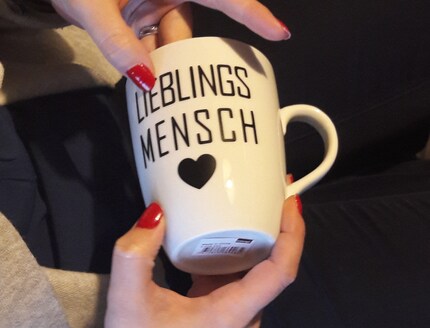
We now have one unanswered question: the film is just stuck on. What happens when the cup is washed? We have read on some blogs that the cup should be placed in the oven at 100°C so that the film burns in. Others would not recommend this under any circumstances, as the foil should not be heated in the same place where food is baked. What are your tips and experiences? I'd love to hear your recommendations in the comments below.
Second project: cutting out snow stars
Well motivated, we tackled the next project straight away. We browsed through the Silhouette shop and downloaded a template for a beautiful snow star and a template for a snow star decoration. As we wanted to decorate various preserving jars in this way, we printed out a few at once - so we filled the whole film. You can see our template again in the photo gallery (photo 11) above.
First things first: don't copy this, it wasn't a good idea!The cutting plotter hacked away at the film like crazy, meaning that half of the stars were cut out incorrectly and were therefore unusable. We now had to remove the "inner parts" of the beautifully cut-out snow stars again. In this case, there were just over two small pieces per star. In addition, the "inner parts" of this template are so small that it was difficult even with tweezers to remove them from the foil in a controlled manner. A test of patience for us all.[[productlist:5618559]]Once we had managed that, we placed the self-adhesive film on the first snow star. Problem: Now we couldn't remove all the foils together from the cutting mat; we only wanted the first star at first. That's why we only removed the self-adhesive film with the star on it from the vinyl film, which remained stuck to the cutting mat. We helped again with the tweezers, but it worked well so far. Here you can see the finished, very wintry preserving jars.[[image:6944778]]## ConclusionAfter these three projects and five hours of tinkering, we all (yes, even I) still haven't had enough. But we're tired and hungry. That's why we simply arrange a next crafting date and make a note of everything we want to try out before then. For example, we haven't worked with paper yet. We really want to make a nice birthday card. I'm also sure to buy this starter set with all the useful tools for the next cutting plotter craft day. We were a bit short of them this time. And we really need some nice foil colours for our next projects. [[productlist:5591174]]What are your insider tips, your best tricks and your favourite projects? What can you recommend, what would you advise against? I look forward to all your ideas and input in the comments section below. <p
I love the strategy game “The Settlers of Catan”, the Ravensburger puzzle “Colourful Cupcakes” and the pink fluffy unicorn that sits on my desk (a birthday present from my workmates). Not only do I have a weakness for toys, I also get excited about good food and comedy TV shows.
