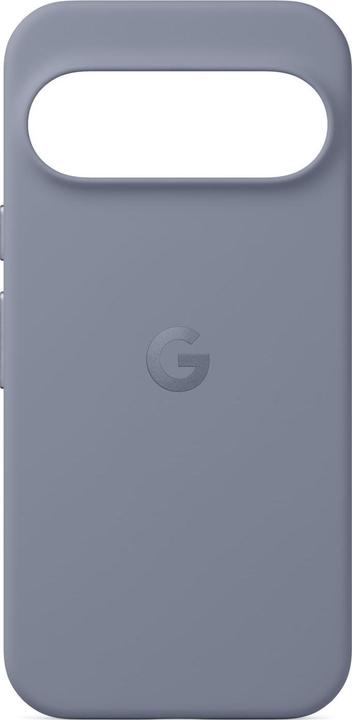

My Google Pixel 10 slips, I curse - and a piece of tape saves the day
The Pixel 10 Pro XL case looks perfect, but slips like wet soap. How I managed to tame my favourite case with a simple trick.
The official Google case for the Pixel 10 Pro XL is actually a dream. The colour and design perfectly match my new smartphone - which is exactly why I chose it. Finally, a cover that doesn't hide the beautiful colour of the device under an anonymous case, but accentuates it. I was convinced: love at first sight.
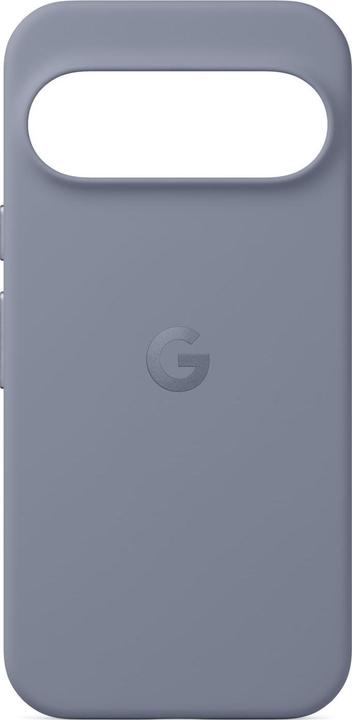
Unfortunately, this love feels like freshly lathered foam. The Pixel 10 Pro XL weighs a hefty 230 grammes and, together with the slippery plastic and silicone case, it turns into a luxury-class soap block: every WhatsApp reply becomes a balancing act and every selfie attempt a risk to the heart and display.
This is not the way it should be.
This can't go on. There must be something that can be done?
In search of clues
At first I think the slippage is due to my hands. Maybe they're just oilier than others? So I do some research and quickly realise that I'm not alone. Reddit, forums, tech blogs - the same echo everywhere.
Super slippery, like holding a bar of soap.
Apparently, the problem has been going on since the Pixel 9 Pro XL cases. Since then, Google has been using a new, smoother material for its cases. Although this feels pleasantly soft, it no longer offers sufficient grip for many users, especially with the heavier XL version.
I know, I know: the easiest solution would be to simply get a case with a better grip. If I had known how slippery Google's new cases are, I would never have bought them. But now that this one is here, I don't want to just throw it away or replace it straight away. And I've already paid too much money for them anyway. I need and want to keep this case, just without the constant panic of freefall.
Luckily, during my research, I came across an amazingly simple tip that could alleviate the problem.
The low-tech solution: tape
I don't find my saviour in a fancy accessories shop, but in the DIY store range. To be precise: Tesa electrical insulation tape, a simple, matt cable tape. It is thin, slightly elastic, not as rough or bristly as anti-slip tape and still surprisingly grippy. But it doesn't necessarily have to be Tesa if you prefer another brand.
And this is how I proceed:
1. plan positioning

The narrow tapes on the sides, where the palm and index fingers stabilise the smartphone when typing or taking photos, help the most. For me, this is mainly the top and bottom corners.
2. clean the case

First, I thoroughly clean the cover to remove dust and grease. Wipes for cleaning glasses or a soft microfibre cloth and some glasses cleaner or screen cleaner are perfectly adequate.
3. cut the tape to size

I cut the ribbon into strips 5 to 7 millimetres wide. Roughly. I don't make a science out of it. And because no one can help me cut it to size at the moment, I first pull out the length I need and stick the tape to the table where it comes out of the roll. This gives me more tension on the tape and makes it easier to cut into narrow strips.
4. stick on and press down

Now I carefully apply the strips, align the edges neatly and press firmly. I remove any small air bubbles with my fingernail or a plastic card.
Done!

That's it already! It's not quite as grippy as my old Google Pixel 8 case, but the smartphone is already noticeably more stable in my hand. The black tape even goes quite well with the blue-grey - sorry, Moonstone - of my smartphone.
Bonus tip: fancy accessories after all
In fact, most people don't even realise that the black, non-slip edge is actually just a stick-on tape and not part of the case. Only our colleague Lorenz, who uses a Google Pixel 10 Pro himself, immediately followed up. He swears by the new Pixelsnap Ring Stand: a magnetic holder that can be easily docked to the back thanks to the magnets in the smartphone and in the Google case.
What can I say? Yes, you can do it. I've already tried it. It's especially practical when I want to set up my mobile so that I can use it as a mini TV while having lunch on the go, for example. However, I haven't really got used to the additional knob (or holding technique with ring) yet.
Do you have the same problem with your «slippery» case? What «hacks» have you found out? Drop it in the comment column.
I write about technology as if it were cinema, and about films as if they were real life. Between bits and blockbusters, I’m after stories that move people, not just generate clicks. And yes – sometimes I listen to film scores louder than I probably should.
Practical solutions for everyday problems with technology, household hacks and much more.
Show all


