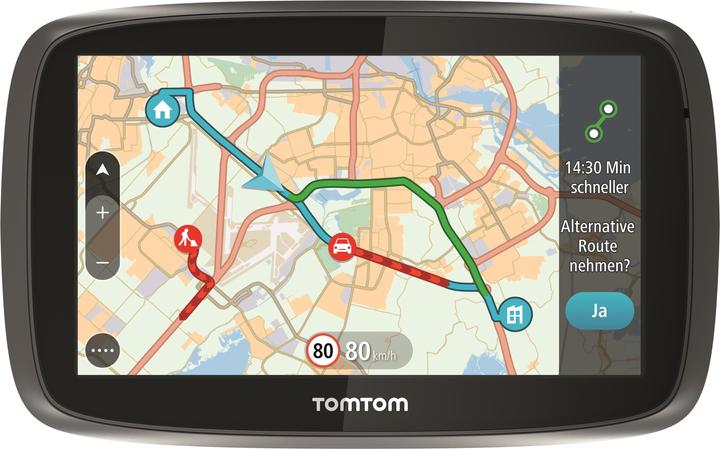
TomTom Go 5100 World
5"
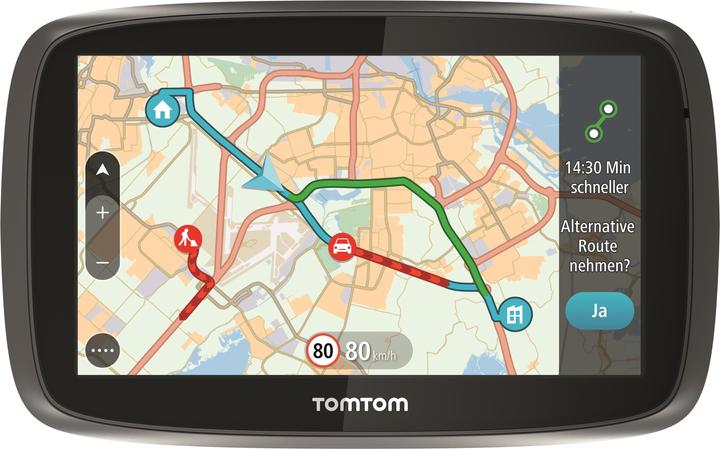
TomTom Go 5100 World
5"
Does the built-in SIM card for traffic jam alerts also work in the USA and Canada or only in Europe?
TomTom Traffic Live Services is unfortunately only available in Europe with this device.
Es funktionieren microSDHC Karten bis 32GB: http://de.support.tomtom.com/app/answers/detail/a_id/2683/~/kompatible-speicherkarten-f%C3%BCr-die-karteninstallation Zum Beispiel diese hier: Transcend microSDHC Premium 400x mit Adapter (16GB, Class 10)
No difference. 1FL5.002.51 is the CH version and 1FL5.002.60 is the DE version.
Yes, they have the same holder - I have already used it like this.
Hello As stated in the technical data, the memory capacity is 8Gb and expandable with a micro SDHC. But I had the Tomtom 5000 and after 2 years I could still update without problems. The reason for this is probably that the new update always overwrites the old one.
Is WORLD. Israel is there.
The memory is sufficient. As usual with TomTom, you receive a message when updates are available. Connect the device to the PC and the complete map (Europe is included with the new purchase) is updated. It is not necessary to divide the map into regions (e.g. only Central Europe).
From my point of view, yes: you can download maps of more continents for free. This option is available and the description also says "Lifetime world maps - install maps of countries all over the world for the lifetime of your device at no extra cost". But I haven't tried it myself (yet). Europe is pre-installed. Navi already used for Germany. Worked flawlessly and very solid device according to previous experience.
Yes, for all countries where it is allowed. So I see it in all the neighbouring countries...
Yes, the update works perfectly.
no. all new tomtom do not have an integrated handsfree system.
From The Website; HOW DO I INSTALL ADDITIONAL MAPS? Additional maps can be installed in the following two ways: Install maps in the internal memory of your device. Depending on the size of the map you want to install, you may need to replace your currently installed map due to memory limitations. You can reinstall removed maps at any time. Install maps on a micro SD card (sold separately) inserted in your machine. Using a micro SD card for your maps, the available memory is limited only by the space available on the micro SD card in your device.
The regional map "Europe" is pre-installed on the GO 5100. You can find a list of the map coverage at the following link: http://fr.support.tomtom.com/app/content/id/8/locale/fr_FR It is also possible to download world maps at no extra cost via MyDrive Connect. Instructions can also be found on the manufacturer's website: http://fr.support.tomtom.com/app/content/name/Lifetime/page/5
Is the map of Israel included in the GO 6100? if not: can it be purchased - and at what price?
The map of Israel and other (non-European) maps can be downloaded from the TomTom homepage and installed on both 5100/6100 devices at no additional cost.
Is this software on Windows 10 that is supposed to connect with this tomtom device? I'm not sure, but it's not possible to use win10 alone on this device ^^^. I don't know but in any case, you can't make win10 work ALONE ON this device^^
21 of 21 questions