
Background information
SSD operation is a complex business
by Kevin Hofer

Western Digital is late. Late at adopting PCIe 4.0 SSDs. However, the San José-based manufacturer lands a hit with the SN850, outperforming both Corsair and Samsung in our test.
PCIe 4.0 SSDs are only slowly gaining acceptance. They’ve been running on consumer PCs for over a year now, thanks to the Ryzen 3000 processors. And after industry leader Samsung released an SSD with PCIe 4.0 a few months ago, the 980 Pro, Western Digital is now following suit.
The SN850 is available in three variants using the M.2-2280 form factor: with 500, 1000 and 2000 GB, optionally with or without a heat sink. All models feature WD’s proprietary WD Black G2 controller and 96-layer TLC NAND storage (BiCS4). That model is manufactured by Western Digital in cooperation with Toshiba. For each TB of storage capacity, the SSDs offer 1 GB of Micron’s DDR4 RAM, so 0.5 GB, 1 GB, or 2 GB. The sequential read speeds of 7000 MB/s are the same for all models.
However, the write rate varies depending on the capacity. The 500 GB model achieves 4100 MB/s, the 2 TB model 5100 MB/s and the 1 TB model 5300 MB/s.
I’m testing the 1 TB model that Western Digital provided me with for this review. WD specifies 5 years for the lifespan. In written terabytes (TBW), it’s 600. Half of that for the 500 GB model and double that for the 2 TB variant. Thus, the warranty is the same as Samsung’s competitors. 600 terabytes doesn’t sound like much, but even if you write 100 GB of data to your SSD per day, it should last over 16 years.
If you’d like to know more about how SSDs work, check out this article (in German):
I use CristalDisk info to monitor the temperature of the SSDs. This tool gives me information on the health of the drives, the interface and the mode of transmission. You can find out more about the impact the temperature has on the speed of the SSD in the article below.
The ATTO Disk Benchmark doesn’t use compromised data. In fact, it tests reading and writing performance for various transfer sizes between 512 B to 64 MB. A lot of manufacturer data on reading and writing performance is based on this test method. It delivers better results because raw data is read and written quickly. But in everyday life, SSDs also have to deal with compressed data, which is why I’ve also used other benchmarks.
The Anvil’s Storage Utilities benchmark doesn’t just give the read and write speeds. It also provides information on IOPS and response times. What’s more, I can set the ratio of compressed and uncompressed data in the benchmark. I set the former at 46 per cent. I leave the rest of the settings on standard.
In a real-life scenario, the storage benchmark is guided by PCMark 8. The PCMark 8 storage test simulates the tasks of various apps from the Adobe Creative Suite, Microsoft Office and games. It records memory activity and generates a benchmark score based on the saved hard drive activity.
In addition to the three benchmarks, I measure how long it takes to load «Final Fantasy XV», «Rise of the Tomb Raider» and «Resident Evil 2 Remake». I subsequently install «CS: GO» and see how long that takes.
Finally, I copy two uncompressed films with a total size of 69 GB from the SN850 to the SN850, and measure how long it takes to transfer the data. This test lets me find out if the SSD throttles the transition speed once it gets to a certain volume of data.
I carry out the test on our DimasTech Easy V3.0 test bench using the following components:



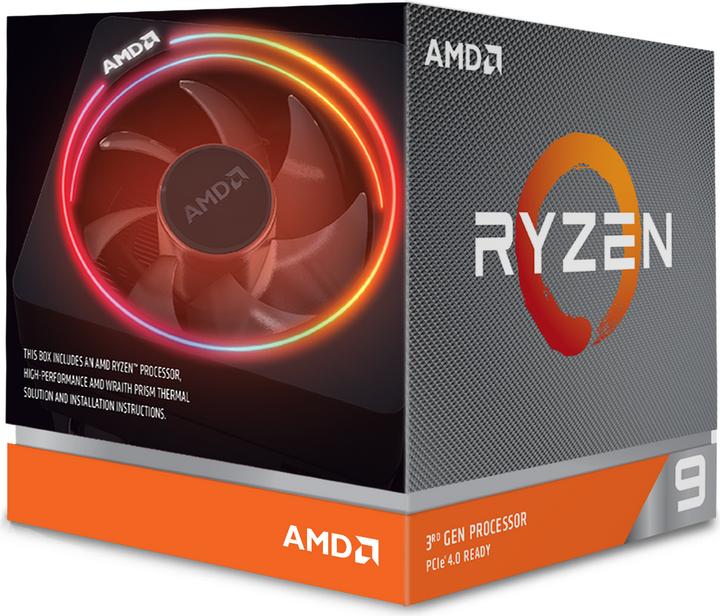



Samsung Odyssey G7 LC27G75TQSRXEN
2560 x 1440 pixels, 27"
I run all of the tests three times and take the best result. The operating system doesn’t run on the test SSD. For the purposes of this test, they’re purely data storage.
With a maximum of 6130 MB/s, the SN850 doesn’t reach the stated read speed of 7000 MB/s. The SSD doesn’t reach the complete read and write speed until the file size is around 512 KB. The maximum write rate is 4.89 GB/s. Thus, the WD SSD beats out its rivals at Samsung and Corsair.
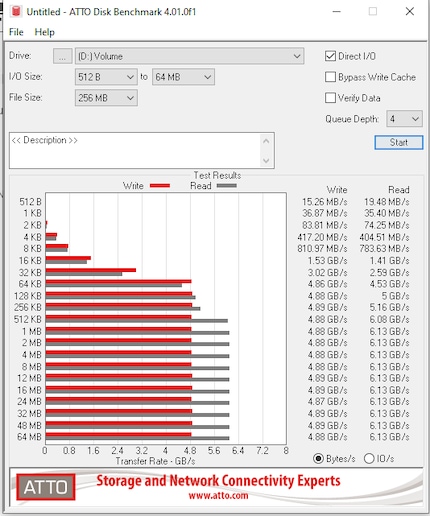


With an overall score of 21,042.55, the SN850 is about two per cent faster than the 980 Pro, which achieves a score of 20,616.67. However, when I take a closer look at the results of the two SSDs, it becomes apparent that the 980 Pro delivers 4.5 per cent better read rates. Both response times and IOPS are better on the 980 Pro in two out of six tests. In return, the SN850 consistently delivers better values in writing and leaves the 980 Pro behind with 8 per cent.
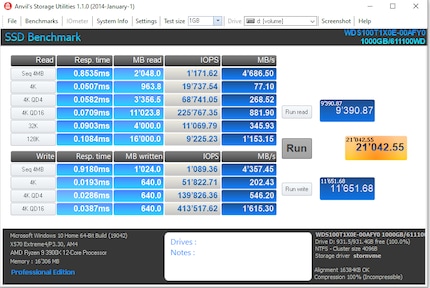


The SN850 also delivers better scores in PCMark 8. However, the difference between the scores is marginal and isn’t even a whole per cent apart. Since PCMark 8 tests actual scenarios, it shows that the different speeds are less significant in everyday use than a synthetic benchmark would suggest. PCMark 8 takes about an hour to run. Meanwhile, the SSD is always active. Therefore, this benchmark is best suited to making a statement about temperature.
The MP600 reaches 56° Celsius idle, the 980 Pro 58° Celsius and the SN850 48° Celsius. This difference increases with activity: during the benchmark, the WD SSD reaches a maximum of 60° Celsius. The Samsung and Corsair SSDs don’t stay as cool and get relatively toasty at 76° and 65° Celsius. Since I’m testing on an open test bench, the temperatures are relatively high. That might sound paradoxical at first, but it’s not. That’s because there’s air flow in the casing that you don’t get on an open test bench. For that reason, the cooling effect of the heat sink will be more efficient on the SSD in the casing, meaning the temperatures will be lower.
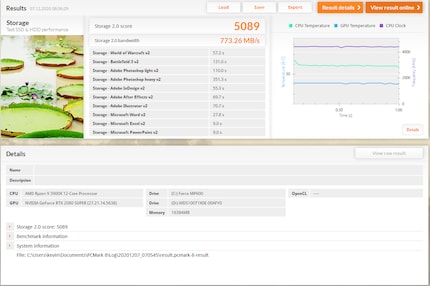


The results for the load times in games confirm my assumption that the difference in real applications is small for SSDs.
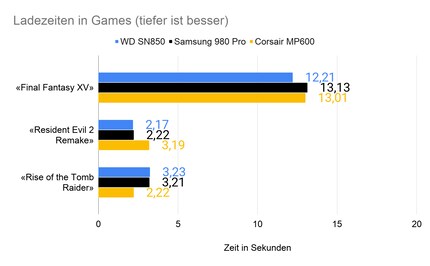
The SN850 is slightly faster in two out of three games and over a second slower than the MP600 in one game. WD’s SSDs go head-to-head with the 980 Pro in all games and also win two out of three duels, but very narrowly. To give you a bit of context on how I work out these figures, I record the screen during loading time and then cut it into frames in Premiere Pro. That’s why a second lasts 25 frames. In reality, you’ll hardly notice the difference in load times.
When installing «CS: GO», the SN850 is five seconds ahead of the 980 Pro and eleven seconds ahead of the MP600. But yet again: you don’t install tens of games every day, eleven or five seconds just aren’t really significant.
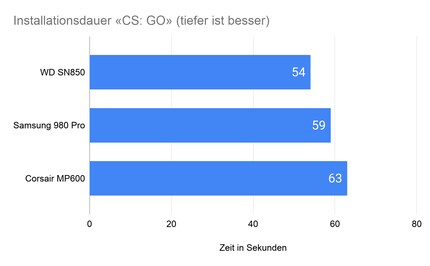
When copying the two uncompressed films, «There will be Blood» and «Starship Troopers», they total 69 GB. And in this test, the SN850 comes out ahead as well. The SSD transfers data at an average of 1.63 GB/s. It maintains this speed throughout the transfer. The 980 Pro does start out faster in testing, at 1.9 GB/s, but after around 50 GB of transferred data, the speed plummets to just under 1 GB/s. Compare this to the MP600, where data transfer remains more or less stable at about 1.4 GB/s throughout the entire duration.
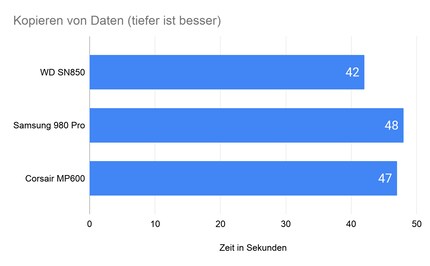
Across everything, the SN850 is always on top. It leaves the competition from Samsung and Corsair behind in almost every test. It dominates the synthetic benchmarks. But in real-life situations like the PCMark 8, game loading and installation times along with copying, a more balanced picture emerges. It’s a tight race between all SSDs. As a normal user, you’ll hardly profit from the differences. However, for professionals who deal with huge amounts of data on a daily basis, the small differences may matter more. A hundred times five seconds is still 8 minutes and 20 seconds more.
At just under 230 francs, the SN850 in the 1 TB version costs three per cent more than the 980 Pro and 22 per cent more than the MP600 (as of 09.12.2020). Judging by the synthetic benchmarks, this premium would be justified. Here, more than three, respectively a 22 per cent performance increase is possible. However, there’s little difference in the actual scenario tests, so the performance difference doesn’t justify the price difference.
The conclusion for the SN850 is similar to the Samsung 980 Pro. It is an excellent SSD. However, the differences in real-world scenarios do not currently justify the high price compared to less expensive models. Still, the SN850 is the fastest TLC SSD I’ve tested to date. So if you’re looking for the fastest TLC SSD, you’ll find it (currently) in the SN850.
From big data to big brother, Cyborgs to Sci-Fi. All aspects of technology and society fascinate me.