
News + Trends
Now you can make music with mushrooms and plants
by David Lee

The Pocket Scion plant eavesdropper makes mushrooms and plants sound. Despite the many possibilities, I quickly get bored.
The Pocket Scion is something unique: I can use it to capture electrical signals from plants and convert them into sound. The device has four built-in synthesisers, but it can also transmit the signals via MIDI.
I have rarely been as excited about a device as I am about the Pocket Scion. And rarely have I lost interest so quickly. But the Pocket Scion is not a bad product. The problem lies elsewhere.
Although the Pocket Scion is a niche product, the price - currently 133 francs or 149 euros at Thomann - remains within a reasonable range. This is made possible by a simple, well thought-out design. I suspect that the similarity in name to the Pocket Operator from Teenage Engineering is no coincidence. The device has no housing, instead you hold the circuit board directly in your hand. Unlike the Pocket Operator, the Pocket Scion has a cover plate so that the electronics remain concealed. I can see buttons and a display on the cover plate, but both are located on the lower circuit board. The cover plate only has holes for the buttons and transparent elements to allow the LEDs to shine through.

The Pocket Scion is powered by three AAA batteries or USB. The hardware has two small weaknesses. Firstly, there is no automatic switch-off function, which means that the batteries are empty the next day if I forget to switch it off. Secondly, the device uses a microUSB port. This is sufficient for what the device needs to be able to do, but I need a separate cable for it, while everything else now runs via USB-C.
Full of enthusiasm, I unpack the thing, plug in the cable with the clamps and clip them to a houseplant. It works straight away. The Pocket Scion produces synthesiser sounds based on the electrical signals in the plant leaf.
It also works on the next plant. I take a mushroom from the fridge and insert the clamps - that works too! I can even elicit sounds from a ginger root and a withered leaf. Are these plant parts still alive?

Even a bread knife or a watering can can get the Pocket Scion to play. These things are clearly not alive. Perhaps the metal acts as an antenna and transmits the hum of the power grid, for example. I know this phenomenon from the electric guitar, I've even used it to receive radio signals.
I can create a variety of different sounds with the four built-in synthesisers. The sensitivity can be adjusted on the device itself, which changes the number of sounds played.
The software, which is available for Mac, Windows and Linux, offers even more options. Here I define which notes of the chromatic scale are played. This allows me to create any scale I want, such as major pentatonic or harmonic minor. The octave range and pitch can also be varied. The settings are saved on the device and the modifications can then also be used without the app.
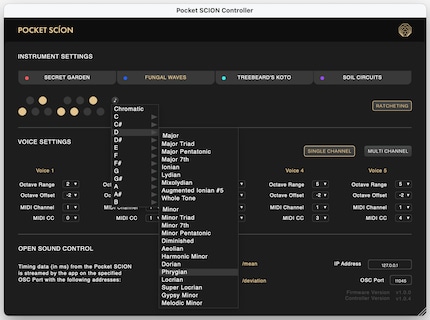
The Pocket Scion can transfer MIDI data via the USB port. For example, to a synthesiser or a PC to experiment with a virtual instrument. This allows you to create any sounds you like. In the video, I have connected the plant eavesdropper to an iPad running the Korg iPolySix virtual synthesiser.
When I hold down both sensitivity buttons for three seconds, I don't hear the sound produced by the synthesiser, but a pulse wave that results directly from the electrical signal. The manufacturer calls this «raw output». It sounds anything but nice, but it allows conclusions to be drawn about the measured electrical signal, such as how intense it is.
Finally, not only MIDI data but also OSC data can be exported. OSC stands for Open Sound Control, a network protocol for audio data. As a beginner, it's not that easy to get into it. I have not yet been able to generate music from the OSC data, but with the software «Protokol» I can at least record the data. These can also be visualised. In my case, Protokol only recorded the translated MIDI signals, not the raw data. But I wouldn't know what to do with it anyway.
And finally to the big problem I have with the Pocket Scion: It gets boring quickly, despite the many sound options. Based on the raw output, I notice that different plants mainly differ in terms of intensity. I can't detect a pattern in the signals. When the whole thing is translated into synthesiser sounds, even fewer differences can be heard. I also don't notice any differences depending on whether the plant receives light or water. It always sounds about the same.
The best thing I've come up with so far with the device is to set up a speaker next to the plant. I can then indulge in the illusion that the plant is making music to itself all day long and maybe even talking to me.
But that's about it.
Pro
Contra
My interest in IT and writing landed me in tech journalism early on (2000). I want to know how we can use technology without being used. Outside of the office, I’m a keen musician who makes up for lacking talent with excessive enthusiasm.

Product test
by Florian Bodoky

Product test
by Martin Jungfer

Product test
by Patrick Bardelli