
Guide
How safe really are Arlo cameras? The big reality check
by Luca Fontana

I want to reduce my digital dependence on the US. This isn’t a problem with browsers and e-mail, but photo management, navigation and internet searches prove a bit trickier.
For some time now, I’ve been trying to free myself from the grip of US corporations. The fact that Trump’s policies are destabilising world affairs has only spurred me on. Aside from company’s located outside the US, I focus on open source and – ideally – ethical principles. If I’m going to invest time and money, I want to be able to back it up with my conscience.
I evaluate each app and service based on ease of transition and functionality. Am I missing out on anything? Is the alternative equally as good or even better? While some things are easy to replace, others have been a painful reminder of the extent of US influence.
Read on to see my list on how far I’ve progressed with my digital spring clean and which dirt’s still too stubborn to remove. For a better overview, I’ve used the following rating system:
Ease of transition: ⭐ means the transition’s difficult and involves a lot of work. ⭐⭐⭐⭐⭐ means it’s incredibly easy.
User experience and range of features: ⬇️ significantly worse, ↙️ slightly worse, ⬅️ the same, ↖️ slightly better, ⬆️ significantly better
The list is in descending order according to the quality criteria above.
Chrome’s by far the most popular browser in the world. The US government wants to break this dominance, but there’s still a long way to go. I abandoned Chrome years ago because it doesn’t have an effective ad blocker on mobile and other browsers offer more features. I use Zen at the moment. It’s based on Firefox. While it’s also backed by a US company – Mozilla – there’s no completely US-free browser alternative.
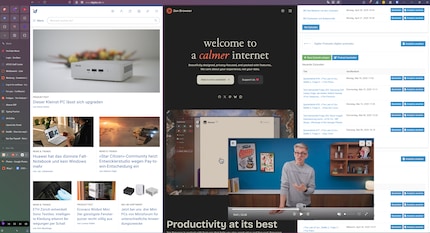
The app’s an open-source project supported by Tuta, the German alternative to Proton, among others. Zen’s design and features are similar to Arc, with a focus on data protection and – so far – no major security flaws. I prefer the layout of the tabs on the left, with the option to pin or display them as favourites in different workspaces. Splitting tabs is also incredibly useful. The browser also offers many other configuration options.
The only downside is that there’s no mobile version. I still use Vivaldi for that. I can also recommend the Chromium-based alternative. The browser’s developed in Norway.
Zen’s available for free on Windows, Mac and Linux.
Ease of switching: ⭐⭐⭐⭐⭐
User experience and range of features: ↖️\️
Alternative: Vivaldi
As an Android user, I can’t dispense with a Gmail address altogether, but I’ve switched for everything except mandatory logins to Google services. I don’t use the app at all any more. I created my new primary e-mail address with French-speaking Swiss hosting provider Infomaniak. The address – with 20 gigabytes of storage – is free. I really like the accompanying mobile app, too. Unfortunately, I can’t integrate e-mail addresses from other hosting providers.
That’s why I use free, open-source app Thunderbird – even though it’s owned by a US company. It’s a further development of K-9 Mail, another popular Android e-mail app. The search isn’t quite as reliable as with Gmail, and I’m still waiting for a snooze function. Otherwise, the app has it all.
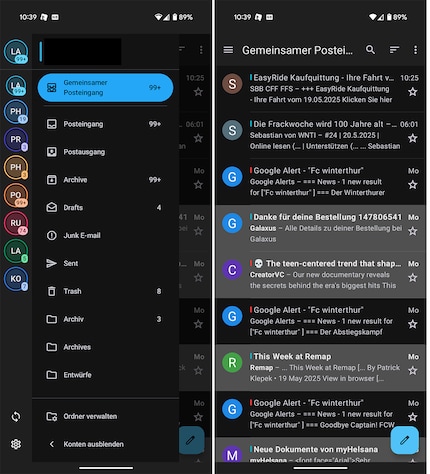
On my desktop, I use eM Client from the Czech Republic. I like the design much better than Thunderbird’s, which looks dated even in its latest version. eM’s an excellent app with plenty of customisation options. It’s free for two accounts with basic features. For €150, you get the full range of features with lifetime updates. It’s not cheap, but I’ve been using the app for a few years now and don’t regret the investment. There’s also a mobile version, but it’s too slow for me.
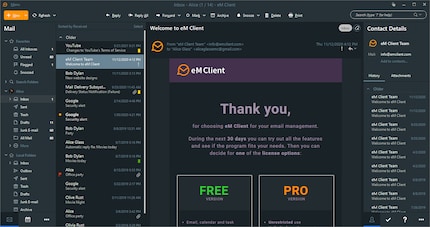
An Infomaniak e-mail account’s free.
eM Client’s available for free for Windows, Mac, Android, and iOS
Thunderbird’s available for free for Windows, Mac, Linux, Android, and iOS
Ease of switching: ⭐⭐⭐⭐
User experience and range of features: ↖️\️
Alternative: Fairmail
Unlike most people, I’ve been listening to music on YouTube Music rather than Spotify. Otherwise, there’d have been no need for this section. Because, for once, the market leader’s European – more precisely, Swedish. But, ten years ago, the app drove me crazy and into the arms of Google Music (now YouTube Music). In addition to the incessant video rollout, I’m also annoyed by Spotify’s stingy artist compensation and other questionable business practices.
The last remaining non-American alternatives are Qobuz and Deezer. The former offers arguably the best audio quality, but it can’t compete with the music selection – especially children’s content. So, I subscribed to French streaming service Deezer. And I really like it.
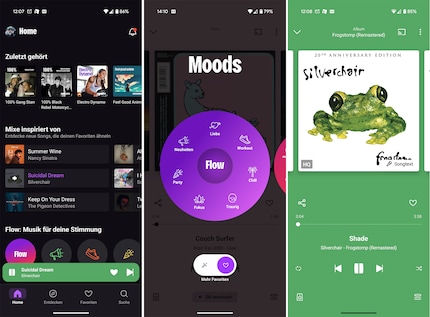
There’s no loss of quality in terms of the music itself. I imported my playlists and favourites in just a few steps using Tune my Music for a one-off fee of 5.50 Swiss francs. Of 700 tracks, only a handful were missing. The app impresses with its sleek design and great, curated playlists. Unfortunately, Deezer’s still suffering from a few «teething issues». For example, the widget disappears from my mobile home screen every time I stream via Chromecast. This bug was reported six years ago. Shuffle’s also not available via Chromecast. And I also can’t believe I can’t downvote tracks on certain playlists.
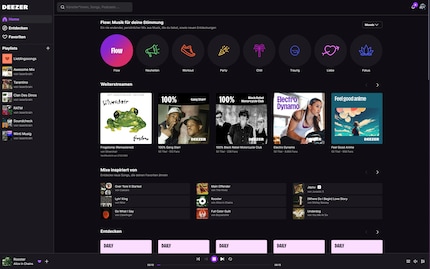
However, these shortcomings won’t stop me renewing my subscription – as long as I can convince my wife to switch as well.
Deezer starts at 11.25 Swiss francs per month for an annual subscription and is available for Windows, Mac, Web, Android and iOS.
Ease of switching: ⭐⭐⭐⭐
User experience and range of features: ⬅️\️
Alternative: Spotify
I actually just wanted to replace Google Keep, which I use almost exclusively for quick notes. I use Notion for all my other notes, such as podcasts, bread recipes, or maintenance reminders around the house. Then I came across Anytype – a free, open-source app with a focus on data protection, developed by a Swiss-German company. Version 0.46 is still in its early stages, but Anytype already offers pretty much everything I need.
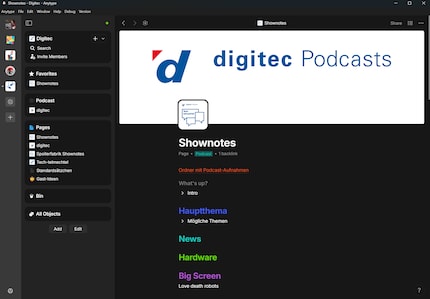
I can quickly create notebooks and format them graphically or using Markdown commands. The free version allows me to share three spaces with three people each. The 99-dollar subscription allows up to ten editors per space. I currently pay 96 dollars per year for Notion, giving me as many as 100 guests to collaborate on my projects.
I was able to import my data from Notion relatively easily using the instructions provided. The only thing missing is a web version.
Anytype’s available for free for Windows, Mac, Linux, Android and iOS.
Ease of switching: ⭐⭐⭐⭐
User experience and range of features: ⬅️\️
Alternative: Joplin
Google Calendar works with virtually any calendar app. I can manage calendars together – and it’s free. It’s no surprise it’s so popular. I’ve found the best alternative for me in Caldav. Caldav isn’t an app – it’s a protocol for synchronising calendars that’s similarly popular to Google Calendar.
I still need somewhere to host my new calendar. I already have an account with Infomaniak, so I import my existing calendars there. First, I export them to Google as an ICS file. If I want to use the calendar on my desktop, I do it via the browser or use a dedicated app. As eM Client also has a calendar function, I opt for this solution. All I have to do is enter the server address, a username, and a password.
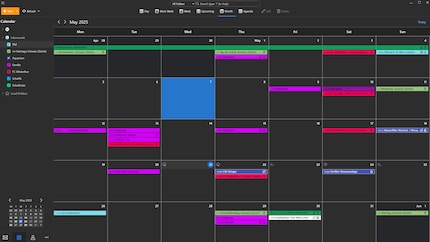
On Android, I use Simple Calendar. However, to display my calendars, I need an additional app – unlike on iOS, where Caldav is natively supported. I set up Ksync from Infomaniak once, using the same details as on the desktop. After that, the calendars are available locally on Android, just like Google Calendar. Simple Calendar and eM Client cover all my needs. They’re clear, there’s a widget with a monthly view, and they’re also reasonably attractive.
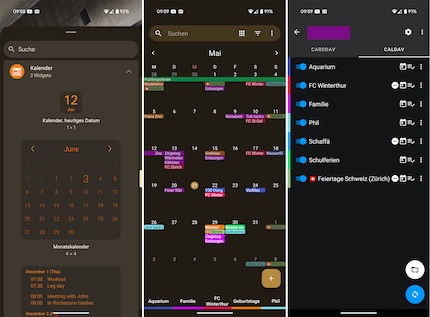
eM Client’s available for free for Windows, Mac, Android, and iOS
Simple Calendar’s available for free for Android
Ease of switching: ⭐⭐⭐
User experience and range of features: ⬅️\️
Alternative: Timetree
As an Android user, I’ve been wooed by Google – and I’m far from alone. However, the free 15 gigabytes of storage provided by Google Drive are no longer enough for me. I’m currently using the two-terabyte plan for 100 Swiss francs per year. I can share this with five other people, and the storage also applies to Google Photos and Gmail.
The alternative that appealed to me most – like my e-mail – comes from Infomaniak. They call themselves The Ethical Cloud and invest in climate protection. For 120 Swiss francs per year, I get kDrive with three terabytes, which I can also share with five people. I chose it over Proton – another Swiss company – not only for its low price but also because of its mobile app. It’s more user-friendly, and I can digitise documents – something I often need to do. However, it can’t create links to folders or files.
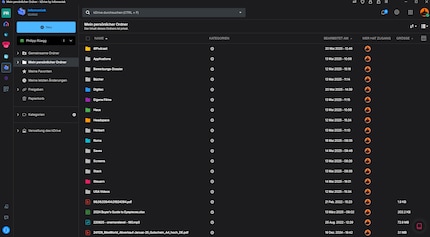
To transfer the data from Google Drive to kDrive, I initiated Google Takeout. I then had to download 24 files, unzip them, and upload them back to kDrive. It’d be nice if there were a more direct way, and several files were missing. So I’ll wait to do a Google Drive cleanup until all the data’s been transferred.
kDrive also offers a desktop app for Windows and Mac. The initial upload of approximately 1.6 TB of data took an extremely long time, despite a 1 Gbit connection. What’s more annoying is that I can only sync local data if it’s in the kDrive folder. This folder’s on my Windows partition. You can’t select the folder later. Otherwise, I’d copy it to the kDrive folder and before backing it up to the cloud, giving me a duplicate copy.
kDrive also doesn’t recognise when two folders are identical and could be merged. Replacing files isn’t an option in the web app. Duplicates are just renamed, so I have to move the entire kDrive to my external drive and format it with NTFS. This makes it difficult to use with my MacBook. Once everything’s set up, however, kDrive works without any problems.
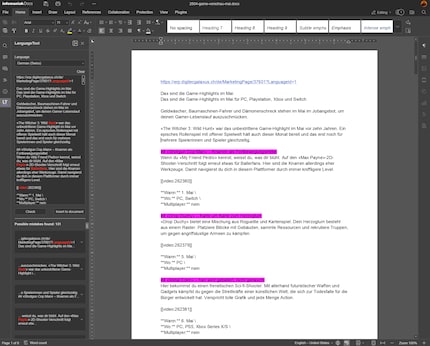
The kDrive subscription also includes the office solution Onlyoffice. This offers almost everything an average user like me needs. Unfortunately, the browser extension for my spelling tool doesn’t work. It can only be used via the Onlyoffice plugin. As we work with Google in the office, I won’t be able to completely get rid of either Google Docs or Google Drive.
kDrive’s available for Windows, Mac, web, Android, and iOS. 15 GB of storage is free.
Ease of switching: ⭐⭐⭐
User experience and range of features: ↙️\️
Alternative: Proton Drive
While I can switch relatively easily between the services or apps above, switching to a new messaging service only works if my environment supports it. In my case, another blatant invasion of privacy in 2021 led not only my friends but also relatives and acquaintances to switch to open-source alternative Signal. However, Signal’s also an American app. Telegram from Russia was already attracting conspiracy theorists and grifters during the coronavirus pandemic and is attracting even more dubious customers today. And the app isn’t considered particularly secure or trustworthy either.
That leaves only Threema from Switzerland. The app’s considered secure and offers all the relevant features. However, since I’m already happy not having to use WhatsApp, another switch is doomed from the start.
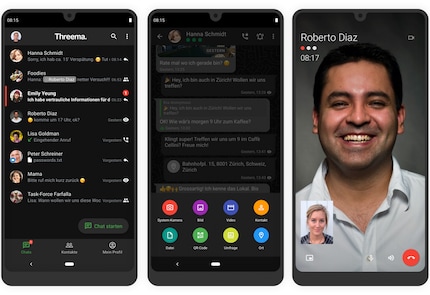
The only alternative would be to communicate with everyone exclusively via SMS, or rather, RCS. That’s what I’m already doing with my only remaining friend who was too lazy to install Signal. As RCS isn’t supported by all providers in Switzerland yet, messages are mostly sent via the insecure and outdated SMS standard. Images are tiny, files can’t be attached and group chats don’t work. Let’s just hope that the EU’s interoperability requirement) will bring some relief.
Threema costs a one-off fee of 6 Swiss francs and is available for PC, Mac, Linux, Web, Android and iOS
Ease of switching: ⭐⭐⭐⭐
User experience and range of features: ↙️\️
Alternative: SMS/RCS
Another heavyweight that’s hard to replace is Google Maps. On the recommendation of my colleague Luca Fontana, I downloaded the TomTom GO app. This well-known navigation system comes from the Netherlands and is a worthy replacement for Google Maps – when driving. I actually prefer the signage to Google’s. Particularly when I’m picking a lane on the motorway, I find it easier to see where I need to go with TomTom.

But Google Maps is much more than a car navigation system. It can also display walking and cycling routes. The business listings are even more important. On Google Maps, I can find reviews, opening hours and photos of even the smallest shop, restaurant or workshop. TomTom doesn’t have all that. And I have to pay 21 francs a year for it. I also find the sluggish scrolling in the app annoying. It feels like a mobile from 2007. As I can’t get around using Google Maps anyway, I can save myself the extra cost for the slightly better route guidance. There’s a free version – TomTom AmiGO – but it doesn’t offer offline maps, so it’s not suitable, especially for trips abroad.
Tomtom GO costs 21 Swiss francs per year and is available for Android and iOS.
Ease of switching: ⭐⭐⭐⭐⭐
User experience and range of features: ↙️\️
Alternative: Organic Maps, Tomtom AmiGO
From DuckDuckGo to Swisscows to Qwant, I’ve tried countless search engines – and not just for a few days. The transition couldn’t be easier: change the website and that’s it. In the end, I always reluctantly ended up back on Google. While the search engine’s significantly declined in quality in recent years – and paid search results at the top are incredibly annoying – it’s still the most reliable way to find what I’m looking for.
I was most impressed by the paid alternative Kagi, but it’s also based in the US. Plus, its partnership with Brave – whose CEO made headlines for his homophobia and Covid-related nonsense – doesn’t motivate me to support Kagi financially.
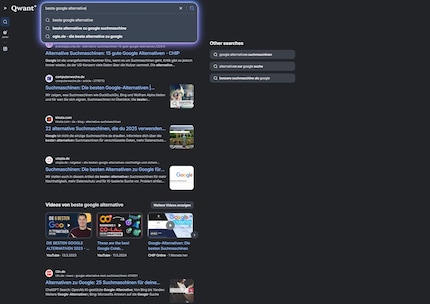
So, it only remains to be seen whether Qwant can work with Ecosia to create a European Google alternative that can compete with the mega corporation.
Ease of switching: ⭐⭐⭐⭐⭐
User experience and range of features: ↙️\️
Alternative: Qwant, Ecosia, Swisscows
Google Photos is considered one of the best – if not the best – apps for managing photos. It’s fast. I can search for photos by keywords or people. This works so well that the person’s face doesn’t even necessarily have to be visible. I get automated collections that I actually look at. Sharing albums with people who don’t have a Google account is also easy. And there’s an intuitive editing tool in the mobile app that’s got virtually every base covered.
Finding a suitable replacement for Google Photos is tough. Ente Photos is a bit slower but offers comparable features. The app offers end-to-end encryption, is open source and recognises faces using machine learning. The servers are located in Europe, the developers are international, but the company’s unfortunately registered in the US. Zeitkapsl would be an Austrian alternative, but I’ve already failed to upload to it, and there’s no face recognition yet.
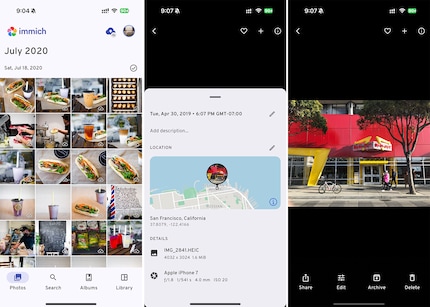
The only real competition for Google Photos seems to be the free, open-source solution Immich – pronounced «image.» Visually, it shamelessly borrows from the market leader. Functionally, it’s said to be on par with Google Photos. In some aspects, it’s even better. I haven’t tried it yet because you have to host Immich on your own server, and I don’t have an NAS. But I plan to try it out and will, of course, share my findings with you if I do.
Immich is available for free self-hosting.
Ease of switching: ❓
User experience and range of features: ❓\️
Alternative: Photo Prism,Zeitkapsl
The influence of US companies extends further than I realised. Nevertheless, I was able to replace many of my most used services and applications with European – often open-source – alternatives. Sometimes the results are better; often it just comes down to the concept. Many sites remain, especially involving the Google universe. I’ve also excluded Windows and macOS operating systems because I rely too heavily on them both professionally and privately. I briefly tried out the promising French AI alternative Le Chat, but that would probably make an article in itself. Have I missed a major alternative? Let me know in the comments.
As a child, I wasn't allowed to have any consoles. It was only with the arrival of the family's 486 PC that the magical world of gaming opened up to me. Today, I'm overcompensating accordingly. Only a lack of time and money prevents me from trying out every game there is and decorating my shelf with rare retro consoles.
Practical solutions for everyday problems with technology, household hacks and much more.
Show all