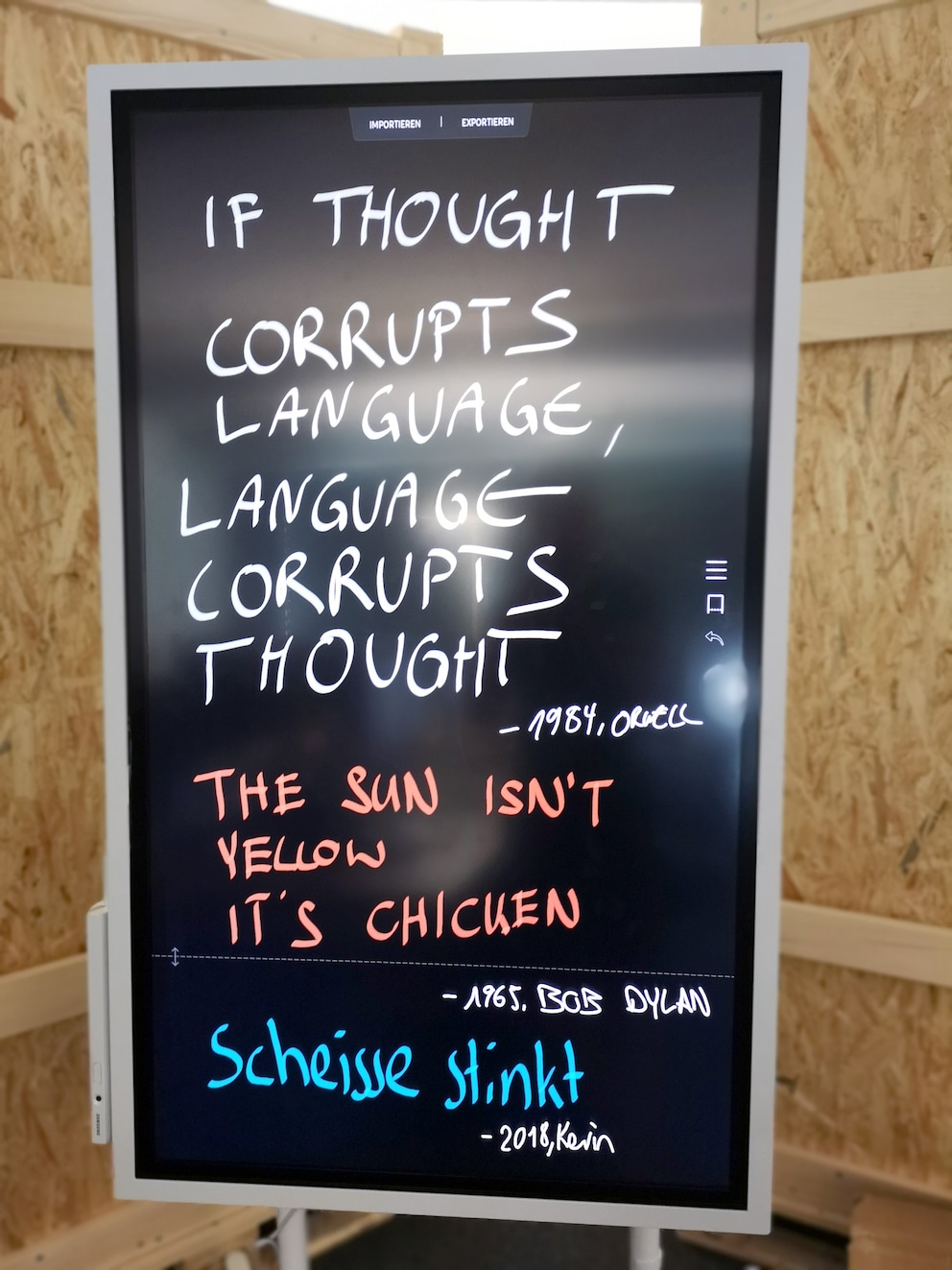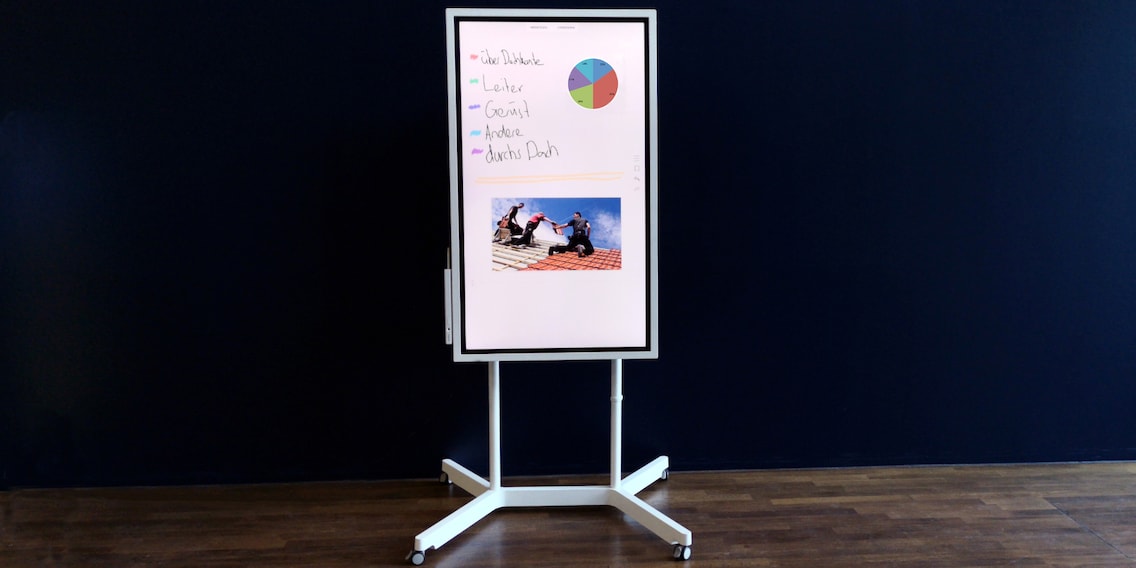
Samsung Flip gets a thumbs up from the flip chart averse

Samsung’s new flip chart display is an attempt at abolishing old-school analogue flip charts from meeting rooms. Did it work? We carried out a test to find out.
Samsung’s digital flip charts lure office workers like bears to honey. It’s hardly been set up in the office before it has attracted a gaggle of onlookers around the device. Hey, can you get the football on it, too?
For the digital age
If we’re honest, flip charts are no longer in line with the times. Personally, I want everything to be digital. That’s why I always take photos of flip chart presentations so I can look at them again later. It makes work practical and portable. So why not make everything digital from the start?
Samsung probably came to a similar conclusion and responded by developing this digital flip chart. Here are some of its nifty features:
- 55-inch display (resolution: 3840×2160)
- Lets you write with any pen-like object
- Colour palette
- Digital rolls with 20 flip chart pages
- Lets you save charts to the internal memory, a USB stick or network drive and gives you the option to e-mail or print them
- You can link up files from a PC, smartphone or USB stick to the flip chart
- Lets you stream content wirelessly or via HDMI from your smartphone or PC
- Option to use the flip chart in whiteboard or blackboard mode
And yes, you can watch football on it . To do that, just link your smartphone or notebook up to the flip chart and stream the game.
How do you write on it?
Personally, I’m not a fan of flip charts. As a left-hander, I always end up smearing my writing across the chart. Funnily enough, that doesn’t happen to me on digital flip charts. Deleting things is also practical. Simply wipe your hand across the screen and your scribbles instantly vanish.
Another element in its favour is its reliability. It even detects the smallest input with precision. The only thing is you can’t let your hand touch the screen while you’re writing. Otherwise you can try as long as you like to put words on the screen… it won’t work. It’s probably got something to do with the chart switching to delete mode so you can’t add anything new.
The pen that comes with the flip chart has two different-sized sides. While one of them acts as a pen, the other comes to life as a marker. Holding the pen down longer on the display lets you change the colour. You can choose from standard, pastel, marine or rustic collections for both pen and marker. Within each of these collections, you’ve got five colours to play around with.
In terms of usability, you can have up to four people writing on the flip chart at the same time without there being any issues with swiftness of response or reliability. But you will find it rather cosy trying to squeeze four people round the display. This is made worse by the fact I always trip over the stand feet in the excitement of writing.
While we’re on the topic of stands, I’m not exactly enamoured with this one. The castors are way too small, which makes it difficult to push the flip chart across our carpeted office. But what is practical is that you can easily switch the display on the stand from portrait to landscape mode.
Connectivity
You can hook the flip chart up to the network wirelessly or via a cable. But as there is no browser, you have to connect the Flip up to a notebook or mobile phone to access the web. Then you’re free to stream content to the flip chart. The great thing about that is, once you’ve linked up your notebook or smartphone, you can manage the controls directly from the Flip’s touchscreen. NFC is also built in. According to the manufacturer, this connection works but only with certain Samsung smartphones.
Unfortunately, if you’re a Mac user, you’ll be left out in the cold. Wireless connection is only compatible with Windows 8.1 or 10. But you should be able to hook up your laptop with an HDMI.
In terms of connectivity, I found trying to connect via smartphone quite tricky. I didn’t manage to get a Smart View connection with my Huawei or with my colleague Philipp Rüegg’s Pixel 2. Even Patrick Bardelli’s iPhone didn’t save the day. However, our colleague Luca Fontana’s Galaxy S9+ managed to link up seamlessly. It seems Samsung is only letting its own phones connect.
Once you’re connected to the network, you can also import data from the network drive. As well as these connection options, the device also features a USB port so you can import files from a USB stick. Similarly, you can export via USB stick, network drive or e-mail. If you have a network printer, you can also print the charts straight from the Flip.
Import/export
To import or export files, all you have to do is tap on «import» or «export» at the top of the screen. While I was testing it out, importing individual files only worked via USB stick. When I select «laptop» as the import source, I can only stream the picture of the notebook on the screen.
In other words, I can’t pull any files on to the chart. It’s also impossible to use the pen to write notes on content you’re streaming from the notebook. If I want to use the pen to write something on a certain bit of the stream’s content, I have to press a button to copy it. The Flip then generates a screenshot and copies this to the chart.
Like all other imported image files, the screenshot can be moved on the chart, magnified and annotated. But I can’t switch from writing on the chart to writing on the image or the other way around. If I want to use an arrow on the chart to highlight a detail on the image, this arrow won’t automatically transfer from the chart to the image. I have to move the line up to the image edge and then place it on again.
In terms of exporting, I could only test this on a USB stick due to lack of network connection. The good news is it works flawlessly.
Verdict
This flip chart is a lot of fun, whether you use it for work, watching football or messing around. The device is well made and the quality of the display is super. It has also been designed with continuous use in mind.
When it comes to connectivity, you do have to lower your expectations. It would be cool if the thing you scrawled on the Flip could be moved. Unfortunately, that’s something you can only do with imported files. Equally, it would be great if we could fix imported files in one place on the chart. Not being able to import files from your notebook to the flip chart is another sore spot. Not to mention the fact we could only connect up Samsung mobiles in our test.
In terms of the base, I’m still not entirely satisfied. While it is practical having the flip chart on castors, they’re too small to easily manoeuvre the device on a carpeted floor. And then you’ve got the huge feet that I always trip over. If it weren’t for the fact I value being able to move the thing around, I’d say let’s just mount it on the wall and be done with it.
However, what leaves a positive impression is the writing experience. As a person who is flip chart averse, I’m surprised I enjoy using it so much. With a 55-inch display, the device is big enough to replace projectors in smaller rooms – thanks to being able to couple it with the notebook at any rate.
If you want to upgrade your meeting room and have the cash spare, you can’t go wrong with the Samsung flip chart.


From big data to big brother, Cyborgs to Sci-Fi. All aspects of technology and society fascinate me.