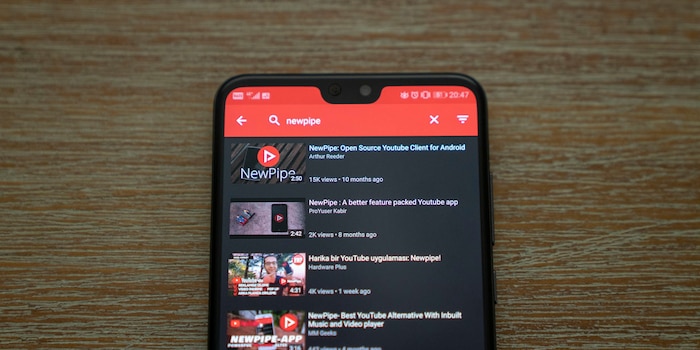
NewPipe: like YouTube for Android, but better
On Android, the YouTube app is slow and lacks features. A group of idealistic coders has now come to the rescue.
Let’s be honest: YouTube on Android is kind of crappy. Too many handy features are either missing or don’t work properly – as for example playing videos in the background while you're writing a text message. Try it; YouTube will stop playing. That’s only one of the missing features that make it less fun to watch YouTube videos on your mobile phone.
But help is in sight: the NewPipe project.
Let’s take a closer look at this app that you and I probably appreciate more than Google does.
No Google, but a wealth of features
NewPipe is completely Google-free – no Google APIs, no Google services, nothing. That's interesting because it allows you to get away from the data kraken if you want. If you're an idealist, you might want to. If you don't mind submitting personal data in exchange for free software, the features are probably more interesting than the fact that Google isn't involved.
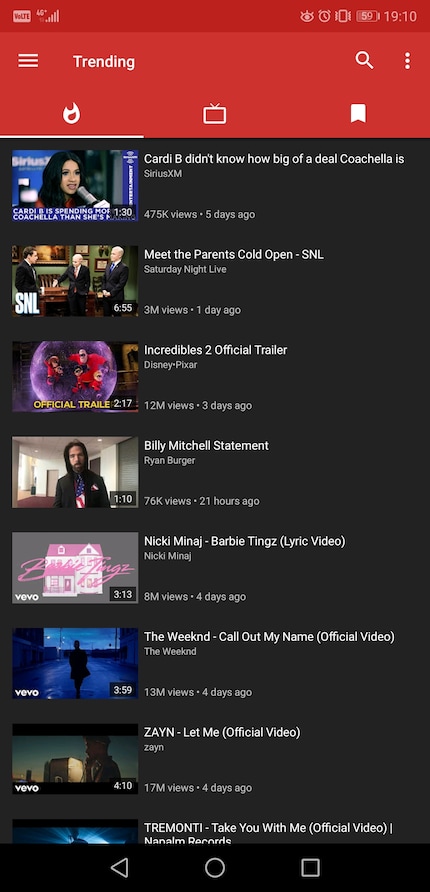
The home screen of NewPipe
This app, developed by a group of volunteers, gets a lot of things right that the YouTube app doesn't. First of all, it's fast. Very fast. It doesn't lose time loading libraries and other components that feed the data kraken, so everything is faster than with YouTube.
All that NewPipe does it send your request to the YouTube website, without transmitting telemetry data or anything else that might use bandwidth. A request is sent to YouTube, YouTube responds to you. That's it.
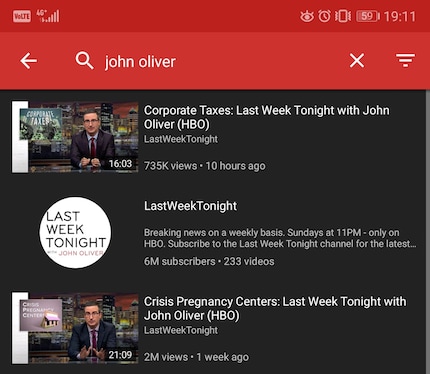
NewPipe sends nothing more than your request to YouTube
According to team NewPipe, the main feature is that their app supports background playback. This means, you can write a WhatsApp message and watch the Graham Norton show at the same time. Yay!
No more annoying dual screens. NewPipe lets you listen to endless remixes from your favourite DJ without this interfering with anything else you’re doing on your phone.
And that’s only one feature. On top of all those that you know from YouTube, NewPipe also features:
- Selecting the most suitable file format
- Video downloads
- Audio downloads
- Playing videos with Kodi
- Searching on YouTube in a specific language
- Age restriction on videos
- Orbot/Tor support
- Creating your own video playlists
- SoundCloud support
- Swiping up or down on the video screen to adjust volume
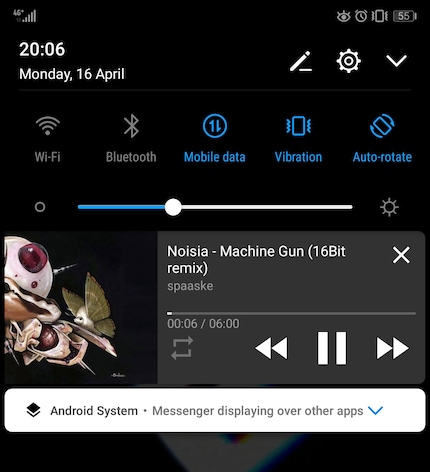
The background playback looks just as we know it from other streaming apps
And there’s more to come: NewPipe announced the following features in April 2018:
- Watching a live stream
- Casting videos via UPnP and Cast
- Displaying comments
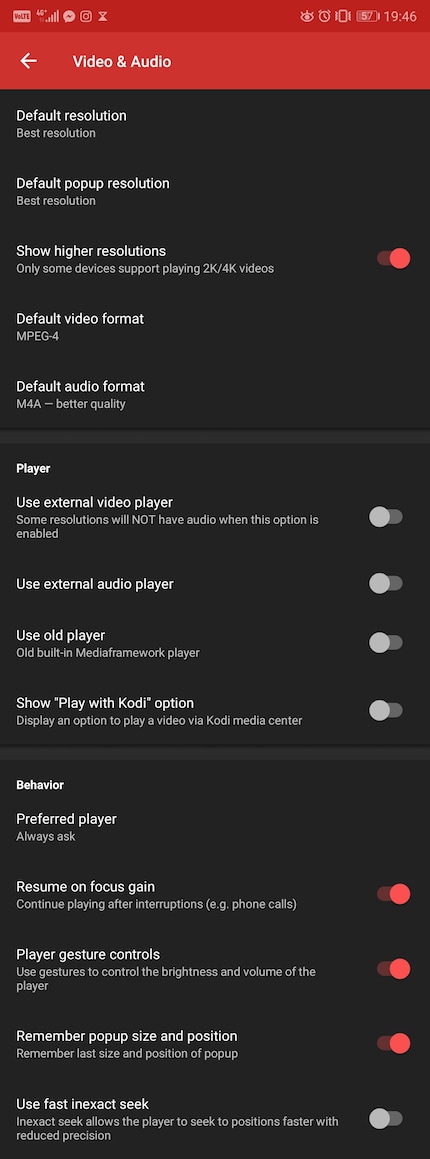
All NewPipes video & audio settings
Pretty cool, right? This leads us to the next step: installing it.
How to install NewPipe
As NewPipe is used without any Google components, the app is not available on the Google Play Store. But you can get it on the Free and Open Source Software App Store (FOSS) called F-Droid or via sideload.
Would I recommend installing NewPipe? Absolutely. I wouldn't be writing this if I didn't. Here's a quick guide, which I created when installing NewPipe on the Huawei P20 Pro. You'll easily find the «unknown sources» on any other Android phone.
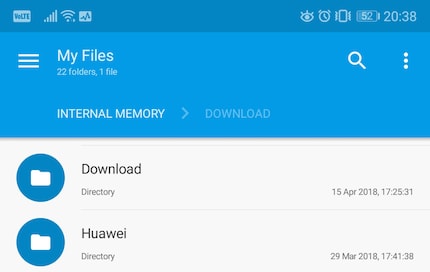
Solid Explorer is worth spending a few francs on
Personally, I use the app Solid Explorer. It’s only free for the first 14 days, but I’ve never regretted spending a few francs a month on it.
- Install Solid Explorer
- Go to the settings
- Security
- Install Unknown Apps
Here, you can define which apps are allowed to install apps. Allow Solid Explorer to install apps. Now you can install NewPipe.
- Download NewPipe APK. You’ll always see an APK link. It contains the app.
- Find NewPipe in the download folder of Solid Explorer
- Install it
That’s it, you’re done. Enjoy your fast videos!
Journalist. Author. Hacker. A storyteller searching for boundaries, secrets and taboos – putting the world to paper. Not because I can but because I can’t not.
Interesting facts about products, behind-the-scenes looks at manufacturers and deep-dives on interesting people.
Show all