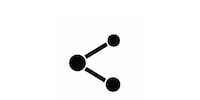
Behind the scenes
Show what you have ordered in your profile
by Thierry Pool
It's #featurefriday again! Today with an everyday situation from our online shop: You're looking for a product, you've already filtered, but there are still a few results left, and you want to compare them at your leisure. And because product comparison is not always the best solution, especially for less technical products, we've added the slideshow.
The slideshow is activated by clicking on the corresponding field at the top right and works in the online shop for almost all views with multiple products. The currently displayed products are shown in the slideshow, one after the other, and the most important information can be seen at a glance. However, the focus is clearly on the product image and the visual comparison of the products, rather than the technical details.
The control panels at the bottom allow the slideshow to be paused, restarted or the next or previous product to be called up manually. And, of course, you can add products from the slideshow directly to your watch list, product comparison or cart.
Have you already used the slideshow function? Should we improve it? We look forward to your feedback in the comments. And we look forward to the next #featurefriday too.
I’m passionate about observing the development of the digital environment – particularly when it comes to the countless exciting and interesting challenges and changes it has in store for our society, our everyday lives and businesses. Apart from that, gaming has been a part of my life since I first started out at Digitec Galaxus as well as IT in general, travelling, sports, concerts and good food.
News about features in our shop, information from marketing and logistics, and much more.
Show all