
Guide
Windows 10 support ending: your options starting from October 2025
by Martin Jud

In 2009, I bought a cheap Digitec-brand PC. I booted it back up it to see if it’s still possible to work on it today.
On 26 September 2009, I ordered the Digitec Tharsis T40.7, a home brand PC, on digitec.ch. It cost me 709 Swiss francs and ran on Windows Vista Home Premium. Just to be clear, I don’t remember it all that well myself. My order history is doing the brunt of the work here.
Today, the PC is no longer in its original form. The most important change I made was installing an SSD back in 2012, which made booting up about ten times faster. It also eliminated the annoying constant rumble of the hard disk. In addition, the PC’s now got four gigabytes of RAM instead of the original two and runs on Windows 10 instead of Windows Vista. The Nvidia GT 430 graphics card wasn’t included in the original build, but I switched to it very quickly.
In addition to the 120 GB SSD containing the system and programs, I’ve got two hard disks in the PC – one for data and one as a backup. These disks aren’t constantly active, so neither their noise nor their slowness bothers me.
I used this system for many years. But starting in 2015, I had to work with a virtual system, which my Tharsis couldn’t handle. So, I gave it to my dad. In recent years, however, it’s just been lying around unused. Another relative was initially interested in the PC in 2024, but ended up not taking it. Not even for free.
There there, my dear Tharsis, don’t cry! I’m happy to take you in again.

I drag the old PC home, connect the mouse, keyboard and, monitor and boot it up. It runs from the get-go. The date and time are correct, meaning the CMOS battery’s still got juice. Right off the bat, I’m surprised to see that only 2 GB of RAM are installed. After opening the case, I realise why – one of the two sticks isn’t plugged in properly. That’s a quick fix. I push it in and the PC’s back to 4 GB again.
After the long break in use, there’s a whole host of Windows updates waiting to be downloaded and installed. It takes a few hours to get good ol’ Tharsis up to date again.
And the update to Windows 11 isn’t included, as it requires TPM 2.0. While not an immediate problem, security updates for Windows 10 are set to stop in October 2025. From then on, the PC could contain unpatched security vulnerabilities.
In 2023, I tried to work on a 2001 Mac PowerBook for a week. It was totally impossible to be productive in even the slightest.
I reckon I have much better odds with the Digitec PC. The beginning is encouraging. Microsoft Teams is a bit sluggish, but it works, video calls and all. Outlook 365 also works. And, of course, writing and editing texts is no problem. Since I use the web browser for everything, including Microsoft’s apps, I could probably just as well use Linux, what with the end of Windows 10 in sight.
The Digitec Tharsis runs on an Intel Core 2 Duo E7200 2.53 GHz processor. It offers acceptable speed for normal office work. What’s annoying, however, are the fans. I’ve been working on a completely silent Mac Mini for years, so I’m not used to the noise any more. And it’s loud despite passive cooling of the graphics cards and despite the fact that I replaced the original fan with a quieter one. The CPU fan is just dang annoying. After switching to silent mode in the BIOS, it’s kind of bearable, but still takes some getting used to. We have wildly different definitions of «silent».
The PC doesn’t have built-in Bluetooth and I don’t have my old Bluetooth dongle any more. There’s also no Wi-Fi connectivity. The Tharsis doesn’t offer USB-C either, and the built-in card reader doesn’t recognise modern memory cards. But I still feel an overwhelming sense of joy. I can work normally on the PC! «Normally» meaning I don’t need to resort to old program versions, but can work with the same software as on a modern computer. That’s not a given with a 16-year-old rig.
The next morning, it was time for the first hardcore test: a Microsoft Teams meeting with six people. It just about works, in the sense that I can indeed communicate with my coworkers. But my PC is so hard at work that it can’t even display the Start menu while I’m in the meeting.
If I switch to the desktop app instead of the browser, the PC can handle just a tad more outside the meeting. For instance, I managed to take a screenshot of our call and type out this very paragraph.
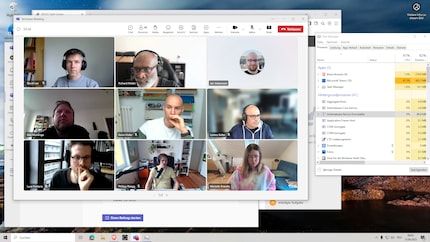
Next, I give YouTube a go and get a nasty surprise: videos don’t run smoothly in fullscreen at maximum resolution. Mind you, maximum resolution in this case means Full HD, as the graphics card doesn’t even support UHD. What’s more, the GPU appears to graciously leave all computing to the CPU, which is running at 100 per cent. I have to reduce the resolution to 720p.
Sometimes, after simply booting up the system, the CPU decides to run at 100 per cent. For minutes on end. Windows is doing god knows what in the background.
So far, it’s all been about ordinary office work. But I do also need a tool with which I can edit RAW photos on the daily.
I typically use Adobe Lightroom. But my antique Digitec PC has too little RAM; the minimum requirement is 8 GB. I’m relieved to skip this attempt. I already know that even if the software could run, it’d be agonisingly slow.
Instead, I opt for Darktable. It’s free, so there’s nothing to stop me from giving it a try. It works, albeit slowly. When I make any adjustments, it takes a while for the changes to appear. Admittedly, I don’t know my way around Darktable at all. It’s totally different from other RAW converters.
I move on to free, web-based Photopea, which is child’s play to use. However, it’s still unbearably slow on my PC. To cap things off, I install RawTherapee, which is supposed to be particularly resource-efficient. But even RawTherapee is far too slow handling my Canon EOS R5’s large 45-megapixel files.
That’s when a lightbulb goes off in my head. I still have a boxed version of Lightroom! Strange to think nowadays, but back in my youth, when the world was so simple, you could buy Lightroom instead of subscribing to it. So I install Lightroom 3 from the DVD. I had long forgotten that the mouse pointer freezes briefly when you insert a DVD. Ah, good times.
Alas, Lightroom 3 can’t read my camera’s RAW files. They must first be converted to DNG format using Adobe DNG Converter, which isn’t exactly fast on this PC. Importing the DNGs into Lightroom is even worse. It takes about one minute to import two (!) images! But once they’re in, things work surprisingly quickly. As I play around with the controls, I see my changes without much delay.
The bottom line is that editing RAW files on this old PC is always tedious, no matter the software. I’d have to switch to a camera with a much lower resolution or go back to JPEG.
Contemporary video editing is impossible on the Digitec Tharsis. I can’t even play videos in the quality that’s standard today. I don’t even dare to imagine how editing would look.
Instead, I dig out my cameras from the noughties that I wrote about in a throwback article. The Canon PowerShot G1 and the Nikon Coolpix L3 shoot videos with a resolution of 240p. The Digitec oldie easily handles that. These cameras work with obsolete memory cards – i.e. ones the Digitec PC’s built-in card reader recognises. Perfect. It’s somewhat more difficult to find software that’ll run. But Microsoft’s browser app Clipchamp proves itself.

The old Tharsis beats my current Mac Mini by far in one respect: power consumption. Switched on and idle, it consumes around 80 watts. At full load, 120 watts. And reaching full load isn’t uncommon, even during normal work. What’s even worse, though, is that the PC consumes 4 watts of power even when switched off – 24/7, 365 days a year. To cut the power completely, I have to flip the power switch at the back of the PC.
In contrast, my Mac Mini consumes 4 watts switched on. In my setup, this rises to 8 watts, as the dock and SSD combo needs another 4 watts itself. Under heavy use, the Mac Mini draws 20 to 25 watts. I never reach full load in everyday life. According to Apple, power consumption would then rise to 39 watts. A Mac Mini from 2009 could consume over 100 watts under full load.
If I calculate the daily power consumption with 8 hours of operation and 16 hours switched off, I get the following values.
Digitec Tharsis (2009):
Mac Mini (2020):
On other words, the PC from 2009 uses nine times as much electricity as my current computer during an eight-hour workday.
In its current form, the Digitec Tharsis can be used for simple office work, but nothing more. The question is whether I can upgrade the PC to make it more versatile without too much effort.
Without much effort meaning, above all, without replacing the motherboard. That would make it an entirely new PC on the inside. I’ve got to stick to the Asus P5GC-MX1333.
More RAM would be very useful. But the motherboard doesn’t support more than 4 GB.
When it comes to the processor, I’m limited by the LGA 775 socket. I find an Intel Core 2 Duo E8400 for five francs on ricardo.ch, which is a slight upgrade from my E7200.
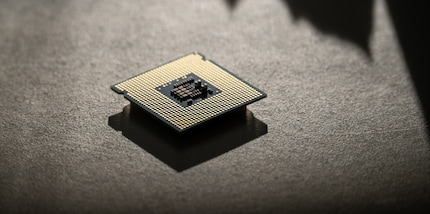
As for the graphics card, I try my luck with the GeForce 710, which I can surprisingly buy new. Nvidia has relaunched it with GDDR5. Perfect; I want to stick to a card with passive cooling.
I wasn’t entirely sure the brand new graphics card would even run on the 2009 PC. But it’s recognised and makes my PC 4K-compatible, though it doesn’t work straight away. At first, white areas appear yellow in 4K and it also looks terrible in other respects. I have to switch back and forth between Full HD and UHD a few times in the settings until it eventually works – at the cost of Full HD, which is now faulty. Oh well, at least it’s functional.
Unfortunately, YouTube videos in Full HD still don’t run smoothly. I don’t even want to think about what video editing would be like. A look at the Task Manager’s performance monitoring immediately shows where the problem is: the CPU is overloaded, not the graphics card. The processor is constantly running at maximum when I try to play a YouTube video in 4K.
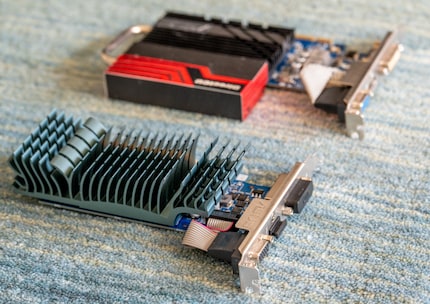
That’s not the end of the world, I think to myself. After all, I still have an Intel Core 2 Duo E8400, which would be an upgrade from the E7200. So the time has come to make the switch.
Removing the fan reveals that the thermal paste has disintegrated into dust. This is apparently normal and should be checked on every old PC.

I must’ve damaged the socket slightly when changing the processor. In any case, the PC won’t start up any more – not with the new E8400 or the old E7200. Unfortunately, I can’t say whether the processor upgrade would’ve massively improved performance.
In its original form, i.e. without upgrades such as an SSD or more RAM, the Digitec Tharsis T40.7 would hardly be usable today. But with the upgrades I’d made, it was usable for office work in the latest software. Even Microsoft Teams runs on it, although it’s not exactly resource-friendly.
Pretty amazing; the PC is 16 years old! If you’d tried to work on a 16-year-old device ten years ago, you wouldn’t have got this far. Today, computers can be used for longer than in the past, as shown in my little experiment.
Nevertheless, I wouldn’t recommend a device like this to anyone. These days, you can get much better secondhand PCs for very little money. Even on a very tight budget, it makes no sense to put yourself through this torture.
Anything that goes beyond ordinary office work is painful to impossible with the Digitec Tharsis. RAW image processing or video editing, modern games and other resource-hungry applications either don’t run at all or run unbearably badly. Even YouTube videos start to jerk at Full HD. In addition, the old thang is loud and consumes a lot of power even when idle. So, I’m not too sad that I accidentally bricked it. That would’ve been its fate soon enough anyway.
My interest in IT and writing landed me in tech journalism early on (2000). I want to know how we can use technology without being used. Outside of the office, I’m a keen musician who makes up for lacking talent with excessive enthusiasm.
Interesting facts about products, behind-the-scenes looks at manufacturers and deep-dives on interesting people.
Show all