
Emui 9 from China: The way around the launcher lock in your import phone
Huawei has removed the option to change the launcher from their import devices. The way around the lock is simple, but costs you the standard launcher.
Bad news for all those who import their phones from China, because Huawei - manufacturer of great hardware and lousy software - has added to the whole Emui debacle. George Burduli, reporter for xda-developers reports that Huawei in China has blocked the function to use a different launcher under Emui 9. Huawei and Honor brand phones are affected. In other words, if you buy a Chinese version of the phone, you will have to use Emui and will not be able to change the launcher. Or maybe you do. But we'll get to that in a moment.
An important note, however: International versions of Huawei and Honor brand smartphones are not affected.
If you have bought an official version of a phone sold in this country, then this is not a problem for you anyway, but if you buy one of the devices that are not supposed to be launched in this country - the Honor Magic 2, for example - then you may be glad to have this guide.
Why Huawei is taking away the feature
China can be a bit of a dodgy place when it comes to technology. You can usually see this in the phones that I generally refer to as "Shenzhen phones". Sure, many phones come from Shenzhen, but every year or so - the release cycle is a bit unclear - there's a stock Android version that shows up on every weird cheap phone with weird specs. They often promise far too much.
So it's no surprise that resourceful retailers have figured out that they can earn a few renminbi (人民币) by including adverts. According to reports, third-party phone providers had built a fake Emui launcher with advertising and malware and installed it as standard on the mobile phones. This then led to difficulties with service cases. And anyway: that's wrong.
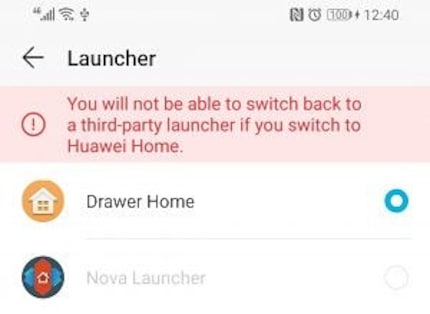
Source: George Burduli/xda-developers
In short, Huawei has removed the option that allows you to change your launcher
Return of the launcher: preparation
As Android is an open system, you can bypass the lock quite easily. But beware: making changes to the system may invalidate your warranty. I must therefore point out that neither I nor Digitec Galaxus accept any liability for any damage to your phone caused by these hacks.
In order to regain launcher freedom you need:
- A PC with admin rights
- Huawei's HiSuite
- Minimal ADB and Fastboot
- A USB-C cable
- An imported Huawei or Honor mobile with Emui version 9 or higher
Before we start, make sure that you cannot actually change the launcher. You can find the option under Settings → Apps → Default Apps → Launcher. If you can change something there without the system throwing you a warning, then you can forget the rest of this guide. In all other cases, activate the Developer Options:
- Go to the settings of the phone
- Look for the menu item About Phone.
- Tap Build Number there five times quickly.
- A message will appear at the bottom of the screen saying "You are now a developer".
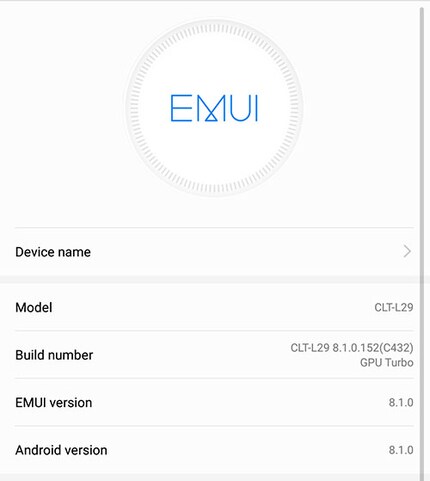
If you have done everything correctly, you can activate USB debugging. This is the option you need so that you can talk to your phone from your PC.
- Go to Settings
- System
- Developer Options
- Activate USB debugging
Then connect your phone to the PC and check whether the PC can communicate with your mobile. To do this, open a console window and enter the following command:
adb devices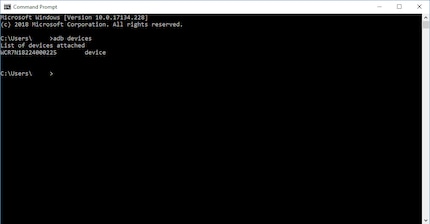
An entry appears that designates a character string as a "device". We are now officially ready to go.
How to get the launcher back
In order to activate Nova Launcher or another launcher, we need to uninstall the default launcher. This has one disadvantage: you will lose the horizontal "Recent Apps" screen. And, logically, you will no longer be able to access the default launcher as it no longer exists on your system.
The adb command you need to enter is:
adb shell pm uninstall -k --user 0 com.huawei.android.launcherIf you want the default launcher back, you need to download it from a trusted source, sideload it manually and then install it. The name of the APK you are looking for is com.huawei.android.launcher.
Why this might not affect your phone
After it became known that Huawei had deactivated the launcher selection, fans of the Honor and Huawei brands went on the barricades. This prompted Huawei to release a patch that removed the restriction. But with the patches and possibly distribution being geo-targeted, it is quite possible that the update will not find its way to Europe - i.e. outside the target market.
Journalist. Author. Hacker. A storyteller searching for boundaries, secrets and taboos – putting the world to paper. Not because I can but because I can’t not.
Practical solutions for everyday problems with technology, household hacks and much more.
Show all