

Discover Jooki, the jukebox for children
One box, infinite possibilities: I tested the Jooki, which also works in streaming mode.
Batman, The Lion King, Pettson and Picpus, Simone Sommerland... The list of stories and songs my four-year-old wants to listen to is incredibly long. Alas, even with the best will in the world, I couldn't buy a Tonie audio figurine for every track and artist. Fortunately, the Jooki connects to Spotify, which gives access to a huge amount of audio content. It's a good thing I have a premium account with the streaming service provider. I can't wait to try out this children's speaker.
It's with great anticipation that my boy and I unwrap the Jooki. The blue and orange of the jukebox immediately make my son think of American child star Blippi, always dressed in these two colours.
First WiFi connection difficult
To set up the speaker, we need to plug it into the mains and scan the QR code on the packaging. I download the app onto my mobile phone. Meanwhile, the colourful box makes some interesting noises, but doesn't seem to want to connect to WiFi, which is needed to configure the device. I quit the app and relaunch it, and, oh miracle, it works.
As my son starts to get impatient, the speaker downloads an update. It should be fine now! The idea is to listen to Spotify directly with the Jooki, or else load audio content recorded on figurines or tokens. All your child has to do is place them on the speaker to start the music or story. It's very reminiscent of the Toniebox, except that in this case the non-magnetic figurines are simply placed in the designated area. I read in another test report that this wasn't practical, but I don't mind. The figurines and tokens are secure on the box.
The Jooki is more expensive than the benchmark in the field, called Toniebox. On the other hand, the advantage lies in its one-off acquisition cost, as you don't need to buy any other figurines. What's more, you can change the titles they play to your heart's content.
When your 4-year-old knows more about technology than you do
When I start a playlist on Spotify and click on the device icon, the app suggests Jooki as my player, which immediately starts humming. I'm immediately struck by the sound quality, much better than a Toniebox.
As I sit in front of my computer, eyes squinting, studying the instructions, my son has figured out all by himself, in a second, how to move on to the next song and turn up the volume. He starts dancing to Pancake Robot by Parry Gripp. A real piece of cake...

Source: Anne Fischer
The user guide is available free of charge in several languages on the Jooki website.
We now want to load the songs and stories chosen by my son onto the media provided. The box I tested contains five small figurines (ghost, dragon, knight, fox and whale) and flat tokens in different colours. They can all be populated with Spotify playlists. Once on the media, the content can be played, even without internet access.

Source: Anne Fischer
The media must be placed once on the Jooki box to be memorised. We now need to launch a playlist on Spotify. You can select the character you want to associate with it in the app.
So we associate Blippi Playlist, Stories of Pettson and Picpus, music from Hot Wheels, Parry Gripp and tutti quanti with the media at our disposal. Unfortunately, the mobile app glitches from time to time. Whether this is down to my skills (probably), the app or my poor internet connection, I can't say. The box doesn't recognise the orange token, even though we'd placed it on it beforehand. So we leave it for now.
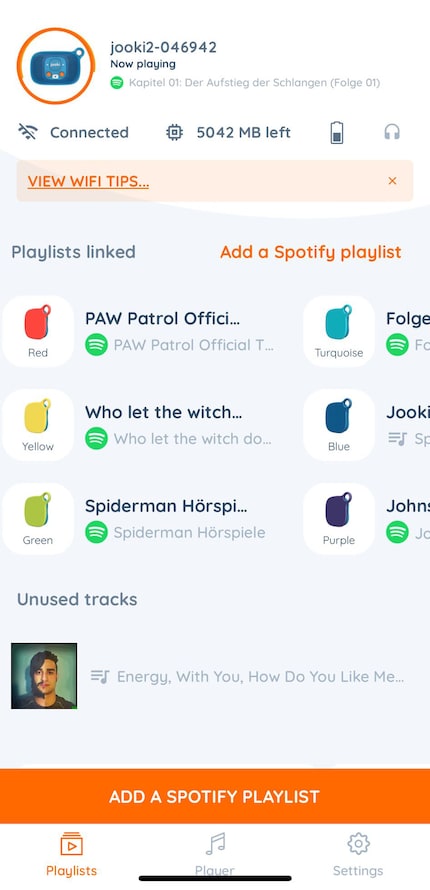
Source: Capture d’écran : Anne Fischer
A horrifying setup
The iPhone app is perfectible. The 'back' button is unusable, as it hides behind the time display. Installation would greatly benefit from simplification. Fortunately, we got away with it, it works, and the whole family has already had fun trying it out. During its eventful stay with us, the Jooki fell off the table twice and escaped unscathed.
Conclusion: nice, except for the installation
We got there in the end. All the media except the orange token could be connected to Spotify playlists. Even the two-year-old understood the system straight away, happily placing tokens and figurines on the audio player. In the evening, to go to sleep, the grown-up listens to Spidey and his extraordinary friends on the Jooki. I find this very practical, because until now we've been using Alexa, which has to stay plugged in all the time and so can't accompany us into the kids' bedroom. What's more, you always have to go back into the room and switch Alexa off, which in my case often triggers blockages and annoying requests from the virtual assistant. As for the Jooki, it's easy to turn off via Spotify.

Source: Anne Fischer
There's just one problem left. The orange token that the Jooki refuses to detect. This kind of detail annoys me to no end. I try again the next day, to no avail. The Jooki simply acts as if it doesn't exist. So I contacted support (support@jooki.com). Within a few hours I received a reply with screenshots showing how to repair the token in the Jooki application. The process is super simple and this time it works straight away. We finally have support for the Lego Ninjago audiobook.
Headline photo: Anne Fischer
A true local journalist with a secret soft spot for German pop music. Mum of two boys, a dog and about 400 toy cars in all shapes and colours. I always enjoy travelling, reading and go to concerts, too.




