

Competition for the Toniebox: What the Wobie Box can do - and what it can't
Does your child want to listen to music and stories via Spotify but doesn't have a smartphone or tablet? The Wobie Box makes it possible: it streams Spotify content on its own without blocking your device. However, when tested, the box had problems getting started.
"Another audio box for children!" - Admittedly, my first reaction to the Wobie Box was not exactly euphoric. With the Toniebox, Tigerbox, Hörbert, and what they are all called, there are already a number of audio boxes for kids on the market. So what should the Wobie be able to do that the old hands can't already do? Quite a lot actually, as I soon realise.
While other children's boxes play content via physical media, the Wobie Box enables flexible use of Spotify - without additional accessories. This not only sounds exciting, but also comes at the right time: our eight-year-old daughter is now past the Toniebox age. And she already knows the relatively new Knowledge Tonies, which are aimed at older children, by heart. At the moment, her favourite thing to do is listen to "Bibi & Tina" listening games. She uses the Spotify app to choose a story on my iPhone or my husband's iPhone, which we then play for her.
This is exactly where the Wobie Box from a Hamburg-based company comes in. It allows children to stream audio books, music and podcasts independently via Spotify - but without a smartphone or tablet. They press one of the rainbow buttons on the Wobie, on which an album, a playlist or a podcast has previously been stored. Seven buttons provide space for seven Spotify albums. While the child uses the box, the parents keep their mobile to themselves and can continue to use it.

Source: Katja Fischer
The connection: All beginnings are difficult
To set up the Wobie Box, I need a Spotify account - whether free or premium version - on my smartphone or tablet. We already have a family account. We also need Wi-Fi and the free Wobie app "Wobie Fav". After setting up the account, the app guides me step by step through the installation process.
A friendly female voice greets me with a "Hi" as I switch on the fully charged box using the button in the top centre. The same voice confirms that I have successfully connected to the Wi-Fi: "Mhmm," she says. Now I have to assign the desired content to the rainbow buttons. So much for the theory - in practice, however, this becomes a challenge.
The Wobie Box has connection problems: first the app can't find the box. Then Spotify doesn't pair with the box - the Wobie doesn't want to appear in the device list for playback. But this is a prerequisite for assigning the rainbow buttons. I restart the box and app several times. What makes me suspicious: the connection works again and again in between, then it breaks off again.
Despite several attempts and detailed FAQs on the Wobie website, I get nowhere and contact support. On the same day, I receive a detailed response to my problem. With a few possible solutions. I tick off point after point - until only one remains: reset the box to factory settings. I do this and start again from scratch. With success. For the time being.
An arduous search for the problem
The connection problems reappear later. The same goes for the second test object I receive. When I switch on the box, it sometimes takes two or three attempts to connect to the WLAN. It has even more trouble when searching for devices via Spotify: While all my other playback options reliably appear in the device list of my network, the Wobie Box often stays away.
I'm looking for the cause in the Wi-Fi frequency: The Wobie Box is only suitable for 2.4 GHz. However, the assumption that the router switches between frequencies and the connection is lost cannot be confirmed. The Wobie continues to have problems, even when I restrict our WLAN to 2.4 GHz. Perhaps the 2.4 GHz frequency is too congested from time to time? I'm at a loss. After all, when the connection is there, the buttons can be assigned effortlessly.
New test: What about my husband's iPhone? And lo and behold - with the new test box, pairing works perfectly for him. Learning: If it doesn't work, try another device first.
Commissioning: the second flap
In the app, I now assign the desired content to the button colours, starting with purple. I go to the streaming service via "Open Spotify" and search for the album I want to save. It's important that I select an entire album - and not just a single track - so that the Wobie can play it from start to finish later. I start playback of the first album track and let it play via the Wobie Box.
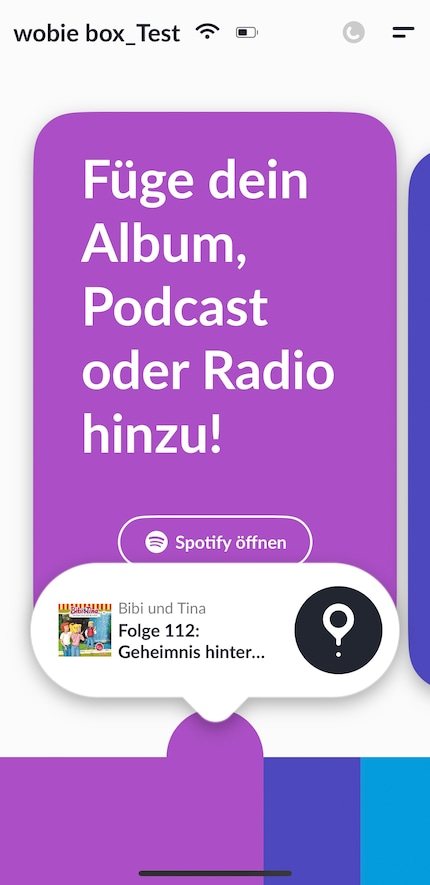

Source: Katja Fischer
Then I return to the Wobie app, where a pin pops up on the purple tab. I select it and fix the album on the purple rainbow button. I assign an album to every other button using the same principle.
From now on, the Wobie no longer needs my smartphone. My daughter can play the selected albums directly via the Wobie speaker by pressing the rainbow buttons. Even when the smartphone is not at home. Once her seven albums are finished, I assign new content to the buttons.
Interactive and intuitive: how the Wobie Box works
What I really like about the Wobie is the simple condition. The child presses one of the colourful rainbow buttons, which are arranged in a circle - or rainbow - at the top of the device, to play the desired Spotify album. If it wants to listen to something else, it presses a different button. This also requires memory: The child has to memorise which colour is assigned to which playlist.
With two arrows in the centre, they can jump between the individual chapters, and with two round buttons in the centre, they can turn the volume up or down. That is all. These few and intuitive options enable operation from around four years of age.

Source: Katja Fischer
The sound quality is good. And the speaker is impressive: Visually, the Wobie really is an eye-catcher with its illuminated rainbow buttons. It is encased in a stylish fabric cover - in purple, blue or beige - and looks robust. Nevertheless, the box is not too heavy. Weighing around 650 grams, it is easy for a child to carry around, and thanks to a loop, it can also be placed around a child's hand. Or around the bedpost.

Source: Katja Fischer
The battery lasts for around eight hours - enough time for longer listening experiences, for example during long car journeys. If the battery drops below ten per cent, the middle light flashes red three times. If the box is being charged, it lights up red until the battery is full again.
About long car journeys: You can also use the Wobie Box on the go without Wi-Fi. You can then stream the music via Bluetooth. Or you can take your own audio files with you on a micro SD card. But you have to buy this separately. You can then play the card content using the grey button with the red dot inside the rainbow circle. This button also offers you a recording function with which the child can record themselves.

Source: Katja Fischer
Other features: The box has a headphone jack on its underside. IPX5 protection also protects it from splashing water. If you use it before bedtime, as we do, you can set a practical sleep timer via the app. This means the box switches itself off and does not continue to run throughout the night.
Three big plus points
In my opinion, the Wobie Box offers you three major advantages: Firstly, your child consumes Spotify screen-free. Secondly, you can use your smartphone or tablet for other purposes in the meantime. Even for Spotify - provided you have a family account and switch between accounts.
Thirdly, unlike other children's audio boxes, you don't need any additional accessories if you already have a Spotify account. With the Toniebox, for example, you pay extra for each Tonie figure. With the Tigerbox, there are costs for the streaming cards, the so-called Tiger Tickets.
Where you reach the limits
This sounds like a lot of freedom that the Wobie offers you, but it's deceptive: you are limited when it comes to streaming providers - the box only works with Spotify. Of course, you can also listen to audio content from other streaming providers via Bluetooth and a micro SD card. However, without rainbow buttons, the Wobie only serves as a speaker at this point.
With seven buttons, the range is quickly exhausted. And you're constantly reassigning the buttons. Unless your child likes to listen to the same radio plays over and over again.
The bottom line is how much weight you give to the screen argument. Especially with older employees who already use tablets regularly at school. After all, you can get a tablet for the same price as the Wobie Box. This not only makes you more flexible, but also gives you a much wider range of products.
We decided in favour of this Toniebox successor and bought an inexpensive tablet for the children. We now use it for homework, games apps, children's films and series and streaming audio content. The children always use it in consultation with us. Because even though it's a tablet for the kids, it is and remains in the hands of the parents - according to the same principle as the Wobie Box.
In a nutshell
Beautiful and practical - with a few flaws
Children from the age of four can use the Wobie Box to enjoy the diversity of Spotify - without a screen and without additional physical sound carriers. Meanwhile, the smartphone or tablet stays with the parents, who can continue to use it for other things. Even for Spotify, provided there is a family account.
The box is very attractive and is available in purple, blue and beige. Operation is simple and the sound quality is good. Compared to the Toniebox, the purchase costs are relatively high - but if you already have a Spotify account, there are no additional costs. You could even use the Wobie with the free version of Spotify. It took me a few attempts to set it up.
Pro
- Very easy to operate
- Great look
- Streaming without a screen
- No accessories necessary, existing Spotify account is sufficient
Contra
- Coupling difficulties when setting up and assigning the buttons
- only works with WLAN 2.4 GHz
- Only seven buttons can be assigned with audio content

Mom of Anna and Elsa, aperitif expert, group fitness fanatic, aspiring dancer and gossip lover. Often a multitasker and a person who wants it all, sometimes a chocolate chef and queen of the couch.


