

Crucial X9 Pro: a portable SSD for the many, not the few
On paper, the Crucial X9 Pro is just one of many portable SSDs. With its compact design, good performance and attractive price, however, it turns out to be a cut above rest.
Looking for a reliable, fast, portable SSD that won’t break the bank? Prefer one that’ll withstand a bit of rough and tumble? Then the Crucial X9 Pro might be for you. In under two and a half minutes, it’ll allow you to transfer around 100 GB of data.

A detailed look at the Crucial X9 Pro
The X9 Pro is available with a storage capacity of 1, 2 or 4 terabytes. At 65 × 50 × 10 millimetres, it’s more compact than the Samsung T7 or the SanDisk Extreme Pro Portable. The SSD weighs just 38 grammes. It also has an eyelet so you can hook the device onto a keychain.
Not only that, but it’s robust; the grey, aluminium housing is IP55-certified against dust and jets of water. The SSD is connected via USB-C on both sides. If it’s USB-A you’re after, you’ll have to buy a separate adapter.

Source: Kevin Hofer
Silicon Motion’s SM2320 is used as the controller. It’s a single-chip controller. This eliminates the need for a bridge chip to translate from the SATA/NVMe to the USB protocol, which makes external SSDs lighter and more compact.
Crucial uses 176-layer TLC for the 3D NAND memory. NAND is a non-volatile memory technology that doesn’t require power to store data. TLC stands for Triple Level Cell. This means 3 bits are allocated per memory cell. The SSD also offers 256-bit AES encryption and a five-year manufacturer warranty.
When it comes to data transfer, Crucial claims the full theoretical bandwidth of USB 3.2 Gen2, with 1,050 megabytes per second (MB/s) for read and write. USB 3.2 Gen2 is widely used and compatible with Thunderbolt 3.
Sequential write- and read speed in ATTO Disk Benchmark
Sequentially stored data is saved in contiguous blocks. Thanks to sequential read and write, you can estimate how fast the SSD is when accessing large multimedia files, transcoding videos or watching movies. Manufacturers like to quote sequential speeds, as they offer the highest values.
I run all the tests on my test system, which includes the following components:
In the visualisation below, you can see how it fares in comparison to portable SSDs I’ve already tested. This includes the X9’s big sister, the X10 Pro, with the faster USB 3.2 Gen2x2 standard. Two devices with USB 3.2 Gen2 are also in the mix. For the sake of clarity, I haven’t integrated all the results into the visualisation. You can see the maximum measured results.
With a maximum speed of 1,010 MB/s, the X9 Pro doesn’t manage to hit the stated maximum read speed of 1,050 MB/s. In benchmark tests, very few internal or external SSDs achieve the speeds officially given in the specs. That’s down to these rates being theoretical figures, only reached under optimal conditions. Measured against the other SSDs, the difference between its promised and actual performance is about the same. When it comes to write speed, it’s a little further off, reaching 977 MB/s instead of the 1,050 MB/s outlined in the specs. The portable SSD doesn’t reach its full read- and write speed until the file size is around 512 KB.
The X9 Pro only achieves about half the speed of SSDs with USB 3.2 Gen2x2, such as the X10 Pro or the SanDisk Extreme Pro V2. Pitted against its direct competitors – the Samsung T7 Touch and SanDisk Extreme V2 – however, it’s the clear winner.
Random access – and more on sequential speed
While the MB/s value is key for sequential read and write, the IOPS values are central for random write. The higher the IOPS values, the faster the SSD. The shorter the response times, the faster the SSD reacts. Random reads and writes refer to data that isn’t stored in contiguous memory cells. They’re randomly distributed on the SSD.
While the X9 Pro finishes ahead of the SanDisk Extreme V2 in the ATTO Disk Benchmark, it falls behind its competitor in random read and write. Overall, the X9 Pro is 6.5 per cent behind the competition.
File transfer
To test the SSD’s performance in real-world scenarios, I copy various files from the system drive to the X9 Pro.
I start off with a 101 GB folder with MP4 files, RAW photos and a Premiere Pro project inside. The X9 Pro needs 144 seconds for this. The speed averages 760 MB/s, a rate the SSD sustains throughout the transfer. This makes the X9 Pro 16 seconds faster than the Extreme V2.
When I’m not using the external drive, the Crystal Disk Info software displays a reading of 30 degrees Celsius. While I’m transferring the 101 GB folder, the temperature rises to 40 degrees Celsius. That’s four degrees above its big sister, the X10 Pro. This difference likely stems from the fact that the X10 Pro is four grammes heavier than the X9 Pro as a result of its additional thermal mass for cooling. The outside of the SSD gets even hotter, as you can see on the thermal image. However, that’s still nice and cool if you consider that it was 26 degrees in my office when I took this measurement.
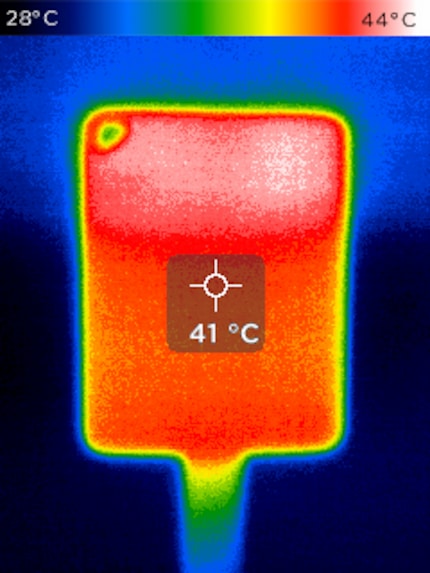
Source: Kevin Hofer
For my second test, I copy an almost-10-GB folder containing MTS, MP4, MP3, MOV and JPEG files and another Premiere project. This time, the X9 Pro is two seconds faster than the Extreme V2. Averaging 730 MB/s, the transfer speed isn’t as fast as it is in the first test. This is probably because the folder contains more files, which means more random accesses than sequential ones.
This comes into play even more during my final test. At almost 4 GB, the folder contains more than 160 photos in RAW format. This time, the X9 Pro beats the Extreme V2 by one second, only taking five seconds to transfer all the files. However, due to sequential writing, the average transfer speed is «only» around 680 MB/s.
The X9 Pro only throttles down once the data transfer reaches 90 per cent complete. At that point, the write speed only reaches 100 MB/s on average.
If I move files around on the SSD, the speed is significantly lower. When I measure it, it’s around 300 MB/s on average.
Verdict: fast, robust and attractively priced
The Crucial X9 Pro is the fastest USB 3.2 Gen2 SSD I’ve ever tested. It makes good use of the theoretically possible bandwidth of 1,050 MB/s. And it’s easy on the bank balance too. Samsung’s much slower T7 Shield is similarly priced, while the SanDisk Extreme Portable is more expensive. The only minor drawback is the IP certification. The X9 Pro is «only» certified against jets or splashes of water, not against total submersion.
Given its USB 3.2 Gen2 standard, the X9 Pro probably couldn’t get any faster. The faster USB 3.2 Gen2x2 standard is much less widely used, and with Thunderbolt 3 or 4, you don’t use the full bandwidth. With this in mind, a portable SSD with USB 3.2 Gen2 is usually the better option. In my book, that makes the X9 Pro a better choice than its big sister, the X10 Pro.
All in all, I recommend the X9 Pro over the other SSDs I’ve tested.
Header image: Kevin Hofer
From big data to big brother, Cyborgs to Sci-Fi. All aspects of technology and society fascinate me.







