
Ciao Windows 10: How to delay the farewell
Support for Windows 10 will soon end, but Microsoft is offering die-hard fans a solution to stay safe with Windows 10 for another year. However, there are pitfalls - because Microsoft actually wants you to use Windows 11.
As our colleague Martin Jud reported back in February, you will soon have to say goodbye to Windows 10. Specifically: on 14 October. However, Microsoft is offering so-called ESU (Extended Security Updates) for private individuals for the first time with Windows 10. Until now, this solution was reserved for companies. This means you can use Windows 10 privately for a little longer - without having to worry about your security.
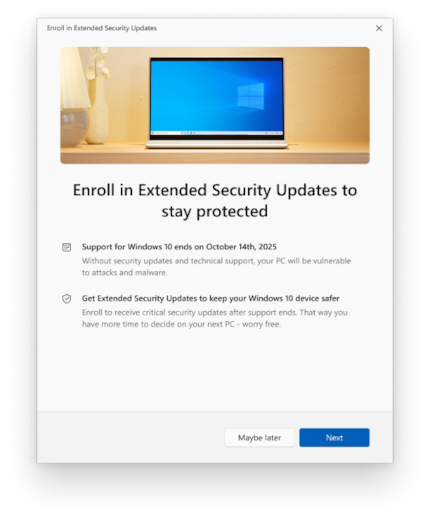
Source: Microsoft
How exactly does it work
?
From July, there will be a so-called «enrolment wizard» under Windows 10, which you can use to enrol for the ESU. There are three variants of ESU, one of which you have to choose:
The «free» variant
The first option is free. However, you will need to create a Windows backup and upload it to OneDrive. This allows you to back up your files and settings. The catch is that the free OneDrive storage of 5 GB is often not enough. If you need more space for your backup, you have to buy more storage - which of course costs money.
Reward points system
You can take part in Microsoft's points programme. Here you receive points if you use the Bing AI functions, for example - or other MS services. However, you leave Microsoft with data that they feed their AI. You can use these points to pay for the ESU programme.
Pay normally
You can simply pay to participate in the ESU programme. In the corresponding blog post, Microsoft announces a fee of 30 US dollars, although this price can vary depending on the region «» .
No functions, no design updates and only one year
The updates deliver exactly what the name says. Additional security for one year. You get no new functions, no design updates and no support from Microsoft. Only security updates in the category «important» and patches for security vulnerabilities in the category «critical» are installed. Unlike companies, which are supplied with these patches for up to three years, the programme for private users ends on 13 October 2026, after which you will have to look for another solution - colleague Martin Jud explains the options here.
I've been tinkering with digital networks ever since I found out how to activate both telephone channels on the ISDN card for greater bandwidth. As for the analogue variety, I've been doing that since I learned to talk. Though Winterthur is my adoptive home city, my heart still bleeds red and blue.