
Background information
An attempt to stream Netflix cheaply with a mobile router
by Livia Gamper

Although many people have expressed concerns, I took out a data subscription and tried streaming Netflix with a mobile router. The result turned out differently than expected.
In the first article, I raised the question of whether it's a good idea to use a SIM router to stream Netflix. As I find the current internet plans too expensive or too slow, I looked for another solution. Apparently I'm not the only one, as I was sent lots of tips and other ideas.
At first I wanted to take out the Mobile Internet Comfort subscription with Sunrise. However, several users drew my attention to Salt's Unlimited Surf subscription in the comments. As I had previously had some negative experiences with the spice provider, I didn't give these plans much consideration. And the subscriptions are also more expensive than those from Sunrise.
However, user trunidom wrote me an email in which he raves about the Unlimited Surf plan. And he mentioned a Salts promotion that offers unlimited high-speed Internet for 19.95 instead of 35 francs a month. And Zattoo HD for free on top. So trunidom convinced me. Instead of the Sunrise plan, I got the one from Salt.
The promotion that allowed me to save 15 francs a month was still running at the time. Unfortunately, it's now expired. But anyone who looks at the offers from time to time knows that promotions like this come back every few months.
I've had the Salt Unlimited Surf plan for ten days now and I have to say: I'm delighted. I also got myself the TP-LINK Archer MR200 for 130 francs.
Installing the router is basically very simple. The only stumbling block for people who are doing this for the first time: The SIM card is locked with a PIN. The lock prevents the router from connecting via IP in the browser. Just like with a mobile phone: when you switch it on, you also have to enter the PIN code for the SIM before anything can happen. As the router doesn't have a display and there's nothing about this in the instructions, I didn't realise this at first and was left without a connection - I almost cursed myself for having taken out a salt subscription.
You can easily fix the blockage by connecting the router to your PC using the LAN cable supplied. If, like me, you only have a MacBook without a LAN connection at hand, this is of course somewhat unfavourable. But with another laptop, it's no problem at all.

Finally, all the lights are on and I have Internet
With the LAN cable, you can easily enter the PIN of the SIM card via IP in the TP login window. The rest is self-explanatory, one or two adjustments and you've got your Wi-Fi.
If the internet connection on Netflix is too slow, the system automatically reduces the quality. You can switch this off in the settings, but then the series simply pauses and loads until there is enough capacity again. This has never happened to me with the new Salt plan.
I have genetflixed on six evenings so far. At no point have I had a problem with poor loading times or Netflix downgrading the quality. I can watch my series in HD quality throughout.
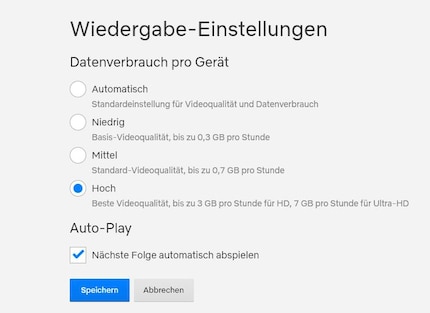
Netflix at a high level - here you can choose whether you want to watch continuously with high quality, but accept loading times depending on your connection.
My friend was very critical of my router project and thought it could never work. He himself has a UPC cable plan and, like me, lives in Zurich's third district. Netflix often reduces the quality to SD for him. You really notice that. In this case, faces are barely recognisable. This has never happened to me yet.
This drop in quality could be because he lives in a very old house and the cables are just so bad. His plan would be fast enough.
When I carried out speed tests on several evenings, however, the picture was somewhat different. The speed varied much more than I expected.
In my speed tests, the lowest value was 4.88, the highest 33.98 megabits per second. According to Salt, the speed is "Highspeed including 4G". It's not easy to find out how fast highspeed at Salt is in figures. Somewhere on the homepage, in connection with 4G+, Salt writes about 4G: the speed is up to 150 Mbps. According to Wikipedia, the general definition of 4G speed is 300 megabits per second.
I would never have thought that I would lose so much speed according to the speed tests. The router always shows me a 4G connection and I can stream just fine.
In the evening, I did a speed test at 5 pm, 7 pm, 8.15 pm, 9.15 pm and in the morning at 7 am.
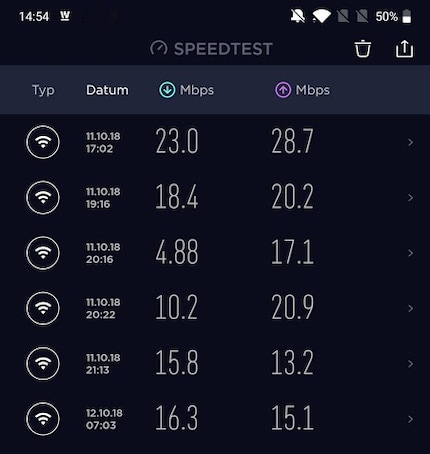
Many users had drawn my attention to these fluctuations, especially in the evening. I was surprised that they were so extreme. But I'm pleased that I can still watch Netflix well. The average of all my measurements is 15,335 megabits per second, which is less than I would have expected.
In the end, I'm happy that I can stream well despite the fluctuations at different times of the day. At first, I wanted to get the 4K subscription from Netflix. But I'm not going to do that now, as the 15 Mbit/s wouldn't be enough. But I'm pleased that it's still possible to stream Netflix well without a complicated internet installation and expensive plan and in the city of Zurich - i.e. with many other users.
Testing devices and gadgets is my thing. Some experiments lead to interesting insights, others to demolished phones. I’m hooked on series and can’t imagine life without Netflix. In summer, you’ll find me soaking up the sun by the lake or at a music festival.