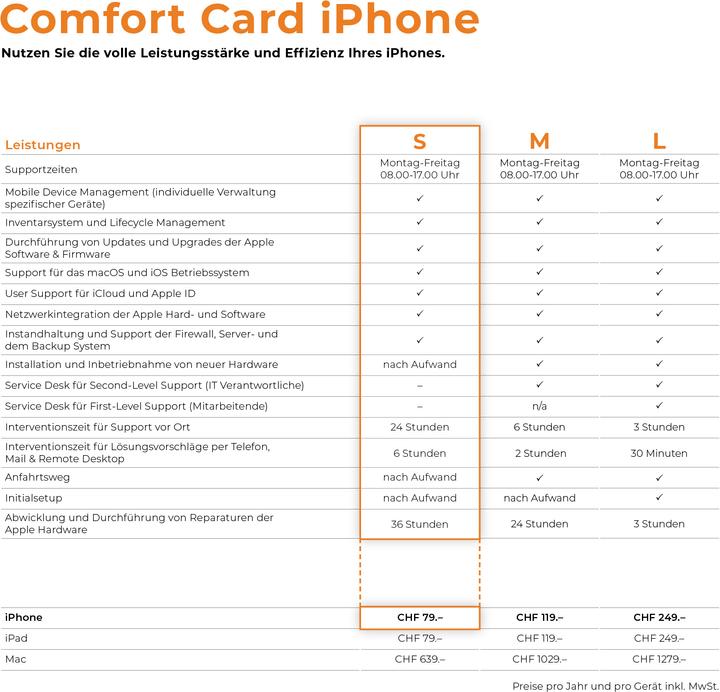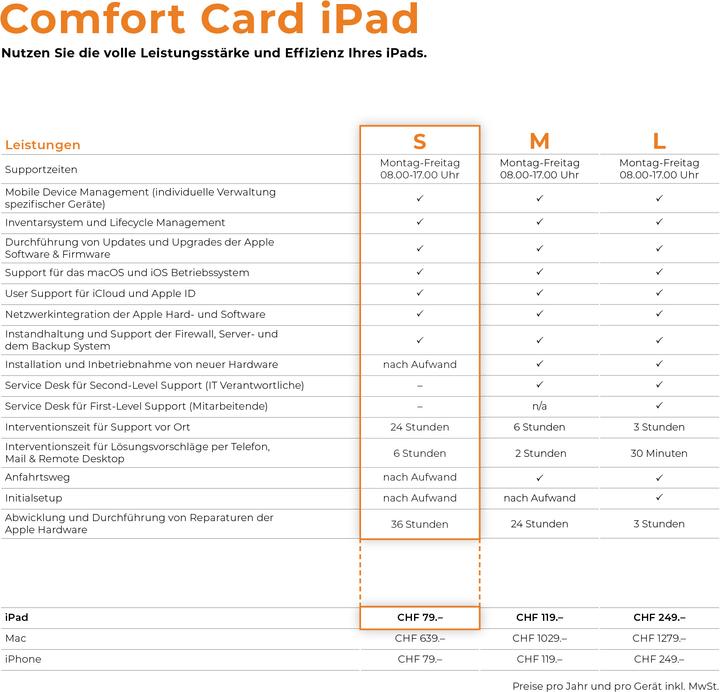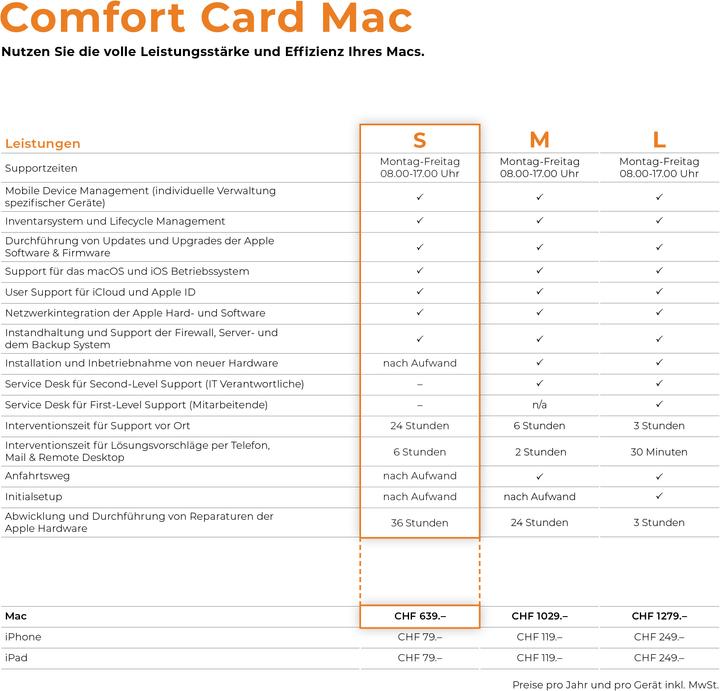Apple Business Manager and Apple School Manager
Whether you’re dealing with ten or ten thousand Apple devices – with Apple Business Manager and Apple School Manager, deployment and management are easy. Both portals work seamlessly with mobile device management solutions. This means you can set up Mac, iPad, iPhone and Apple TV wirelessly – no manual configuration needed.
Automatic setup
With Business Manager and Apple School Manager, setting up devices owned by your organisation or educational institution no longer require a manual configuration. Users can start using their devices right out of the box. Once devices have been switched on for the first time, account settings, apps, and access to internal IT services are immediately configured over the air.
With this free service, setting up and rolling out organisation-owned devices is much easier. Moreover, it prevents users from modifying or even deleting their own profiles that you as a company specified up front. In addition, if a device is lost, for example, you can quickly perform a remote deletion via your MDM.
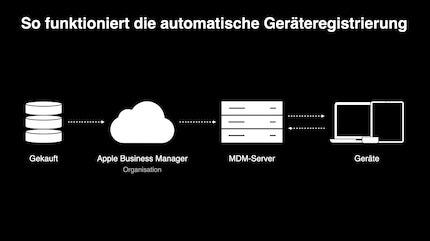
For more information, check out this session at the recent WWDC, Apple's worldwide developer conference.
Apps and books

In addition to deploying the devices, you can buy all the licences for the apps and books your organisation needs and link them to your MDM solution. The apps and books can be paid for either directly in the portal using a credit card or credit purchased from us (VPP). The licences always remain the property of the organisation and can be redistributed as often as required. When an employee or student leaves your company or school, the licences can be passed on to the next person.

How do I go about buying Apple devices that support Apple Business Manager / Apple School Manager?
- Enrolling
Important to know before you start: Please make sure to use an e-mail address not yet associated with an Apple service when you enrol with Apple Business Manager / Apple School Manger. Next, it’s time to enrol. For the Apple Business Manager click here (link in German) and for the Apple School Manager here (link in German). For successful enrolment, you’ll need to have your organisation’s Data Universal Numbering System (D-U-N-S number) at hand. If you don’t know the number, you can look it up here. Following this, Apple will manually verify your enrolment. You should receive a call within 72 hours to check that the information you gave is legitimate. If you need further help, please refer to the documents provided by Apple. You can find them here.
- Setting up
To set up your Apple School Manger or Apple Business Manager please refer to the documents provided by Apple. You can find them here.
- Our Reseller ID and your Organisation ID
In order for devices purchased from us to be managed in the Apple Business Manager / Apple School Manager, Apple requires a transparent supply chain. Namely, the end customer, reseller, distributor and Apple have to form a supply chain in which each participant has a Reseller / Organisation ID. In order to increase availability, we may occasionally have to procure digitec / Galaxus Apple products abroad from distributors who don’t participate in this programme and therefore don’t have their own Reseller ID. Please get in touch with us in advance at b2b@digitec.ch, so we can provide you with our Reseller ID and you can give us your Organisation ID.
Please note:
From iOS 11 and higher, you can retroactively assign your iPhone and iPad (including iPadOS) to your Apple Business Manager / Apple School Manager. For more information, please click here
Further services
If you need further information on the topic or complete services, we’re happy to provide you with the support you need together with our B2B partner codename. Find a selection of services in our shop.
Customized offers for your company
You need a larger quantity and want a quote? Then you can find all the necessary information here. Enquiries about product advice, project support and other requests can be made via our Helpcenter.
Notebooks and PCs are my thing. I'm there to support our business customers when they're purchasing hardware.
Practical solutions for everyday problems with technology, household hacks and much more.
Show all