
Android 7.0 is here: 12 great features and when they'll be on your phone
More quickly than expected, Google has released the new version of Android. We present the most interesting features which, unfortunately, will only benefit a small number of people for the time being. But, in return, we reveal when Android N will be available for Samsung, Sony and Co.
After a detailed beta phase, the final version of Android 7.0 aka N for Nougat appeared on Monday. Optically, not much has changed compared to Android Marshmallow. Google has mainly worked under the bonnet. However, a few practical features and some long-needed functions have been added. I present the main new features and tell you when the update for your smartphone will be available.
1. Multi-window
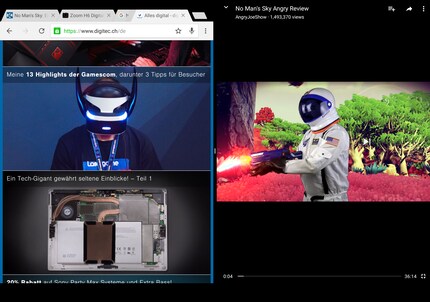
What Windows or OSX users have known for a long time has finally found its way to mobile operating systems. After Apple presented it a year ago as a big novelty and Galaxy users laughed about it, multi-window is now part of the standard program at Android. In the app preview, you click on one that's already open, hold it down and drag it to the edge of the screen. This is a handy way to become even more productive with larger smartphones and especially tablets. However, the applications need to support this function. But we can already play various games while watching a video on YouTube.
Freeform Window mode has not yet been officially implemented. It would appear that, initially, Google is leaving it up to developers to integrate the function or not. With this function, windows can let themselves be placed. It seems to indicate that Google is preparing the ground for mouse/keyboard support to be able to do as on a small desktop.
2. Switching between windows
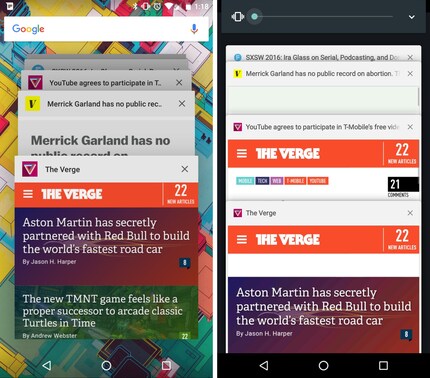
As we're talking about windows: with a double-click on the application icon, you can quickly return to the last application you used. Just like we can do on the computer with the Alt and Tab key combination.
3. Quick settings
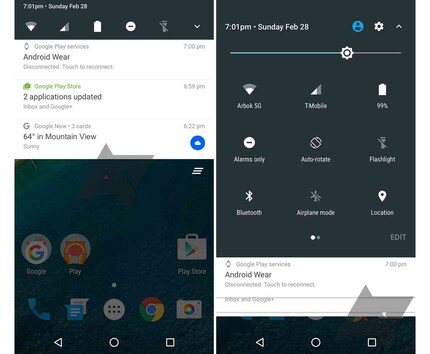
The customisable quick settings are also a much-needed improvement. For one thing, you're taken straight to a small selection of settings when you pull down the notification centre. Also, using Drag and Drop, you can add or remove icons. Should the torch be in first place, or is the Bluetooth icon totally useless? Knock yourself out.
4. Emoji

With the new update, Unicode 9 is supported by Android 7.0 and therefore 72 new emojis. Several old ones have been modified and the ability to change the colour of the characters is also available. They are, for the most part, closer to Apple emojis and should therefore cause less confusion for recipients.
5. Notifications
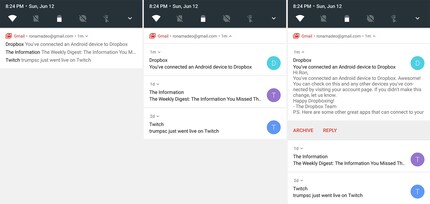
In addition to the reworked design, notifications have also been given new functions. As with Android Wear, they are displayed compactly and can be handled on a case-by-case basis. For e-mails or WhatsApp, you can reply directly from the notification. If you keep your finger pressed down, a new menu appears where you can toggle between different types of notification such as silent or hidden.
6. Power saving
Doze was admittedly already introduced on Android 6.0 and was supposed to reduce background app activity. As most apps were set to "important" by manufacturers, Doze's effectiveness was only partial. With the update to 7.0, Google is stepping up its efforts to make the system more energy-efficient. In the beta version, I personally didn't see much difference. But you can also adjust the power consumption of applications individually.
7. Security
Until now, access rights were given generally, now they are given individually, per application. In addition, system encryption has been adapted and supplemented with a feature called Direct Boot. This means that only after a successful boot is a password required to fully unlock and use the device. For example, if the device reboots in the night, the alarm clock will still work. Until now, the smartphone's Boot mode remained blocked until the PIN or pattern was entered. In addition, Google has found a new way to close security loopholes such as Stagefright by separating the Android MediaServer into different parts.
8. Screen size
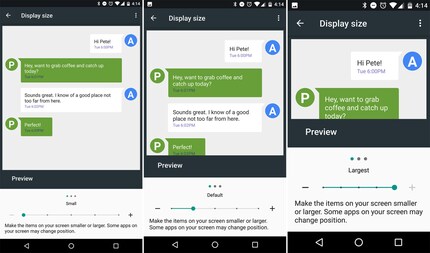
An additional option in the settings finally allows users to calibrate the screen. So anyone who prefers to see things smaller, but see more of them can choose from five different views.
9. New interfaces
With Android Nougat also comes support for the Vulkan API. This graphical interface comes from the same people who made OpenGL. It should make programming much easier. Game developers should be the first to benefit. However, the Android user interface should also be able to take advantage of Vulkan.
10. Faster updates
The feature called Seamless Updates will only work on devices running Android 7.0. Android will be transformed into a dual partition system: on one partition updates will be prepared and can be transferred to the active part much faster. The screen with the "1 application updated out of 200" display will therefore no longer be necessary.
11. Settings with tips
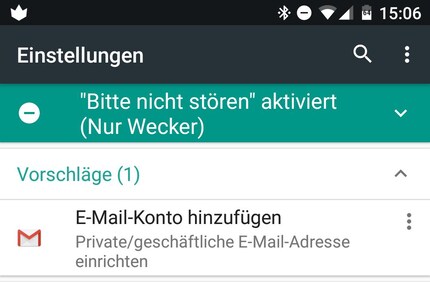
Settings now have a drop-down menu, are searchable and, from time to time, a tip is given at the top to improve settings.
12. Google Now On Tap
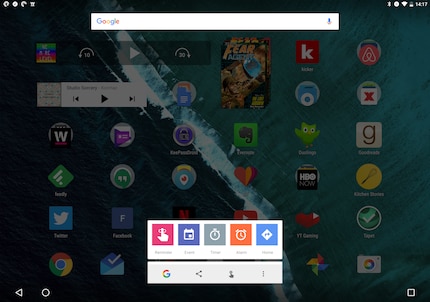
Google Now is now continuously improving with the Google app. With the update also came the ability to create reminders, schedule an appointment or launch navigation from the home screen. To do this, simply hold down on the home screen to launch Google Now On Tap.
What's missing
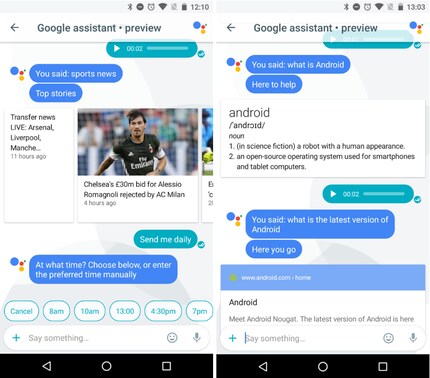
The announced Google Assistan - a digital butler that understands complex typing - will only appear with new Nexus devices in October. US blog Android Police has already outlined some possible uses for the Allo app. The two smartphones made by HTC will exceptionally not be the first devices shipped with Android 7.0. That honour will be left to LG with its V20.
Other updates with Preview
Google has announced that the beta programme will continue shortly and updates should be available quarterly.
When will I receive the update?
Nexus
More recent Nexus devices will, initially, receive the update. This includes the Nexus 6P, 5X, 6, 9 and Pixel C. The Nexus 5 and 7 will no longer receive the update.
Samsung
For the update to Android 6.0, Samsung needed five months. The same situation could happen again, containing only the Galaxy Note 7, S7, S7 Edge, followed by the Note 5, S6, S6 Edge and S6 Edge+. January/February 2017 best case scenario
Sony
Sony's Xperia Z3 was part of Android N beta and so will certainly be served up quickly - although Sony hasn't announced any devices in its upgrade plans. Anyone who doesn't want a beta will, as with the last update, have to wait around five months. Based on current high-end devices. February 2017 at best
Motorola
Motorola was quick with the delivery of Android Marshmallow for its high-end devices that only had a light theme. The Moto Z and G4 series are expected to lead the way. October 2016 at best
LG
LG, already in the starting blocks with the V20, also belongs to the fastest. G5 owners shouldn't have to wait too long. November 2016 at best
HTC
HTC has been quick in the past too. Owners of the flagship device would have to wait just two months. October 2016 at best
Huawei
Not counting the Nexus 6P, the record for the Chinese isn't very glorious. The Mate 9 will almost certainly arrive with Android 7.0 already installed. Updates for older devices will take longer to arrive. February 2017 at best
As a child, I wasn't allowed to have any consoles. It was only with the arrival of the family's 486 PC that the magical world of gaming opened up to me. Today, I'm overcompensating accordingly. Only a lack of time and money prevents me from trying out every game there is and decorating my shelf with rare retro consoles.
From the latest iPhone to the return of 80s fashion. The editorial team will help you make sense of it all.
Show all