

A light, a table and me: the Xiaomi Mi Desk Lamp tested
You asked for it. You voted in favour of a review of this lamp. I get to take the blame. Well then. Come with me into a night full of thoughts, illuminated by the "Xiaomi Mi LED Desk Lamp" and channelled with the help of tomato technology.
When is a light a good light? What else do I expect from it apart from brightness? It should be energy-saving and, in our hyper-individualised age, naturally adjustable to my needs. In any case, it should look neat and tidy when it's on my desk. That's how superficial I am, I stand by that. And since everyone has to answer the design question for themselves, I'll keep it short: I like the Xiaomi lamp. It's slim, white and well made. It fits perfectly on my small desk. The only extravagance is the red cable loop. [[image:17897937 "The lamp fits in with me as if it had always been there."]] [[image:17897939 "The red cable is the only eye-catching feature.",17897938 "I love the rotary knob!"]]
Light!
And now it gets complicated. Not the switching on itself, on the contrary. I really appreciate the fact that the Xiaomi has an almost old-fashioned push and turn button and not some touch sensors with a fingerprint scanner and body fat content determination. Press it: switch on. Turn: brighter or darker. Press and turn: The light temperature can be adjusted from a cosy 2700 Kelvin to a frosty 6500 Kelvin. It's as simple as that. And the white balance of my camera says that the Kelvin is about right. But this is not yet a review and there are questions.
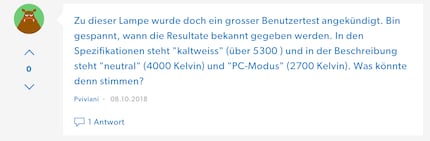
Settings in the app
Everything is basically correct. But if you want to adjust the light by more than just feeling, you need to install the "Mi Home" app. It is attractively designed and particularly useful if you have several Xiaomi smart home devices in use. With a desk lamp, I haven't yet felt the need to control or time it remotely from the sofa. But only with the app do you have the option of accessing the light modes, checking the light temperature in Kelvin and adjusting the standard to your liking when switching on.
The reading mode sets the brightness to 100 per cent and the colour temperature to 4000 Kelvin. I find this pleasant and suitable. In my case, the lamp head, which can be opened up to an angle of 135 degrees, is pretty much at right angles. This means I don't look into the LEDs and the desk surface is fully illuminated.
The PC mode dims the brightness to 30 per cent and sets the colour temperature to the lowest possible value of 2700 Kelvin. This is intended to balance out the rather bluish-cold screen light and protect the eyes. When it gets dark, I always turn up the brightness and still prefer a cooler light to avoid getting tired.
Child mode does nothing other than limit the colour temperature to a maximum of 4000 Kelvin. The less bluish light is better for the little ones' sensitive eyes. Shortly after 10 p.m., my little son stumbles out of his room, stares agonisedly into the light, rubs his eyes and trolls off again. I hope the mode is working.
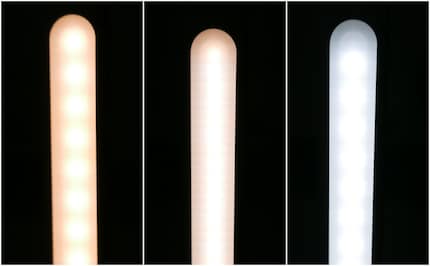
I'm more than happy with the light spectrum; the range up to 4000 Kelvin is actually quite sufficient for me. It's also clear that the brightness has to be right. And since the good old watt specifications are no longer the reference, the situation with candela, lumen, lux, flux & Co. is confusing.
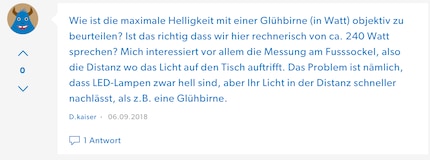
There is the rule of thumb watt x 10 = lumen, then the luminous flux of the Xiaomi (300 lm) would correspond to a light bulb with 30 watts or an energy-saving lamp with 7 watts. I also read that an office should be illuminated with 500 lux. Xiaomi states that the illuminance measured in the centre of the tabletop with the lamp head horizontal is 750 lux. I measured an average of 766 lux in reading mode at 100 per cent brightness, with the brightness decreasing significantly towards the sides. Here is a graphic under "Specs". [[image:17899214 "Under the lamp, I measure an average of 766 lux with the Lux Light Meter app."]]
The Xiaomi Desk Lamp is said to be particularly flicker-free and easy on the eyes. This is difficult for me to judge. I don't see any flickering. Checking the ceiling lamp: no flickering to be seen. On the laptop? Nothing. Thinking about lamp flicker late at night makes you tired and leads nowhere. But the resistors and capacitors, which in combination with a "dimming chip" are supposed to ensure a constant direct current, will do their job. Keep me awake and my existing myopia within limits. Myopia? A shorter word for short-sightedness. Thanks to Xiaomi, I've learnt that before.
The Pomodoro mode
And I also learnt about Pomodoro mode, which is supposed to beat procrastination and help you concentrate on your work. The method goes back to the Italian Francesco Cirillo and is based on the idea of dividing work into manageable chunks, working through them in a focussed manner and taking short breaks in between. The tomato-based name comes from the fact that the good man had such a kitchen alarm clock.

You can define the length of your work phases and breaks in the app. When you start Pomodoro mode and it's time for a break, the light dims and pulsates a little. When the work lights switch on again, you can carry on working. That's quite nice. It also works with the kitchen alarm clock or mobile timer. And it only works with self-discipline. Too bad for me. It's late and I hope you've gained a few insights.

Conclusion
Xiaomi has not reinvented the light. And it doesn't need to. If you like the look of the Xiaomi Desk Lamp and don't want to illuminate more than one table surface, you can go for it. Its light is unlikely to disappoint you and you have every chance of finding settings that are comfortable for you. I don't even need the app for this and enjoy the nice rotary knob. In case something does bother you: The lamp only weighs 800 grams, you don't need a removalist to send it back. It's definitely staying with me. Good night.
Simple writer and dad of two who likes to be on the move, wading through everyday family life. Juggling several balls, I'll occasionally drop one. It could be a ball, or a remark. Or both.