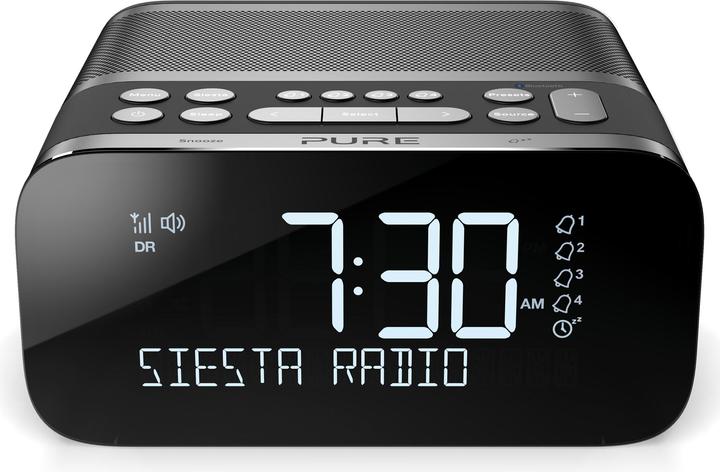
Pure Siesta S6
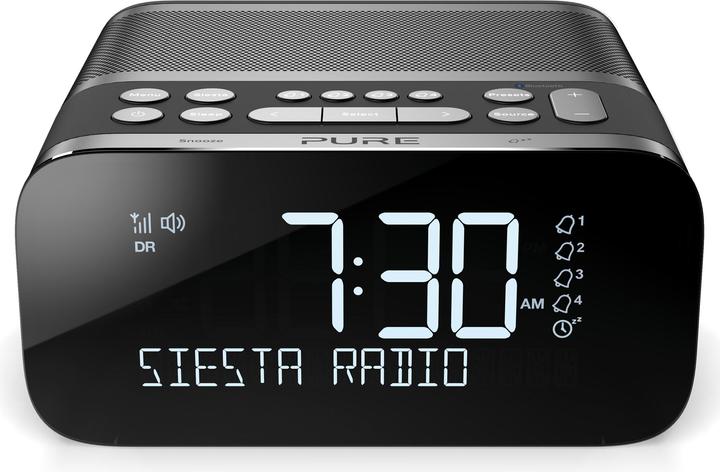
Pure Siesta S6
Yes. You can adjust the display brightness manually, but automatic adjustment to the lighting conditions in the room is also possible. see https://www.pure.com/ch-de/dab-radio/products/siesta-s6/graphite
I am not aware of any instructions specifically for the Siesta S6, but Pure does have instructions for another Siesta appliance. (https://support.pure-audio.com/en-US/downloads/files/siesta-user-guide-de-pdf). It's worth a try, I think: * Reset the radio * Resetting the radio will erase all preset stations and restore the default presets. 1. press and hold the menu button for 3 seconds. 2. press the 'Select' button to confirm the reset; if you do not press any button, the reset will be cancelled. Good luck
Click Menu, press <> until Autotune appears at the bottom of the display, then press Select. The Dab stations are searched for. For the alarm: Here too, use the <> buttons to select Radio or Sound at the corresponding point. see also here https://manuals.plus/de/pure/1852595-s6-siesta-radio-alarm-clock-manual
The time is updated automatically via DAB, incl. WZ/SZ
No, everything can be dimmed at nightn
The user manual supplied with the device also lists the setting of the alarm duration. However, unfortunately I cannot set the alarm duration on the alarm clock itself. It is skipped as described.
Turn on the radio, press Setup, use the selector wheel to go to the system setting, press the selector wheel (enter), language (enter), German (enter), press the Return key to return to the station level.
According to the manufacturer, the Pure Siesta Rise is the newer version. The difference is that the Pure Siesta S6 has a Bluetooth connection and a Siesta button.
There is a sleep timer (is also described in the Quickguide)
The duration of the alarm time is fixed at one hour and cannot be changed. I may not have read the instructions carefully, but either way, I am very satisfied with it!
Everything works for me after a power failure. But I wouldn't buy it again because the sound is absolutely lousy (dull) and the brightness control is unusable, i.e. it's either not readable because it's too dark or much too bright.
You cannot access DAB+. The device is designed for DAB+ and switches itself to DAB+ if the station is set to DAB+.
Remote control is not included.
19 of 19 questions