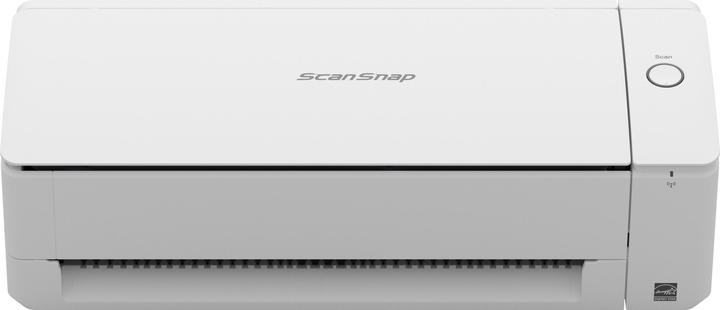
RICOH ScanSnap iX1300
USB, WLAN
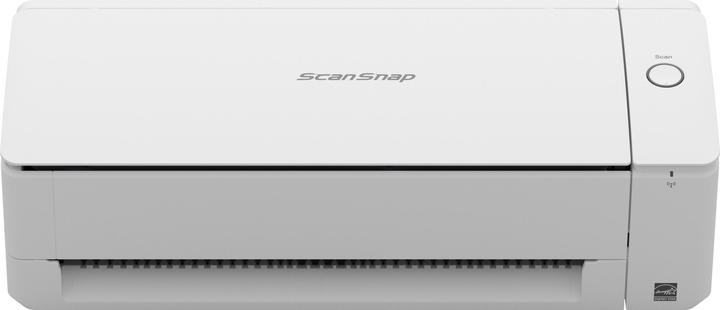
RICOH ScanSnap iX1300
USB, WLAN

3 months ago
Yes, you can use the RICOH ScanSnap iX1300 scanner with both a Windows PC and a Mac computer. According to Ricoh's official documentation, the scanner supports Windows 10 or 11 and macOS Catalina or later. This means it is compatible with both operating systems, allowing you to scan documents to either platform. The discrepancy in system requirements you noted might be due to outdated information on some websites. Always refer to the manufacturer's latest documentation for the most accurate information.
Automatically generated from the .Thanks for the answers. I think I have now found the cause. I have had an SSID with special characters in the name ("?") for the last 10 years. Apparently the ScanSnap IX1300 has problems with this. Since renaming the WLAN, it now works.
I use this scanner a lot to scan a lot of documents. It scans double-sided, has an automatic feeder, but you can also feed thicker items via the manual feeder, such as photos, etc. The software that comes with it allows you to save different formats. The included software allows you to save the different formats. Of course, OCR recognition of texts is also possible. The device is very space-saving and I would buy it again anytime.
yes, it works. but it has to be configured in advance. i only have power connected, the scanner is connected via wifi.
It should be supported but you should allow full disk access :)
7 of 7 questions