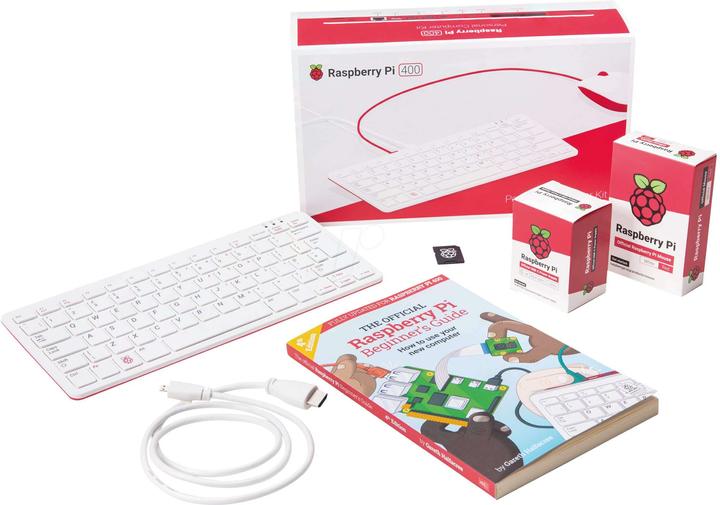
Raspberry Pi 400 DE Starter kit
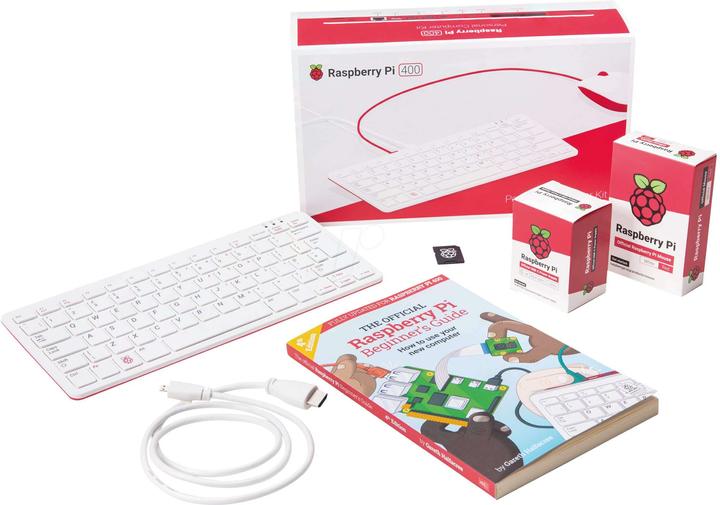
Raspberry Pi 400 DE Starter kit
how do i get windows on it ?

6 months ago
To install Windows 11 on the Raspberry Pi 400, follow these steps:
## Preparation
- Make sure you have a microSD card or SSD with at least 32 GB of storage space.
- Activate the USB boot on your Raspberry Pi if necessary.
## Method 1: Installation via the Raspberry Pi
- Download and extract the Windows on Raspberry Imager tool.
- Run the tool and select Windows 11 as the operating system and the Raspberry Pi 400 as the device type.
- Select the language and the storage medium (microSD card or SSD).
- Click on "Next" and wait until the installation is complete. This process can take more than an hour.
## Method 2: Installation via a Windows PC
- Download the Windows 11 ARM64 image and convert it to an ISO format.
- Use the Windows on Raspberry Imager tool to flash the ISO image to the microSD card or SSD.
- Select the Raspberry Pi 400 as the device type and the microSD card or SSD as the storage medium.
- Carry out the installation and wait until it is complete.
## Setup
- Insert the microSD card or SSD into the Raspberry Pi and connect the peripheral devices (keyboard, mouse, monitor).
- Start the Raspberry Pi and follow the instructions on the screen to complete the Windows installation.
These methods should help you to successfully install Windows 11 on your Raspberry Pi 400.