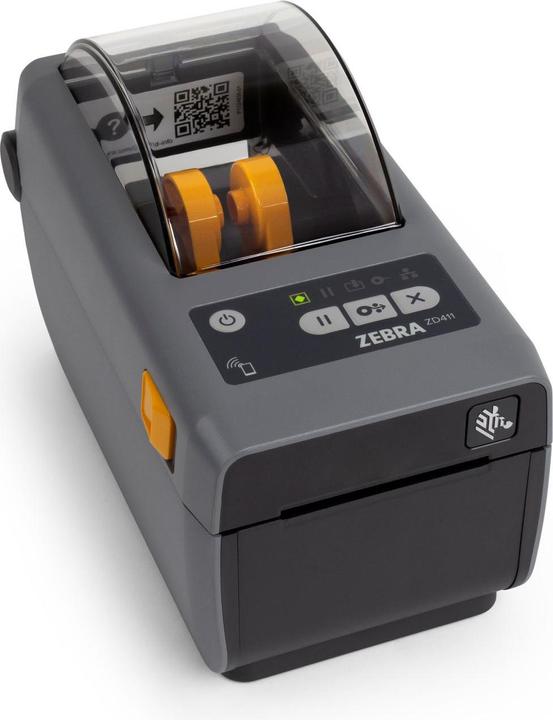Best selling Label printers
Here's a ranking of the best products in this category. To give you a quick overview, we've also added some key information about the products.
1. Brother QL-820NWBc
How versatile can a desktop labeling device be for business and home office use? As versatile as never before - when it comes to the new Brother QL-820NWBc.
This innovative label printer pulls out all the stops when it comes to professional labeling of files, folders, shelves, storage media, name tags, or price labels: The QL-820NWBc is the first thermal direct printer to deliver two-color labels in red and black.
With this, the new organizer immediately draws attention to what matters most, especially in large projects, saving time and the hassle of searching: In just 60 seconds, the labeling device can print up to 110 labels, which are quickly and neatly ready for use thanks to its paper jam-preventing label outlet and automatic cutting unit.
The QL-820NWBc also ensures strict organization through flexible connectivity options: Via PC, the P-touch Editor Lite allows for comfortable label creation without the need for additional software or driver installation. Thanks to LAN, WLAN, and Bluetooth interfaces, the device can print labels via AirPrint, Apple MFi, and the free Brother iPrint&Label app, making it easy to print from Android or iOS smartphones or tablets. So much sense of order and flexibility is packed into the QL-820NWBc's compact, space-saving design, which keeps your desk organized.

2. Brother QL-1110NWBc
This printer for large shipping labels is compatible with various labeling software packages thanks to its width of 4 inches (101.6 mm).
The printer features Ethernet, Wi-Fi, and Bluetooth connectivity, allowing you to print from a PC, Mac, smartphone, or tablet as you prefer. It also supports Apple’s MFi and AirPrint programs.
Additionally, the QL-1110NWBc can be easily integrated into existing systems and software due to numerous software development kits (SDKs) for Windows, iOS, and Android.

3. Brother VC-500W
Color printing without ink? The VC-500W color label printer from Brother makes it possible with Zero Ink paper instead of ink cartridges. This premiere in Brother's range is perfectly tailored to the needs of users who want to print color labels of all kinds with minimal effort – whether at home or in the office. Simply insert a continuous label roll into the device, design the desired label, and print. The five different label widths and its numerous connectivity options make the VC-500W a versatile all-rounder that impresses with its compact dimensions as well as its stylish design.

4. Zebra ZD421d
Short info: Zebra ZD421d - Label Printer - Direct Thermal - Roll (10.8 cm) - 203 dpi - up to 152 mm/sec - USB 2.0, LAN, USB Host, NFC, Bluetooth LE - Grey Group Printers Manufacturer Zebra Technologies Art. No. ZD4A042-D0EE00EZ Model ZD421d EAN/UPC Product Description: Zebra ZD421d - Label Printer - b/w - direct thermal Printer Type Label Printer - direct thermal - b/w Weight 1.35 kg Localisation United Kingdom and Northern Ireland, Europe Max. Media size Roll (10.8 cm) Minimum media size (Customised) 15 mm Max. media size (Customised) 108 mm x 108 mm x 108 mm. Media size (Customised) 108 mm x 991 mm Print speed Up to 152 mm/sec - max. speed Max. resolution (B/W) 203 dpi Resolution (B/W) 203 dpi Interface USB 2.0, LAN, USB Host, NFC, Bluetooth LE RAM Installed (Max.) 256 MB SDRAM Installed Flash Memory (Max.) 512 MB Printer language ZPL II, EPL2, ZBI, Extensible Mark-up Language (XML), PDF Direct Barcodes Code 93, Industrial 2 of 5, Code 39, Code 49, CODABLOCK, ISBT 128, QR Code, MaxiCode, Aztec Code, LOGMARS, UPC-A, UPC-E,.

5. Brother QL-800
The professional desktop label maker is the first device to print two-color labels in red and black using thermal direct technology, making it easy to label files, folders, shelves, name tags, price tags, storage media, and more. This significantly enhances organization in the office. However, the new QL-800 does not require twice the time for two-color label printing. The compact labeling device can produce up to 93 labels with a maximum print width of 62 mm in just one minute. Despite this high speed, the label printer's strong sense of order is not compromised - the QL-800's label outlet reliably prevents paper jams, while its automatic cutting unit ensures that the printed labels are cut to the desired length. The QL-800 easily connects to a PC via USB. With the P-touch Lite Editor, perfect labels can be created without any software or drivers. It is indeed the first label printer to embrace color in the pursuit of organization.
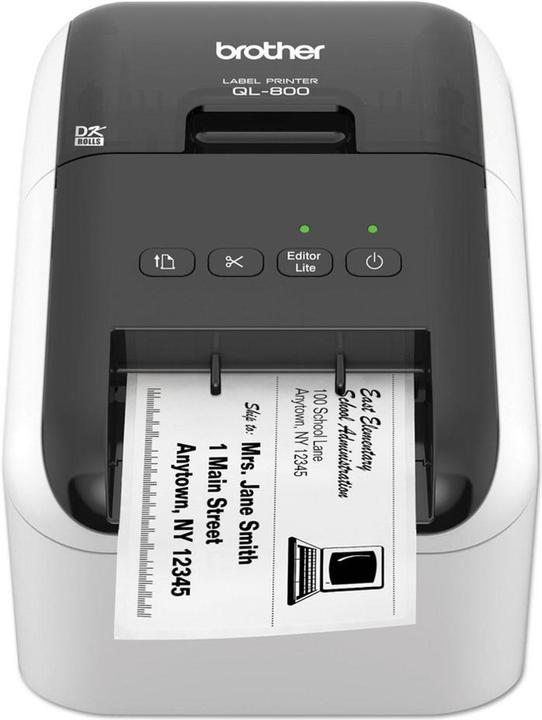
6. Niimbot B21 Pro
Label printer and stylish retro design? The portable Niimbot B21 Pro label printer combines both. With a print width of up to 48 mm, various label sizes and shapes, you can create the labels you need quickly and easily using the smartphone app. Connect the printer to your smartphone via Bluetooth and create the label you need in the app. Add symbols and texts in different fonts and print address, cable, name or product labels as well as barcodes and QR codes. The built-in 1500 mAh battery ensures a continuous printing time of 4-5 hours. Thermal transfer technology is used for printing, meaning that no ink changes are necessary. The labelling looks uniform and professional.

7. Phomemo E975
The Phomemo E975 portable label printer makes it possible to prepare colourful embossed labels. The device supports 48 characters, including letters, numbers and special characters. The operation is extremely simple, so you can use it comfortably and without worries. It is useful in the kitchen for labelling products, in the office for sticking on folders or for DIY work.
Simple, convenient operation
Using the Phomemo E975 printer is easy and convenient. The device supports 48 characters and you don't need a power supply or batteries for it to work properly. All you have to do is insert the label roll in a designated place and select the desired character with the rotary knob.
High quality
The labels are made of durable plastic, so you don't have to worry about damage. They are splash-proof and leave no residue when peeled off. They are also characterised by high adhesion - they stick firmly to the selected surface for a long time.

8. Niimbot B21
Label printer and stylish retro design? The portable NIIMBOT B21 label printer combines both. With a print width of up to 48 mm and various label sizes and shapes, you can quickly and easily create the labels you need through the smartphone app. Connect the printer to your smartphone via Bluetooth and design the required label in the app. Add symbols and texts in different fonts, and print address, cable, name, or product labels, as well as barcodes and QR codes. The built-in 1200 mAh battery provides a continuous printing time of 4-5 hours. The thermal transfer technology is used, so no ink changes are necessary. The labels look uniform and professional. Label anywhere, made possible by the NIIMBOT B21!.

9. Dymo LabelManager 280 Case Kit
The LabelManager 280 has a USB port that allows you to easily connect the device to your PC or Mac* to apply additional formatting to labels from your computer. The LabelManager 280 works with rechargeable batteries, which you can easily recharge using the adapter supplied. This allows you to create and print labels quickly and easily wherever you want, especially with the handy shortcut keys and keyboard with QWERTY layout that you are used to on your own computer.
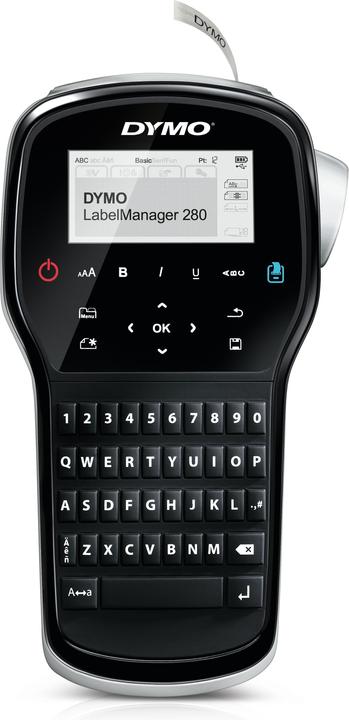
10. Zebra ZD411
Your business requires reliable printing. You need advanced features, security, next-generation technology, and management capabilities to work smarter and achieve more. With Zebra's compact 2-inch desktop printers, the ZD411, which fit almost anywhere, you get all of that. With a perfect architecture and the exclusive Print DNA software suite, they offer enhanced processing performance, unmatched security, and intuitive setup and operation. The new media handling design allows for quick media changes and the addition of more features with on-site installable options. With the optional kit, you can integrate wireless capabilities. As an extension of the proven ZD400 series, they are ready to perform flawlessly for years to come. The ZD411 printers feature five LED symbols that allow you to instantly see what is needed to maintain your printers' operation—from media replenishment to troubleshooting printer issues. The advanced user interface with three buttons replaces the typical single-button interface found in desktop printers.