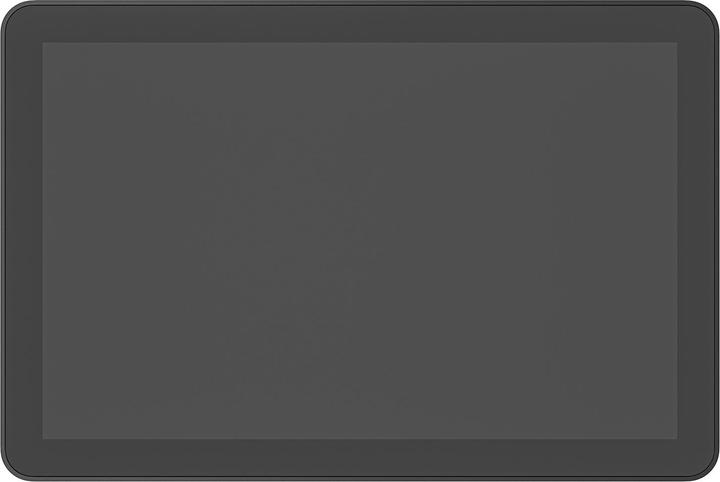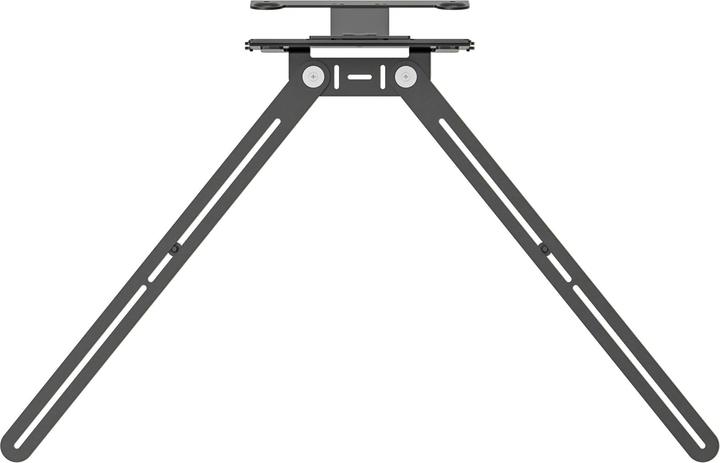
Best selling Conference device accessories
Here's a ranking of the best products in this category. To give you a quick overview, we've also added some key information about the products.
1. Logitech TV Mount For Video Bars
Logitech TV Mount for Video Bars - Camera mount - Can be mounted under the monitor or above the monitor - Designed for Logitech Rally Bar All-In-One Video Bar for medium-sized rooms; large room solution.
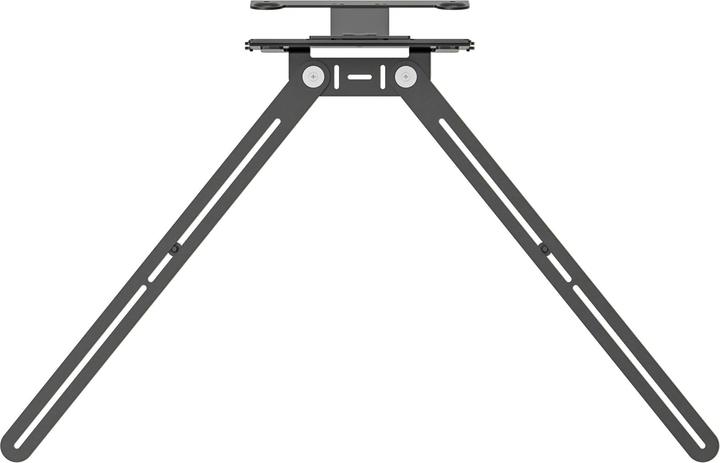
2. Logitech Rally Mic Pod Extension Cable
Ten meters of additional range with cables for Rally Mic Pod or Rally Mic Pod Hub for larger rooms. Plenum certified and ECA certified for commercial installations. Connect two cables for a total extension of 20 meters.
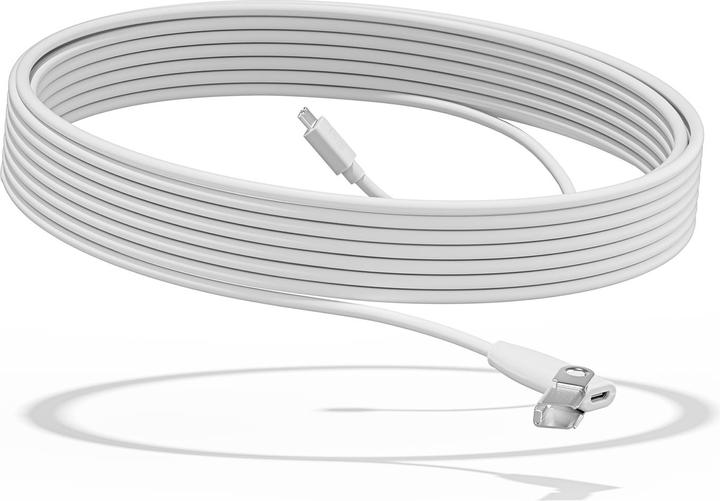
3. Logitech TV Mount MeetUp
The Logitech TV mount for MeetUp ensures secure placement of the MeetUp ConferenceCam either above or below a flat screen and can be attached to the industry-standard VESA mounting points on most TVs and displays. Thanks to the unique design of the TV mount, MeetUp can be mounted either above or below a monitor. Mounting MeetUp below the TV screen generally provides the most natural video experience, although the mount offers both options. Most televisions meet the VESA standard for mounting points on the back of the TV. The TV mount for MeetUp features a swing-arm design and includes multiple screw holes for attachment, making it compatible with nearly any flat screen model.
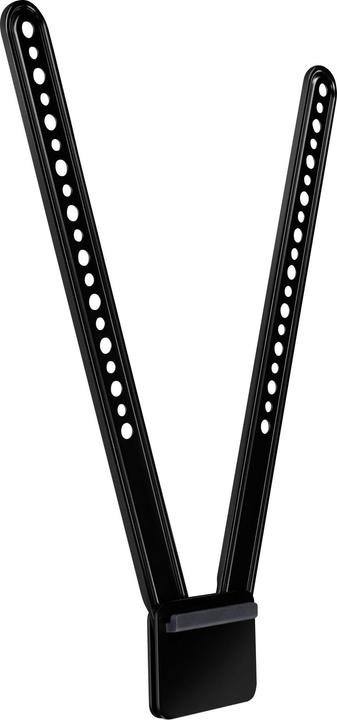
4. Yealink WPP30
The Yealink WPP30 is a wireless 4K Ultra HD presentation pod. Equipped with a 4K/30FPS UHD hardware encoding streaming output, the WPP30 saves a lot of hassle as no software or driver installation is required. A USB Type-A or full USB Type-C connector is suitable for various computers and phones. Since the WPP30 has the embedded Meeting Assistant software and Wi-Fi 6 chip, all you need to do is connect the WPP30 to the devices and you are ready to present.
WPP30 supports wireless connection to existing conference room devices on PCs without complicated configuration procedures (i.e. BYOM function). You can easily use video conference room solutions from vendors such as Microsoft or Zoom. WPP30 provides you with a more convenient and comprehensive content sharing experience.
WPP30 supports up to 4 devices for simultaneous content sharing. It can provide annotation and virtual whiteboard capabilities to integrate participants' opinions and promote interaction and collaboration between participants. Interoperability with a touch screen TV enables intuitive remote control of the computer or laptop by clicking or dragging directly on your interactive TV.
WPP30 can be paired with Yealink MVC/Meeting Bar/Meeting Eye/RoomCast, etc. If you use Zoom, Teams, Tencent Meeting, DingTalk Meeting and other meeting apps on your laptop to hold a meeting, you can broadcast the screen with one push. It provides more stable audio and video transmission to enhance the user's experience in the meeting room.

5. Roomz Ersatzbatterie
Spare battery for a ROOMZ display.

6. Logitech Meetup 2 USB cable
Discover the efficiency and speed of the Logitech USB-C cable, designed to enhance your connectivity. With support for DisplayPort Alternate Mode, this cable allows for video and data transmission over a single connection, eliminating the need for multiple cables and simplifying your setup. The USB 3.1 Gen 2 compliance ensures data transfers at speeds of up to 10 Gbit/s, making it faster than ever, ideal for high-speed data tasks and file transfers. Additionally, the cable features a 24-pin USB-C connector on both ends, providing universal compatibility with all USB-C devices. Whether you're connecting to a display, transferring data, or charging your devices, this cable offers a reliable and efficient solution.

7. Yealink VCM36-W
With its built-in 3-microphone array and the algorithm developed by Yealink, the VCM36-W has a range of 6 meters and a 360° voice pickup radius that perfectly captures every voice in medium to large conference rooms. Additionally, the VCM36-W filters out background noise up to 90 decibels with Yealink's Noise Proof Technology, delivering crystal-clear audio performance.

8. Logitech TV Mount XL For Meetup - WW
The Logitech TV mount for MeetUp ensures secure placement of the MeetUp ConferenceCam either above or below a flat screen and can be attached to the industry-standard VESA mounting points of most TVs and displays. Product color: Black, Compatibility: Logitech MeetUp. Width: 83 mm, Depth: 16 mm, Height: 700 mm.

9. Logitech Expansion Mics
The additional microphones from Logitech extend the range of the Group video conferencing system and provide a comfortable communication solution for up to 20 participants in large rooms.

10. Logitech Tap Scheduler
Tap Scheduler simplifies access to meeting information and the booking of a room for ad-hoc or future meetings. It can easily be used as a dedicated scheduling panel for leading room management solutions: employees can find the right room at a glance.
Included mounts and clean cable management ensure an attractive, professional setup.
With a large screen and a sleek, unobtrusive profile, Tap Scheduler is designed for easy viewing and usability. Rely on Tap Scheduler for reliable performance with sturdy components built for long-lasting use.
Easily add Tap Scheduler to a variety of conference rooms, from phone booths to video rooms to lounge areas. This helps your employees quickly find the right meeting space. Quick deployment and rapid adoption are facilitated by simple setup and an intuitive user experience.