
Best Samsung products in the Styluses category
On this page you'll find a ranking of the best Samsung products in this category. To give you a quick overview, we've already ranked the most important information about the products for you.
1. Samsung S Pen
If you want to get the most out of the Samsung Galaxy Tab S9/S9 Plus/S9 Ultra, this S Pen is a must-have! This original stylus from Samsung makes it easy to take notes on your device and is great for drawing.
Moreover, this is more than just an ordinary pen. You can also use the Samsung S Pen Galaxy Tab S9/S9+/S9 Ultra Black as a remote control, for example, during a presentation! Samsung has also designed original cases, allowing you to easily store the S Pen so you won't lose it.
General:
- Warranty: 2 years
- Warranty type: Carry In
General Features:
- Type: Capacitive
- Color: Black.

2. Samsung Flip 2.0 Magnetic Pen
The PEN for Samsung Flip offers you a natural writing experience with various colors, fonts, and pen widths, almost like writing with a pen on paper. Up to four people can write on the Flip simultaneously and use almost any object for this purpose. Additionally, content can be quickly erased with a finger or palm. In Brush Mode, Samsung Flip recognizes different pen widths, allowing artworks to be completed with a brushstroke. Show your creative side in Water Painting Mode and Oil Painting Mode: here, different styles and patterns can be used, and even custom colors can be mixed. Samsung Flip places a strong emphasis on flexibility, making it easy to select, move, crop, capture, and edit any image files. Afterward, images can be easily added to the design with the push of a button for further editing or deletion.
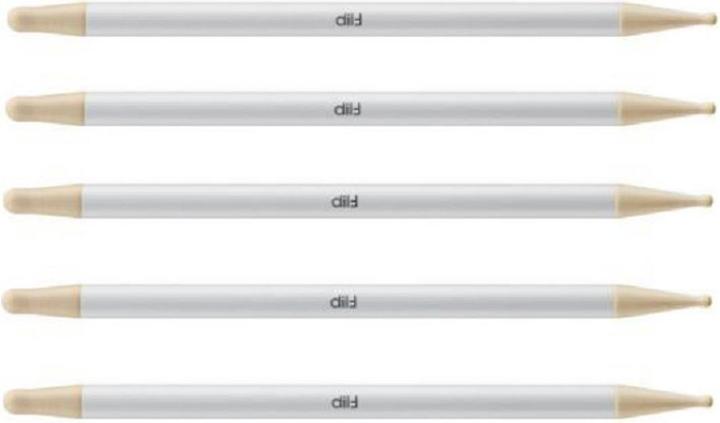
3. Samsung S Pen for Galaxy Tab S6 Lite
The S Pen is a versatile writing tool. Its natural grip, low latency, and impressive pressure sensitivity make it the ideal instrument for everything from drawing to editing documents. Additionally, the S Pen can be easily attached magnetically.
With the S Pen, keeping up during lectures is a breeze. When taking notes, you can jot down something first and change the colors later. The searchable tags allow you to quickly sort your notes when saving them. You can even write directly on PDFs to reduce clutter in your studies. When the time finally comes, you'll be organized and ready.

4. Samsung S Pen Fold Edition
Lightweight and ready to use immediately. Thanks to its compact size, you can easily take the S Pen with you anywhere and stay productive. The exclusive case allows for safe storage of the S Pen. It's the ideal accessory for busy business professionals or creative enthusiasts.
Almost as precise as your favorite pen. On the large main display of the Galaxy Z Fold5 and Z Fold6, you can let your creativity flow. The S Pen Fold Edition features a slim 1.5 mm pen tip with 4,096 pressure levels, allowing you to write and draw precisely—almost like using a real pen on paper.
Dust and water resistant. The S Pen Fold Edition is designed to survive under harsh conditions. It is dust and water resistant, remaining fully functional even when you use it in the rain or on dusty paths.
Customize your Air Command. It has never been easier to take notes with the S Pen. Simply jot down your thoughts whenever and wherever you feel inspired. Create shortcuts for your favorite actions to work efficiently and smartly.

5. Samsung S-Pen
The S Pen provides you with a natural writing experience with low latency, allowing you to comfortably capture ideas and draw sketches. Thanks to its precise tip, it's even possible to edit your videos down to the exact second.

6. Samsung S Pen for S918B Galaxy S23 Ultra - graphite
The S Pen for the Samsung Galaxy S23 Ultra (model S918B) is a highly advanced stylus specifically designed for use with this smartphone model. With its graphite-colored surface, it not only offers an appealing aesthetic but also excellent functionality. The S Pen allows for precise drawing, writing, and navigation on the screen, making it an ideal tool for creative applications and productive work. The interchangeable tips provide a personalized adjustment to the individual preferences and needs of users. Made in China, the S Pen reflects Samsung's commitment to sustainability, as the company is part of the RE100 initiative, which advocates for 100% renewable energy. The package includes the S Pen, which seamlessly integrates into the Galaxy S23 Ultra ecosystem and optimally complements its features. With this stylus, interacting with the smartphone becomes an intuitive and efficient experience.

7. Samsung Assy
The Samsung Assy Stylus Pen in Black (model number GH96-13810A) is a precise input device designed specifically for use with the Galaxy Tab Active 3. This stylus enables effortless navigation and interaction with the tablet, making drawing, writing and controlling applications intuitive and efficient. The stylus is characterised by its elegant, black design and offers comfortable handling that is suitable for both creative and productive applications. Manufactured in China, the stylus meets Samsung's high quality standards and is part of the manufacturer's RE100 commitment to sustainable practices. The scope of delivery includes the Assy Stylus, which is an ideal addition for all users of the Galaxy Tab Active 3 who value precision and user-friendliness.

8. Samsung EJ-PF926BBE Stylus S Pen Fold for Galaxy Z Fold 3 Black (Bulk Pack)
Unleash your creative potential with this S Pen "Stylus Fold Edition" for Samsung Galaxy Z Fold 3 and Z Fold 4. With its 1.5 mm thin tip and 4096 pressure levels, it allows you to write and draw with almost surgical precision. It features a dedicated button that gives you access to a variety of functions such as Smart Select, Screen Write, and Live Messages.
Features and product characteristics:
- Enables writing and drawing with near-surgical precision, thanks to the 1.5 mm thin tip and 4096 pressure levels.
- Provides a natural and intuitive writing experience.
- Equipped with a dedicated button that gives you access to a variety of functions like Smart Select, Screen Write, and Live Messages.
- Tailored for the Galaxy Z Fold 3 and Z Fold 4, offering seamless integration with your device.

9. Samsung EJ-PN960BBE Stylus for Galaxy Note 9 Black (bulk pack)
Unleash your creative potential with this S Pen Edition stylus for the Samsung Galaxy Note 9. With its 0.7 mm thin tip and 4,096 pressure levels, it allows you to write and draw with almost surgical precision. The integrated Bluetooth technology lets you control your device remotely, take photos, and switch slides during presentations.
Features and product characteristics:
- Enables writing and drawing with nearly surgical precision, thanks to the 0.7 mm thin tip and 4,096 pressure levels.
- The integrated Bluetooth technology allows you to control your device remotely, take photos, and switch slides during presentations.
- Can be easily charged by simply inserting it into the designated slot on the Galaxy Note 9.
- Features an ergonomic design that ensures a comfortable grip even during long working sessions.

10. Samsung Tab S7 FE S Pen Mystic Greenck
Write, draw, and sketch easily and precisely on the display of your Galaxy Tab S7 or S7+ with this stylus. The pen distinguishes between 4096 pressure levels, allowing varying degrees of pressure to result in different line thicknesses, just like a real pen. Use gesture control to navigate through presentations and photo albums. To charge, simply place the S Pen in the magnetic holder of your Galaxy Tab S7.
