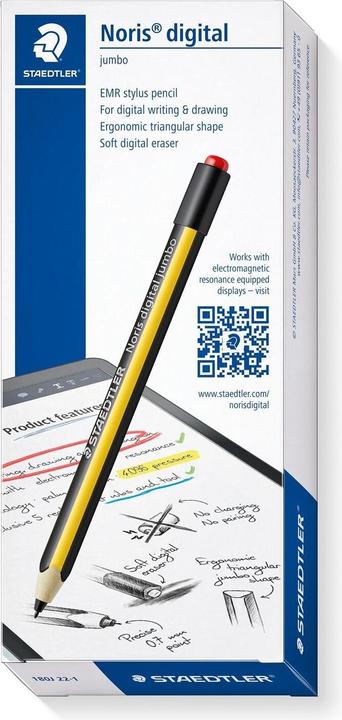Too Many Styluses? Here's How to Choose the Right One
Discover the key features to consider when selecting the perfect stylus for your needs.
Last updated 2 weeks ago. Automatically generated content.


Select options and limit the number of products
Functions and equipment in styluses refer to the additional features and accessories that enhance the usability and functionality of the device. These elements directly impact the stylus's performance, providing a more tailored and efficient user experience in various applications, from digital art to note-taking.
Popular options (you can select more than one)
Pressure detection
Typical price
33.– to 72.–Detects varying levels of pressure applied to the stylus tip, allowing for dynamic control over line thickness and opacity.
Essential for artists and designers, it mimics the natural feel of traditional drawing tools, enhancing creative expression.
Bestseller
Interchangeable tips
Typical price
27.– to 61.–Offers the ability to switch between different stylus tips for varied tactile feedback and line quality.
Ideal for users who need versatility, allowing adaptation to different tasks like sketching or writing.
Bestseller
Eraser function
Typical price
29.– to 89.–Includes a dedicated eraser tool at the opposite end of the stylus for easy error correction.
Convenient for digital artists and note-takers, it simplifies the workflow by mimicking traditional pencil erasing.
Bestseller
Wireless pairing and charging
Typical price
29.– to 57.–Allows the stylus to connect and recharge without physical connections, often using magnetic attachment to compatible devices.
Enhances portability and ease of use, ensuring the stylus is always ready without the hassle of cables.
Bestseller
Bluetooth
Typical price
27.– to 85.–Enables wireless communication with devices for features like palm rejection and gesture controls.
Provides a seamless and clutter-free experience, enhancing productivity by reducing interference during use.
Bestseller
The compatible brand factor determines which devices a stylus will work with, ensuring seamless integration and functionality. Choosing the right compatible brand is essential for optimal performance and avoiding technical issues or connectivity problems.
Popular options (you can select more than one)
Universal
Typical price
11.– to 31.–Designed to work with a wide range of devices across multiple brands.
Ideal for users with multiple devices or those who frequently switch brands, offering maximum flexibility.
Bestseller
Apple
Typical price
29.– to 57.–Specifically made for Apple devices like iPads and iPhones, ensuring precise compatibility.
Best for Apple users who want to utilize full features such as pressure sensitivity and palm rejection.
Bestseller
Samsung
Typical price
29.– to 43.–Tailored for Samsung tablets and phones, providing specialized features like Air Command.
A great choice for users invested in the Samsung ecosystem, enabling enhanced productivity and creativity tools.
Bestseller
Microsoft
Typical price
57.– to 140.–Compatible with Microsoft Surface products, supporting features like tilt and shading.
Perfect for professionals and students using Microsoft devices, ensuring efficient note-taking and drawing experiences.
Bestseller
The nib of a stylus determines the precision and feel of writing or drawing, impacting how natural and comfortable the experience is. Choosing the right nib affects the stylus's responsiveness, making it crucial for tasks ranging from sketching to detailed note-taking.
Popular options (you can select more than one)
Brush tip
Typical price
29.– to 29.–Mimics the feel of a traditional paintbrush, allowing for varied stroke thickness.
Ideal for digital artists who want to replicate real painting techniques, offering versatility in art creation.
Bestseller
The compatible model factor indicates which devices a stylus can work with, ensuring proper functionality and user experience. Choosing a stylus compatible with your device maximizes performance and avoids issues like lag or lack of support for features like pressure sensitivity.
Popular options (you can select more than one)
Universal
Typical price
14.– to 35.–Can be used with a wide range of devices, not limited to a specific brand or model.
Ideal for users with multiple devices, offering flexibility and convenience across different platforms.
Bestseller
Choosing the right stylus brand can greatly enhance your experience, influencing factors like compatibility, precision, and additional features. Brands like Apple and Microsoft offer high-end, technologically advanced options, while Lenovo provides reliable functionality at a more accessible price point.