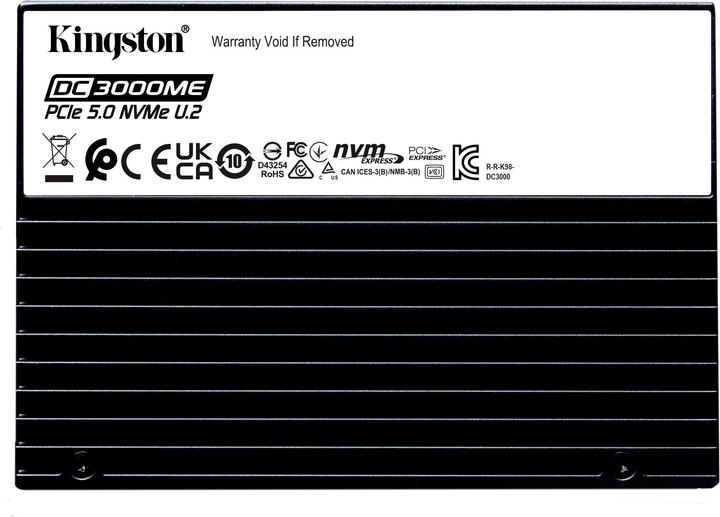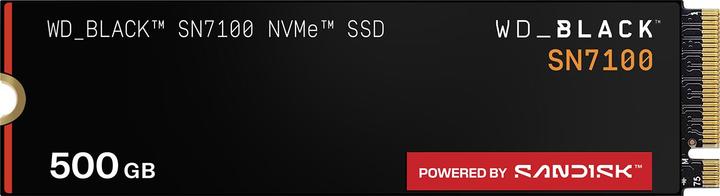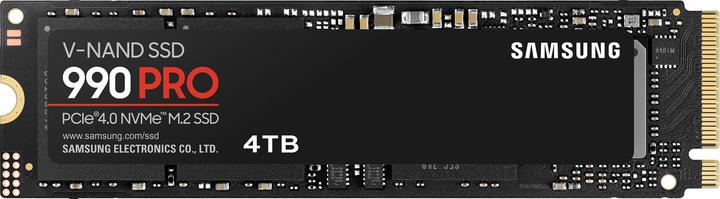Too Many SSDs? Here's How to Find the Right One
Discover the essential factors to consider when choosing the perfect SSD for your needs.
Last updated 2 weeks ago. Automatically generated content.


Select options and limit the number of products
The type of SSD determines the interface and form factor, impacting performance, compatibility, and installation flexibility. Selecting the appropriate SSD type is crucial for optimizing system speed, storage capacity, and ease of use.
Popular options (you can select more than one)
M.2 SSD
Typical price
130.– to 370.–Compact form factor that connects directly to the motherboard, offering high speeds and efficient use of space.
Ideal for ultrabooks and desktops where space is limited, providing fast data access and reducing clutter inside the system.
Bestseller
SATA SSD
Typical price
230.– to 890.–Uses the SATA interface, providing a balance between cost and performance with widespread compatibility.
Perfect for upgrading older systems or adding storage to most computers, delivering noticeable speed improvements over traditional hard drives.
Bestseller
PCIe Card SSD
Typical price
230.– to 2400.–Installed in PCIe slots, these SSDs offer superior speed and performance compared to SATA and M.2 SSDs.
Recommended for high-performance applications like gaming and video editing, ensuring rapid data processing and reduced load times.
Bestseller
U.2 SSD
Typical price
890.– to 3200.–Connects through the U.2 interface, known for robustness and supporting higher data transfer rates.
Suited for enterprise environments where reliability and speed are crucial, enhancing server performance and storage management.
Bestseller
Storage capacity in an SSD determines how much data it can store, ranging from documents to software applications. Selecting the appropriate capacity is crucial for balancing storage needs with budget, ensuring efficient usage without overspending.
Popular options
Up to 512 GB
Typical price
94.– to 320.–Suitable for basic use, storing essential documents, photos, and software.
Ideal for users with minimal storage needs, offering a cost-effective solution for everyday computing.
Bestseller
513 - 2000 GB
Typical price
230.– to 750.–Provides ample space for storing larger files, including videos, games, and extensive software.
Perfect for users who require more storage for multimedia and work-related applications, ensuring smooth performance without frequent data management.
Bestseller
2001 - 4000 GB
Typical price
640.– to 1800.–Offers extensive storage for large-scale data needs, including professional video editing and gaming.
Recommended for heavy users or professionals who need significant space for multiple applications and large files, ensuring optimal performance and convenience.
Bestseller
The interface version of an SSD determines its data transfer speed and compatibility with your device. Choosing the right interface can significantly enhance your system's performance, ensuring faster read and write speeds.
Popular options (you can select more than one)
PCIe 5.0
Typical price
260.– to 1200.–Offers the latest technology with significantly higher data transfer rates compared to previous versions.
Ideal for users seeking cutting-edge performance for demanding applications, such as gaming or content creation.
Bestseller
PCIe 4.0
Typical price
200.– to 940.–Provides faster data transfer rates than PCIe 3.0, improving overall system responsiveness.
Suitable for users who need enhanced performance without upgrading to the latest interface version, balancing speed and cost.
Bestseller
SATA III
Typical price
120.– to 610.–Utilizes a more traditional interface with lower transfer speeds compared to PCIe versions.
Best for users prioritizing cost-efficiency over speed, suitable for general computing tasks and older systems.
Bestseller
PCIe 3.0
Typical price
110.– to 300.–Delivers reliable performance with moderate data transfer speeds, sufficient for everyday tasks.
Great option for users upgrading from SATA III, offering a balance between performance and affordability.
Bestseller
Read transfer speed indicates how quickly data can be read from the SSD, affecting overall system performance and responsiveness. Choosing the right speed is crucial for ensuring efficient data handling, especially in tasks like booting up the system, launching applications, or transferring large files.
Popular options
Up to 560 MB/s
Typical price
94.– to 550.–Suitable for basic tasks such as browsing the web and using office applications.
Ideal for users who need reliable performance without requiring high-speed data transfers.
Bestseller
561 - 2000 MB/s
Typical price
230.– to 1200.–Offers faster read speeds for more demanding applications and multitasking.
Recommended for those who frequently work with media files, ensuring smoother performance in editing and rendering.
Bestseller
2001 - 7400 MB/s
Typical price
160.– to 890.–Provides top-tier read speeds for professional-grade tasks and gaming.
Perfect for enthusiasts and professionals requiring rapid data access, enhancing productivity and gaming experiences.
Bestseller
The brand factor is crucial in choosing an SSD as it influences reliability, performance, and customer support. Leading brands like Samsung, WD, and Kingston offer a variety of SSDs, each excelling in different areas such as speed, durability, and value.
Popular brands (you can select more than one)
Samsung
Recognized for high-performance SSDs with cutting-edge technology.
Offers excellent speed and reliability, suitable for both gaming and professional use.
Bestseller
WD
Known for a wide range of storage solutions, including robust SSDs.
Provides reliable options with good value, ideal for everyday computing needs.
Bestseller
Intenso
Focuses on budget-friendly SSDs with basic functionality.
Suitable for users looking for economical options without sacrificing essential performance.
Bestseller