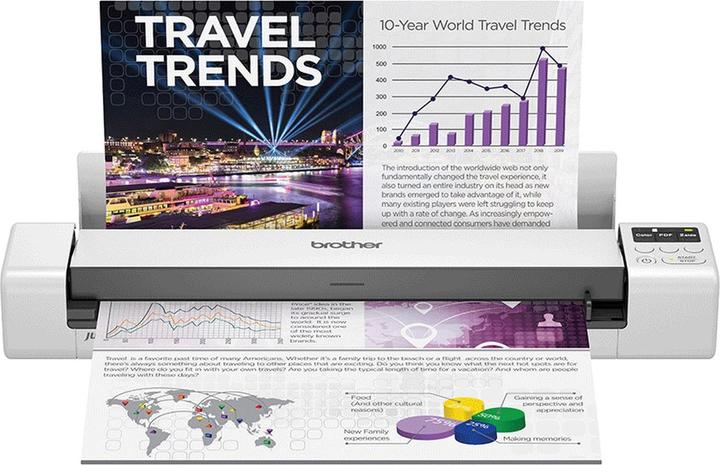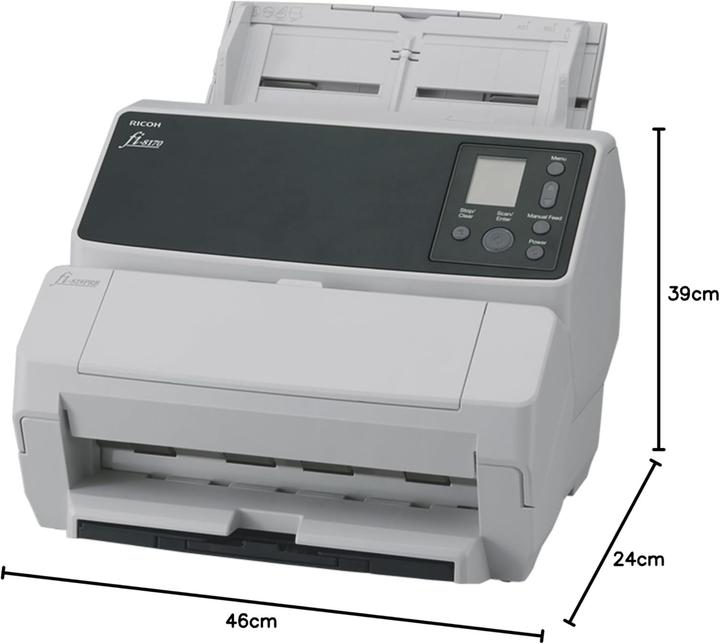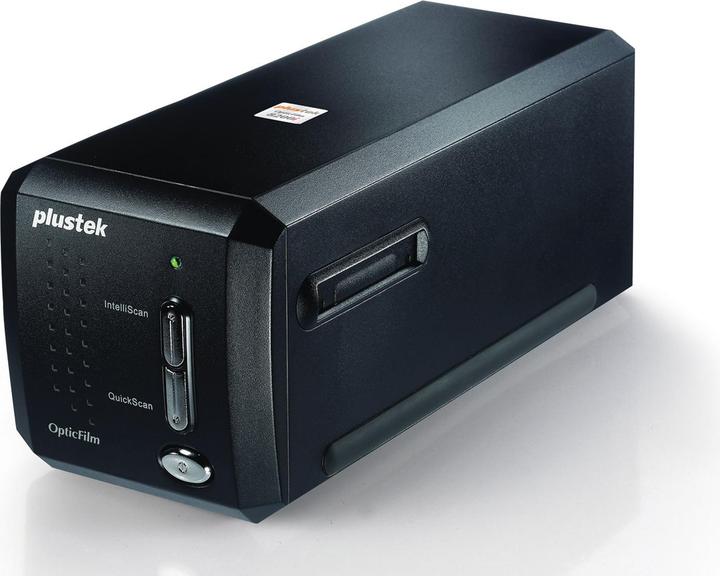Too Many Scanners? Here's How to Find the Right One
Discover the key features and considerations to help you choose the perfect scanner for your needs.
Last updated 1 week ago. Automatically generated content.


Select options and limit the number of products
Scanner type determines the design and functionality of a scanner, influencing how effectively it can handle different scanning tasks. Choosing the right scanner type is crucial for efficiency, ensuring that the scanner meets specific needs, such as portability, speed, or quality.
Popular options (you can select more than one)
Document scanner
Typical price
320.– to 1100.–Designed for quickly scanning multiple pages, often with an automatic document feeder.
Ideal for office environments where speed and volume are essential, providing efficient processing of paperwork.
Bestseller
Flatbed scanner
Typical price
270.– to 750.–Features a glass surface for scanning documents, photos, and books with high detail.
Best suited for high-resolution scans and delicate items, offering superior image quality and versatility.
Bestseller
Mobile scanner
Typical price
110.– to 210.–Compact and portable, enabling scanning on-the-go using battery power or USB connection.
Perfect for traveling professionals or those with limited space, offering convenience and flexibility.
Bestseller
Scanner properties encompass various features and functionalities that define a scanner's performance and usability. These properties are crucial for determining the scanner's efficiency, convenience, and suitability for specific tasks, directly impacting the user experience.
Popular options (you can select more than one)
Duplex scanning
Typical price
320.– to 1100.–Allows scanning of both sides of a document automatically in a single pass.
Duplex scanning saves time and effort, making it ideal for high-volume scanning tasks, such as in offices or businesses.
Bestseller
ADF
Typical price
320.– to 990.–Automatic Document Feeder enables the scanning of multiple pages without manual intervention.
ADF enhances productivity by facilitating batch scanning, reducing the need for constant supervision and manual handling.
Bestseller
Cloud scanning
Typical price
160.– to 710.–Enables direct uploading of scanned documents to cloud storage services.
Cloud scanning offers easy access and sharing of documents from anywhere, promoting collaboration and remote work.
Bestseller
OCR
Typical price
220.– to 800.–Optical Character Recognition converts scanned text into editable formats.
OCR streamlines document management by allowing easy editing, searching, and archiving of scanned materials.
Bestseller
Optical resolution refers to the number of dots per inch (dpi) a scanner can capture, directly affecting the detail and clarity of scanned images. It is crucial for tasks requiring high precision, such as scanning photos, artwork, or documents with fine print, ensuring accurate reproduction and quality results.
Popular options (you can select more than one)
600 x 600 dpi
Typical price
300.– to 1100.–Offers a standard level of detail suitable for general scanning tasks.
Ideal for everyday document scanning, providing clear text and images without excessive file sizes.
Bestseller
1200 x 1200 dpi
Typical price
160.– to 680.–Provides high detail and sharpness, capturing intricate details in images.
Recommended for scanning photos and detailed graphics, ensuring superior quality and accuracy.
Bestseller
300 x 300 dpi
Typical price
190.– to 1400.–Delivers basic image quality sufficient for simple document scanning.
Suitable for black-and-white text documents, offering faster scan times and smaller file sizes.
Bestseller
Connectivity refers to how a scanner interfaces with other devices or networks, influencing ease of use and placement flexibility. Choosing the right connectivity option is essential for ensuring smooth operation and integration into existing workflows, whether at home or in a professional setting.
Popular options (you can select more than one)
USB
Typical price
240.– to 890.–Provides a direct wired connection to a computer, ensuring stable and fast data transmission.
Ideal for stationary setups where reliability and speed are prioritized, such as in office environments.
Bestseller
Wi-Fi Direct
Typical price
320.– to 550.–Enables wireless connection without a router, allowing direct communication between devices.
Perfect for users who need mobility and flexibility, as it facilitates scanning from various locations within range.
Bestseller
Ethernet
Typical price
550.– to 1800.–Offers a wired network connection, providing robust and secure data transmission over a local network.
Suitable for networked environments requiring multiple users to access the scanner, ensuring efficient sharing and collaboration.
Bestseller
Bluetooth
Typical price
160.– to 400.–Allows wireless connection over short distances, ideal for portable and mobile device integration.
Best for users who frequently move the scanner or need to connect to smartphones and tablets for quick scans on the go.
Bestseller
The brand factor plays a crucial role in determining the quality and reliability of scanners, impacting users' trust and satisfaction. Leading brands like Canon, Brother, and RICOH offer different features such as superior image quality, user-friendly interfaces, and innovative technologies that cater to various scanning needs.
Popular brands (you can select more than one)
Brother
Renowned for versatile multifunction devices that include scanning capabilities.
Excellent for users seeking all-in-one solutions with strong customer support.
Bestseller