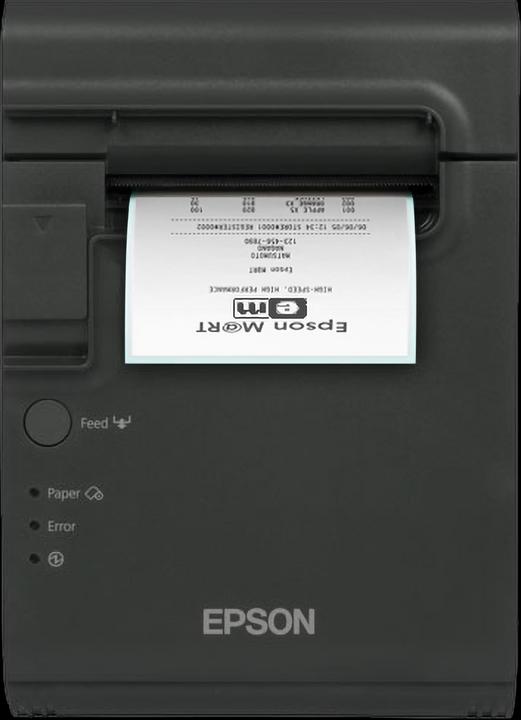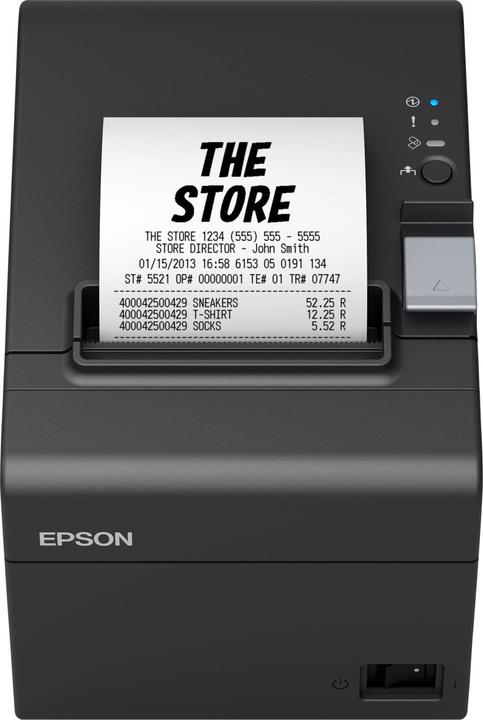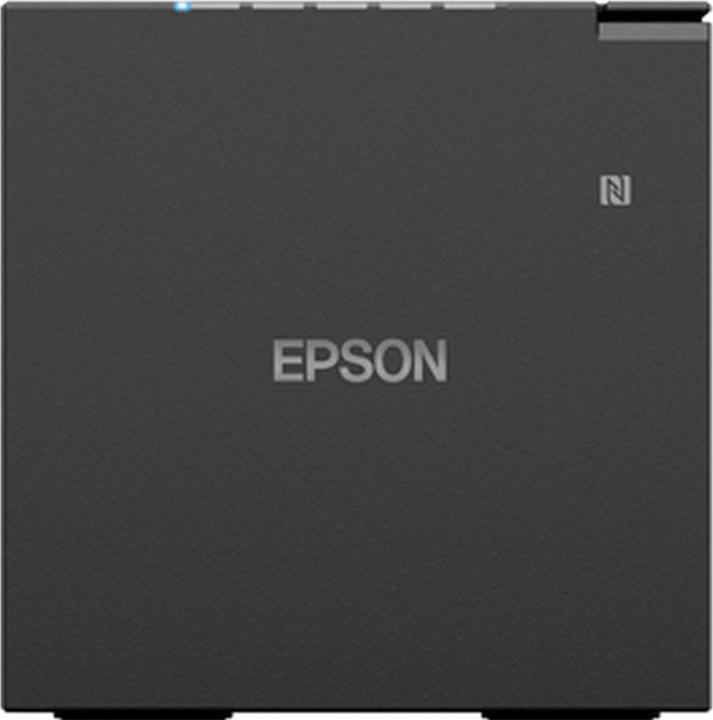
Too Many Receipt Printers? Here's How to Choose the Right One
Consider these five key factors to find the perfect receipt printer for your needs.
Last updated 1 week ago. Automatically generated content.
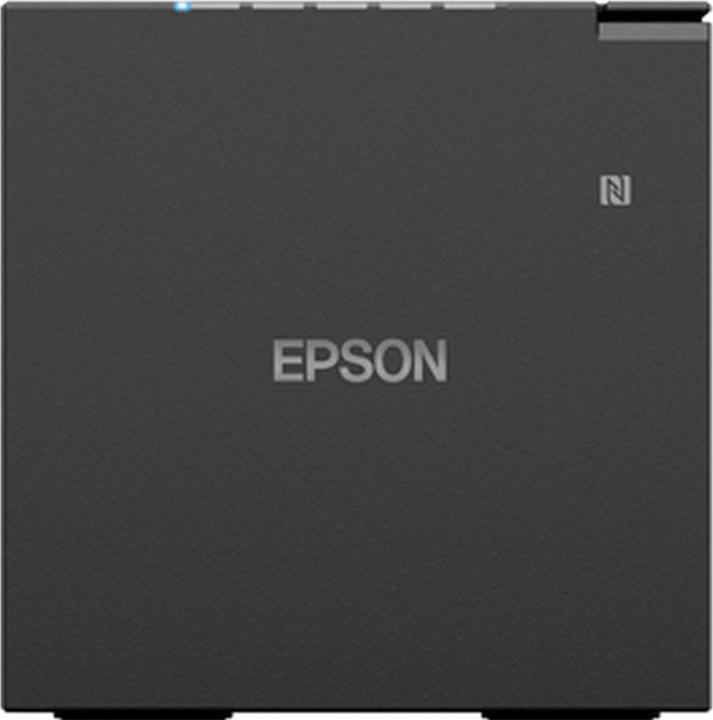
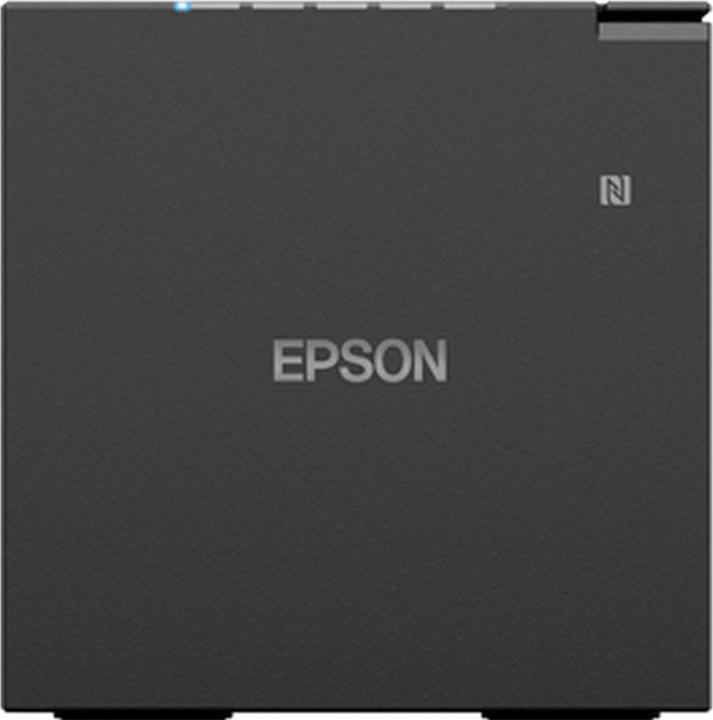
Select options and limit the number of products
Printing technology defines how a receipt printer produces text and images, impacting speed, quality, and maintenance needs. Choosing the right technology ensures efficient printouts, durability, and cost-effectiveness in high-demand environments like retail and hospitality.
Popular options (you can select more than one)
Thermal printing
Typical price
180.– to 370.–Uses heat-sensitive paper to produce printouts without ink or toner.
Ideal for fast-paced settings, offering quick and silent printing with minimal maintenance.
Bestseller
Direct thermal / thermal transfer
Typical price
400.– to 1200.–Employs both direct thermal printing and thermal transfer for versatile usage.
Suitable for environments requiring both temporary and long-lasting labels, providing flexibility in printing needs.
Bestseller

Custom TK180, Trasferimento termico, 300 x 300 DPI, 200 mm/s, Cablato, Nero
RS-232, Ethernet, USB 2.0
Thermal transfer
Typical price
190.– to 520.–Transfers ink from a ribbon onto paper, ensuring durable and resistant prints.
Perfect for applications needing high-quality, long-lasting labels, such as asset tagging or barcode printing.
Bestseller

Custom Group PRINTER VKP80III USB RS232 REAR - Drucker - Thermotransferdruck
USB
Max. print width refers to the maximum width of receipt paper a printer can handle, determining the size of the printed receipt. It is crucial because it affects the amount of information that can be displayed on a receipt, impacting readability and usability for different business needs.
Popular options
50 - 72 mm
Typical price
170.– to 300.–Supports narrower paper widths, suitable for environments with limited space or basic information needs.
Ideal for small-scale operations like kiosks or cafes where concise receipts are sufficient.
Bestseller
73 - 80 mm
Typical price
220.– to 400.–Accommodates standard paper widths used in most retail settings, providing a balanced approach between size and content.
Recommended for businesses that require clear and detailed receipts, such as retail stores and restaurants.
Bestseller
81 - 100 mm
Typical price
320.– to 520.–Allows for wider paper widths, suitable for detailed receipts requiring more space for information.
Best for businesses requiring comprehensive receipts, like hotels or large retail chains with complex transaction details.
Bestseller
Connections in receipt printers determine how the printer communicates with other devices, impacting setup flexibility and ease of use. Choosing the right connection type ensures seamless integration with existing systems and can enhance operational efficiency.
Popular options (you can select more than one)
USB
Typical price
180.– to 370.–Provides a stable and direct connection to a single device.
Ideal for environments where mobility isn't needed, ensuring consistent performance and reliability.
Bestseller
Ethernet
Typical price
200.– to 420.–Enables network connectivity, allowing multiple devices to access the printer.
Perfect for busy settings like retail or hospitality, offering reliable and fast printing across a network.
Bestseller
Bluetooth
Typical price
240.– to 400.–Allows wireless connection to nearby devices, supporting mobility.
Great for mobile setups or temporary installations, offering convenience and flexibility without cables.
Bestseller
WLAN
Typical price
270.– to 400.–Facilitates wireless network printing, connecting multiple devices over Wi-Fi.
Suitable for dynamic environments, providing freedom to position printers anywhere within the network range.
Bestseller
The application range of a receipt printer determines its suitability for various environments and tasks, influencing functionality and convenience. Choosing the appropriate type ensures optimal performance, reliability, and efficiency in specific operational settings.
Popular options (you can select more than one)
Industrial / Commercial use
Designed for high-volume printing and robust durability, ideal for demanding environments.
Suitable for businesses needing reliable, long-term performance in settings like warehouses and retail stores.
Bestseller
Mobile
Portable and lightweight, enabling printing on-the-go.
Perfect for field operations and remote work, offering flexibility and convenience in diverse locations.
Bestseller
Desktop
Compact design for stationary use, providing consistent, high-quality output.
Great for office environments and small businesses, ensuring efficient space utilization and steady performance.
Bestseller
Choosing the right brand for receipt printers can significantly influence the reliability and quality of printouts. Brands like Epson, Star Micronics, and Bixolon are known for their robust technology and diverse offerings, catering to various business needs.
Popular brands (you can select more than one)
Epson
Renowned for high-quality printing and durability.
Offers a wide range of models suitable for different business sizes.
Bestseller
Star Micronics
Specializes in compact, easy-to-use receipt printers.
Ideal for retail environments where space is limited.
Bestseller
Phomemo
Known for portable, Bluetooth-enabled printers.
Great for on-the-go printing needs, especially in mobile businesses.
Bestseller
Bixolon
Offers versatile connectivity options and fast printing speeds.
Reliable for high-volume printing environments like supermarkets.
Bestseller
equip
Focuses on budget-friendly printers with essential features.
Suitable for small businesses seeking cost-effective solutions.
Bestseller