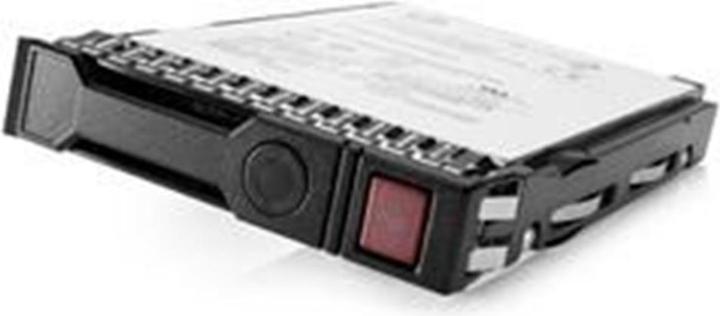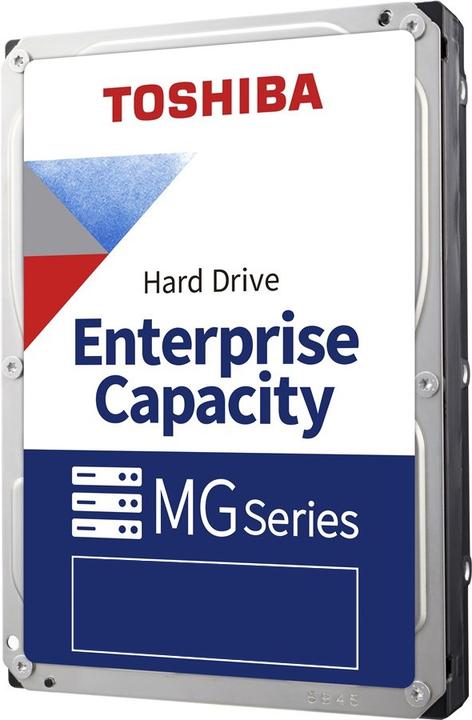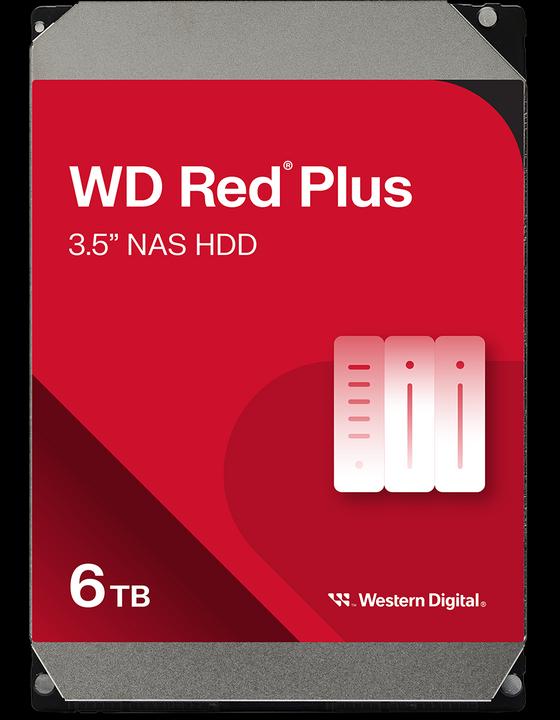Too Many Hard Drives? Here's How to Choose the Right One
Consider these five key factors when selecting the perfect hard drive for your needs.
Last updated 2 weeks ago. Automatically generated content.


Select options and limit the number of products
Storage capacity dictates how much data a hard drive can hold, ranging from basic file storage to extensive media libraries. Selecting the appropriate capacity is crucial for meeting both current and future data storage needs, ensuring efficiency and convenience.
Popular options
Up to 1 TB
Typical price
140.– to 270.–Suitable for storing documents, photos, and light applications, providing basic storage solutions.
Ideal for users with minimal storage needs, offering cost-effectiveness and simplicity.
Bestseller
1.1 - 6 TB
Typical price
210.– to 340.–Accommodates larger files such as high-resolution videos and extensive software applications.
Recommended for home and office use, balancing ample storage with affordability.
Bestseller
6.1 - 12 TB
Typical price
340.– to 550.–Designed for extensive data storage, including large databases and multimedia collections.
Perfect for professionals and enthusiasts requiring significant space for complex projects and backups.
Bestseller
Max. Speed refers to the rotational speed of the hard drive's disks, measured in revolutions per minute (RPM). This factor is crucial as it directly affects data transfer rates and overall system performance, impacting tasks such as boot times and file access speeds.
Popular options
Up to 7200 RPM
Typical price
210.– to 460.–Standard speed for many consumer hard drives, offering balanced performance and cost.
Suitable for everyday computing tasks, providing reliable data access and storage capabilities.
Bestseller
7201 - 10000 RPM
Typical price
140.– to 300.–Higher RPM drives offer faster data transfer rates and improved responsiveness.
Ideal for users who require quick access to large files or enhanced performance for applications such as gaming and video editing.
Bestseller
10001 - 15000 RPM
Typical price
160.– to 320.–Premium speed drives deliver the highest data transfer rates available in hard drives.
Best suited for enterprise environments and high-demand applications, ensuring rapid data processing and minimal latency.
Bestseller
Form factor refers to the physical size and shape of a hard drive, which dictates compatibility with different systems and enclosures. Choosing the right form factor is crucial for ensuring that the hard drive fits properly and functions optimally within your device or setup.
Popular options (you can select more than one)
3.5"
Typical price
210.– to 440.–Commonly used in desktop computers and servers, offering larger storage capacities.
Ideal for users needing high storage space, such as for extensive media libraries or large data storage requirements.
Bestseller
2.5"
Typical price
150.– to 300.–Typically found in laptops and portable devices, offering compact size and lower power consumption.
Perfect for mobile users or those with limited space, facilitating easy transport and installation in smaller devices.
Bestseller
5.25"
Typical price
570.– to 890.–Less common and often associated with older systems or specialized equipment.
Useful for retro computing enthusiasts or specific industrial applications requiring larger physical drives.
Bestseller
The interface of a hard drive determines how it connects to a computer or server, affecting data transfer speed and compatibility. Choosing the right interface is crucial for ensuring optimal performance and seamless integration with existing systems.
Popular options (you can select more than one)
SAS
Typical price
190.– to 360.–Provides high-speed data transfer rates suitable for enterprise-level applications.
Ideal for servers and workstations that require robust performance and reliability.
Bestseller
SATA
Typical price
200.– to 420.–Offers a cost-effective solution with decent data transfer speeds for everyday use.
Recommended for personal computers and consumer-grade devices needing reliable storage.
Bestseller
SCSI
Typical price
40.– to 85.–Utilizes a parallel interface for older systems, offering stable data transmission.
Best suited for legacy systems where compatibility with existing infrastructure is needed.
Bestseller
IDE
Typical price
29.– to 38.–Employs a traditional interface common in older computers, supporting moderate data transfer rates.
Suitable for vintage systems or refurbishing older machines that require compatible hardware.
Bestseller
Selecting a brand is crucial when purchasing hard drives, as it affects reliability, warranty, and technological innovation. Well-known brands like Seagate and WD are recognized for their extensive product ranges, while Toshiba offers value-driven options.
Popular brands (you can select more than one)
Seagate
Leading manufacturer with a wide range of consumer and enterprise hard drives.
Known for reliable performance, making it ideal for both personal and business use.
Bestseller
WD
Offers a diverse selection of hard drives, including options for NAS and gaming.
Renowned for robust build quality and long-term warranties, ensuring data security.
Bestseller
Toshiba
Focuses on affordability without compromising essential features.
Provides excellent value for everyday users seeking reliable storage solutions.
Bestseller
Synology
Specializes in NAS solutions with seamless integration and management.
Ideal for users prioritizing network-attached storage with advanced software capabilities.
Bestseller
HPE
Trusted for enterprise-level storage solutions with high-performance standards.
Perfect for businesses seeking scalable and secure data management options.
Bestseller