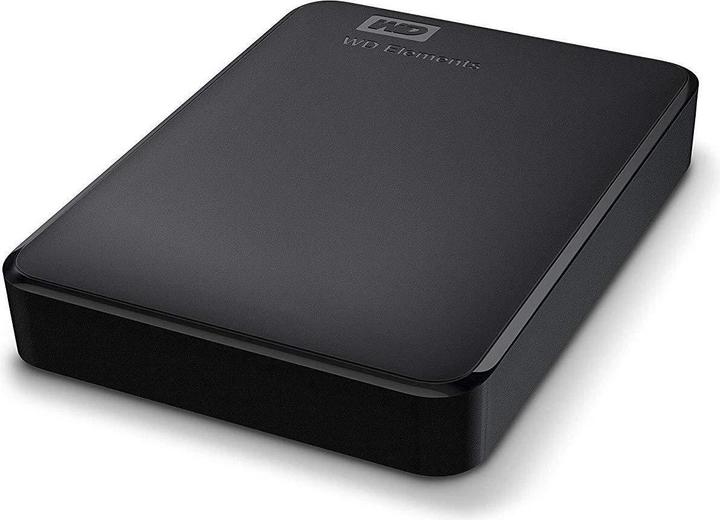
WD Elements
3 TB
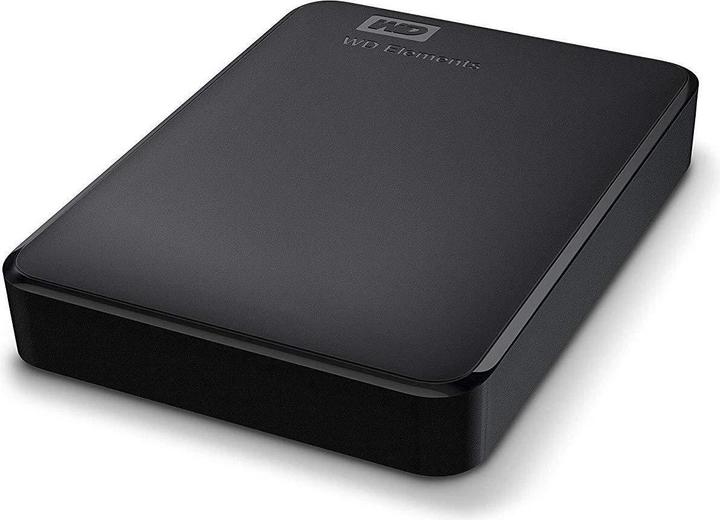
WD Elements
3 TB
No, this is (usually) not necessary.
But it also works for Windows 11, but I would choose a Seagate, because when you open the case, you have a real SATA III Seagate Barracuda in your hand. WD only uses USB hard drives (there is no internal SATA interface, so the drive cannot be used without a case). And for 17 francs more, you get 5 TB and not just 3 TB (also works with Windows 11). Seagate Basic (5 TB)
It makes absolutely no difference. The disk should be formatted as NTFS anyway (standard format for Windows devices), but if you want to connect it to a Mac later on, you should format it as FAT or exFAT, because macOS cannot read NTFS.
I use the HD with Photoshop CS6 and have no problems.
Since the USB interface is directly soldered on and thus there is no "exposable" SATA interface, there is no sensible way to do anything with this disk. My advice would be to back up the data as long as you can and replace it.
If it's the power, the only option is to use a Y-cable like this one: Lindy USB 3.0 cable (A - Micro, 1m)
Where did you find the info? I find versions up to 5TB at the manufacturer: http://store.wdc.com/store/wdeu/en_IE/pd/ThemeID.22825600/productID.332359700
very, very likely (don't have this exact disk but countless other external wd drives and all contain the necessary cables)
I think not. The HD is intended as an external extension, which is rarely designed for continuous operation (24/7).
This is the form factor of the hard drives, which means that 3.5 inch hard drives are larger than 2.5 inch. The small one is just more handy, but I would always back up my photos on at least 2 hard drives if they mean a lot to you.
Yes there is! It's called WD My Book 3TB: WD My Book (3000GB) and it has an external power supply and 3.5 inch. Greetings
13 of 13 questions