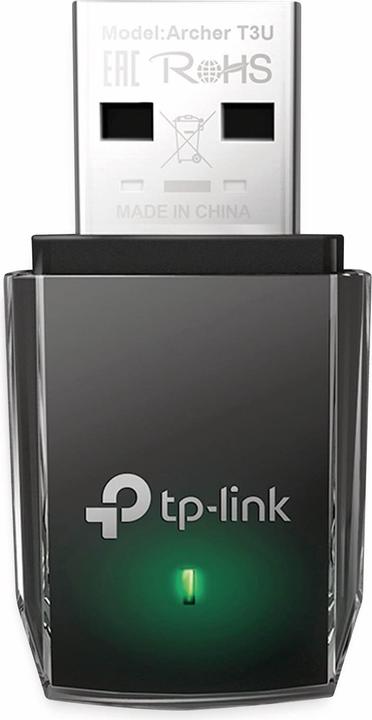
TP-Link Archer T3U AC1300 Mini
USB 3.0
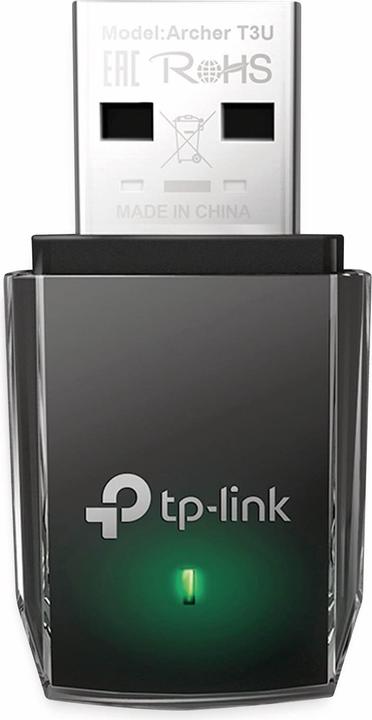
TP-Link Archer T3U AC1300 Mini
USB 3.0
https://kb.synology.com/de-de/DSM/tutorial/Can_I_use_Wi-Fi_dongles_with_my_Synology_NAS
the adapter works perfectly with Windows 11 and you don't have to install anything at all Best regards, Erik.

8 months ago
The TP-Link Archer T3U network adapter is designed to work with computers (desktops, laptops) and not specifically with TV boxes. It is compatible with the following operating systems: - Windows 11/10/8.1/8/7/XP - Mac OS X 10.9-10.14 It is not explicitly stated that this adapter is compatible with TV boxes, which generally have their own operating systems and specific requirements. To use a WiFi adapter with a TV box, it is recommended that you check the specific compatibility of the TV box with the adapter in question or consult the TV box manufacturer's documentation.
Automatically generated from the .
9 months ago
No, the TP-Link Archer T3U AC1300 network adapter is not designed for use with a TV. It is specifically designed to improve Wi-Fi connectivity on computers (desktops and laptops) via a USB port. It does not have the necessary interfaces to be connected directly to a TV.
Automatically generated from the .No, that's definitely not possible! Only a LAN cable can be plugged into the RJ45 connection of the BD player. However, if you do not want to run a LAN cable through the home, there are various options. e.g. a DLAN adapter to route the LAN signal via the power cable or a LAN <-> WLAN adapter, as is often found in combination with repeaters, for example.
Yes it works.
Hello Yes, in principle it should work. I sometimes use an adapter to connect to LAN... so it works in a similar way.
Hello ElijaD, I use the Archer T3U Mini only on the PC ! In principle the PS 5 or Xbox Series X are also PC's only with a special system ! Greetings
...no, no Bluetooth! WLan 2.4&5 GHz
This USB stick can be plugged into any Windows computer (not sure if Mac is supported) and enables a WLAN connection. It doesn't matter if it's the airport WLAN or the WLAN at home. The router at home doesn't matter either. With my PC it was plug&play. Hope this helps. (:
Only Panasonic can answer this question, I would ask them.
Hello Andrej92, I have read the following info on the Internet....as I read the installation description, no WLan works with the BOX alone!!! Even if the Wingo Box looks like the Swisscom Box, the software is different. It may well be that the driver for the WLAN connection is not included in the WIngo software. You must use an external WLAN connection kit. They work quite well: https://www.ricardo.ch/de/a/swisscom-wlan-connection-kit-1156587652/
The TP-Link data sheet indicates Windows 11 / 10 / 8.1 / 8/7 / XP, Mac OS X but unfortunately does not specify anything about Linux. We are sorry about this. The manufacturer can be contacted via info.fr@tp-link.com.
Es gib einen betatreiber https://www.tp-link.com/de/support/download/archer-t3u/#Driver
Yes, if it supports USB 3.0
I don't know, I needed it for a Windows computer. computer.
In principle, a USB WLAN stick is suitable for this purpose. However, you should make sure that it is backwards compatible with USB2, as your laptop from 2012 certainly does not yet have USB3. So ask digitec whether the stick also runs on USB2. This is probably the case.
The adapter uses an RTL8812AU chipset. There are no specific Windows 11 drivers available. But according to the Internet, the Windows 10 driver works.
The compatibility with the television should be checked. However, there is very little chance that it will work. The USB sockets on TVs are usually for data (pictures, videos). Most recent TVs have built-in WiFi, so I assume your TV is old?
The projector probably supports WiFi dual-band 2.4/5GHz, 802.11a/b/g/n. This achieves at least 150 Mbit/s. For more throughput, several antennas (max. 4) would have to be installed, but this is not mentioned anywhere. If nothing else is mentioned in the manual, I would assume 150 Mbit/s.
I use it under Windows, it works well there.
https://www.tp-link.com/ch/home-networking/adapter/archer-t3u/#specifications
30 of 44 questions