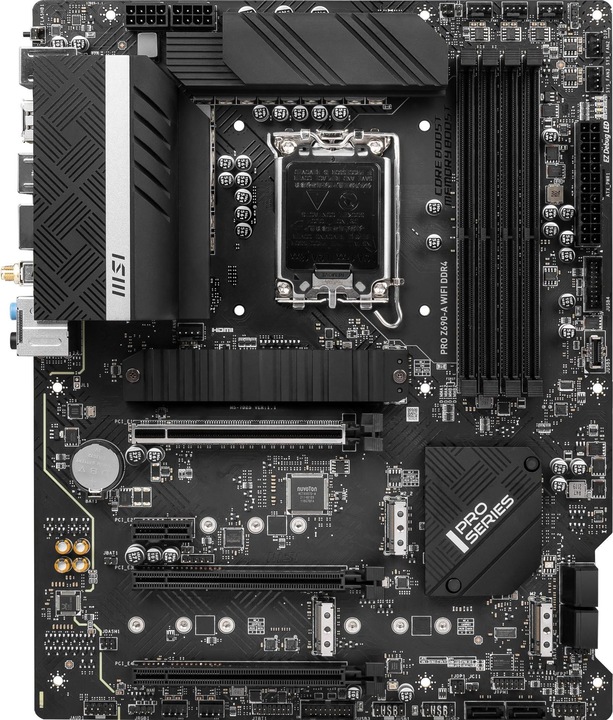
MSI Pro Z690- Wifi
LGA 1700, Intel Z690 (DDR4), ATX
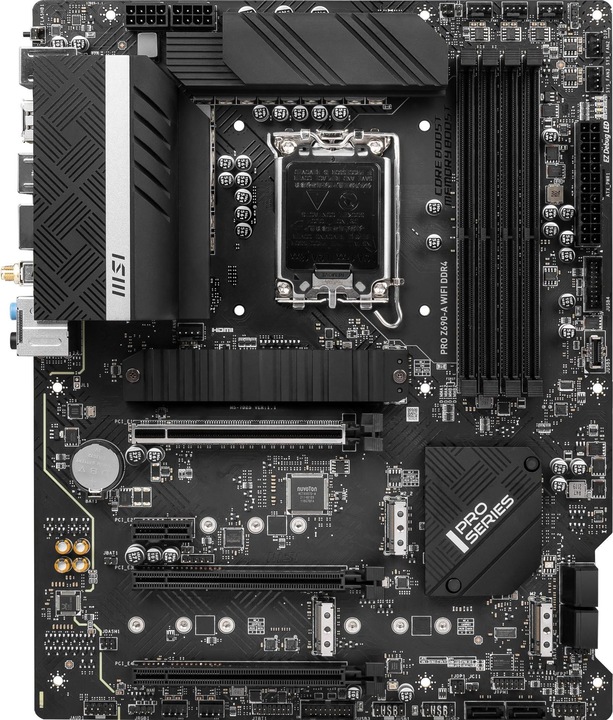
MSI Pro Z690- Wifi
LGA 1700, Intel Z690 (DDR4), ATX
Is the RAM used or are you buying it new? Because if it's new, I'd recommend at least DDR4-3200.
Yes, that works without problems. I have also installed 3600Mhz sticks from Corsair. The note "OC" in the specifications indicates that if you do not activate the XMP profile in the BIOS, the RAM will not run at the maximum clock speed. But simply activate the XMP profile in the BIOS and your RAM will run at the specified 3600Mhz. Well-meant advice: Activate XMP only after you have installed Windows and all Windows updates / drivers etc. have been installed, because despite everything a certain instability can be present with activated XMP profile. And that usually ends in a blue screen :-)
Eventuell mal den neusten WiFi-Treiber herunterladen: https://download.msi.com/dvr_exe/mb/intel_wifi_driver_W11.zip
Yes, this works without problems and restrictions.
However, all USB-C ports cannot do everything. Just because the mainboard has a USB-C port, a video signal does not necessarily come out of it. The USB-C port on this mainboard, as on pretty much every other mainboard, cannot output a video signal. The specs for the USB-C port only say "1x USB 3.2 Gen 2x2 20Gbps Type-C port on the back panel". https://www.msi.com/Motherboard/PRO-Z690-A-WIFI-DDR4/Specification https://www.heise.de/select/ct/2017/4/1487265180361567
At the moment it costs CHF 235.
Hello I had the same problem but only when I wanted to watch Netflix or something. With a graphics card, it's no longer a problem. See if you still have to do graphics updates for the CPU. Hope this helps :)
https://storage-asset.msi.com/datasheet/mb/global/PRO-Z690-A-WIFI-DDR4.pdf
DDR4 RAM and DDR4 SDRAM are the same thing, if that's your question. DDR4 has 288pins.
9 of 9 questions