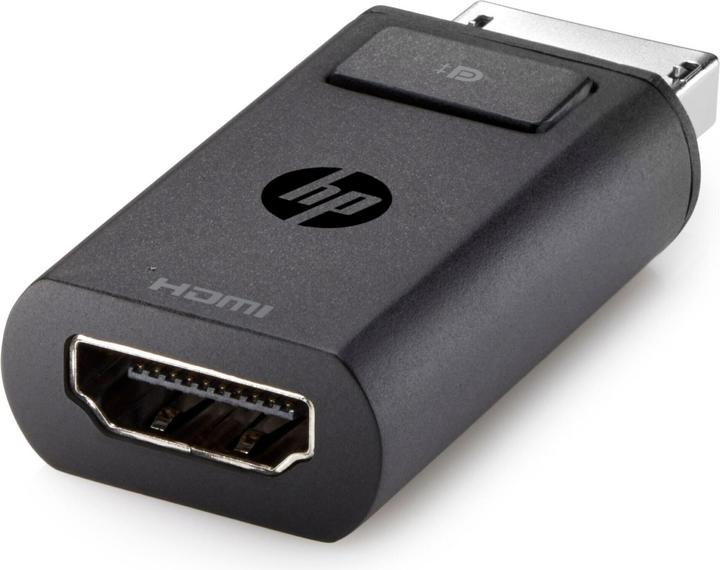
HP DisplayPort auf HDMI
HDMI, 5 cm
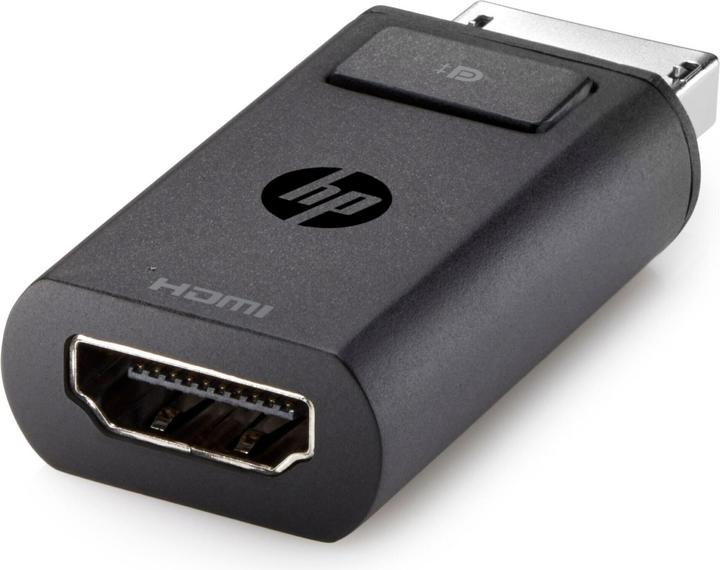
HP DisplayPort auf HDMI
HDMI, 5 cm
According to my research and the manufacturer's specifications, the "F3W43AA" adapter is without an intermediate cable, so the first image is correct. I have already requested the correction.

5 months ago
Yes, this adapter is suitable for connecting your Acer monitor with HDMI connection to a docking station with DisplayPort. The adapter converts the DisplayPort signal into an HDMI signal, which enables a quick and easy connection. It supports HDMI 1.4, which is sufficient for most applications.
Automatically generated from the .Thank you for the hint. A correction request has just been sent.
Hello, if your laptop has a Pisplayport output, it is the right adapter. However, if your monitor has a Pisplayport input and your laptop has an HDMI output, then you need a different adapter. The adapter has been working on my HP computer with Pisplayport output for years.
Hello, If the first monitor supports the so-called daisy chain, then it should work. In the first monitor, the forwarding can be set in the menu.
According to my research, it is a DP 1.1 port and HDMI 1.4 port. Therefore, signals up to 3840 x 2160@30Hz should be possible 👍
Hello Marc3053 Yes exactly, if only one DisplayPort is available, you can connect with HDMI. I need it exactly in the other direction. My notebook has a DisplayPort, but no HDMI. But because it can usually be connected via HDMI, I bought this adapter. This should also work for you.
Hello, If you have a Display Port on your computer I think this one would work, but if I look at the specs of your computer it is more of a USB-C type port that you have. So you need to look for a USB-C to HDMI adapter if you want to connect your laptop via HDMI to a monitor or TV. https://www.digitec.ch/fr/search?filter=t_9527%3D16418%2Ct_9525%3D7964%2Ct_9524%3D325484&q=type%20c%20hdmi&take=69 I hope I've been able to help you and wish you a happy holiday season ahead. Olivier
I bought this product to connect a monitor to an HP notebook. It works well. Not knowing the Wacom tablet, I don't know if this product is suitable. It probably requires two-way communication, which is not the case with a monitor.
This adapter only works from DisplayPort to HDMI. So in this case the adapter will be the problem
I would no buy it, the electronic exploded as soon as was installed, and damage video port on that old pc board
It's a Display Port to HDMI 1.4 adapter and HDMI 1.4 can output 1080p content at 144Hz. I hope that answers your question. Further note, the monitor that receives the HDMI 1.4 input should also be able to display 144 Hz. Not all monitors do, some are limited to lesser frequencies.
I have used this adapter on a couple of different HP and Lenovo laptops and it worked without any problems. The DisplayPort is a well-defined standard and I would expect it to work on just about any other DP output.
Yes, I have mine running at 60Hz 1920x1080 from an HP PC with onboard Intel HD Graphics 2000 to a Samsung Smart TV. No issues whatsoever.
If you mean that it needs additional power, then no. Or what do you mean by "active"?
Normally, there is no guarantee on external damage. But the best thing is to register the warranty in the customer account anyway and we'll see together.
I have never tried that. I haven't needed to until now, because I have an adapter for every station wagon. However, I doubt that it will work well.
20 of 20 questions