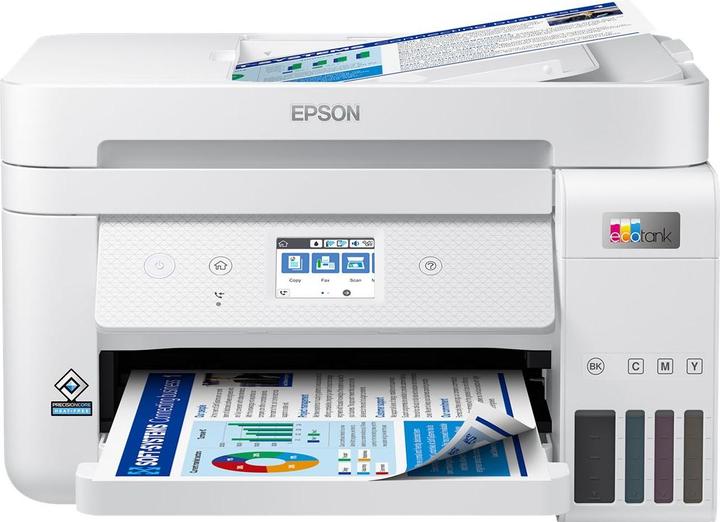
Epson EcoTank ET-4856
Ink tank, Colour
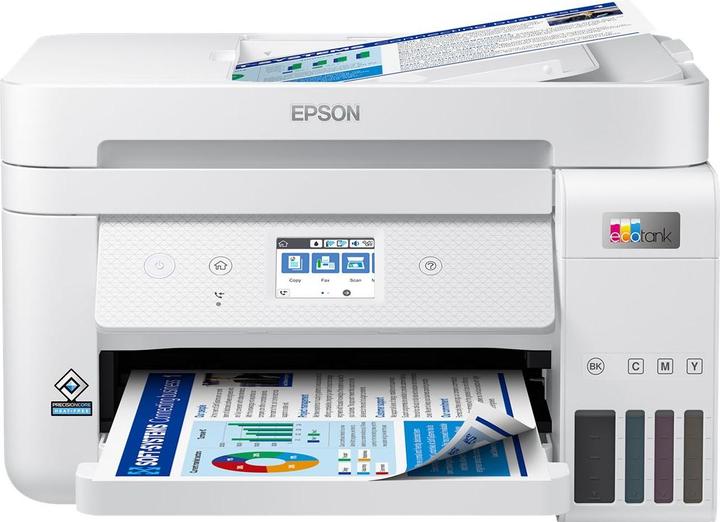
Epson EcoTank ET-4856
Ink tank, Colour
I don't use the printer often. I've never had any problems with the print head.

2 months ago
Ink is included in the delivery; the package contains a set of ink bottles for immediate use. You do not need to buy ink separately at the time of purchase.
Automatically generated from the .Yes, it works. I didn't know either and had to try it out myself first. You can place a volage directly or feed several pages with ADF. After scanning, you can save the document as an image (tiff, jpeg, png) or as a PDF or searchable PDF. However, the whole process is rather slow: 200 dpi: 30 sec/page, 600 dpi: 2 min/page. However, OCR processing is then fast, a few seconds.
Yes, the printer is eligible. You can find out how to redeem the cash back in the Cash Back section under this product.
The original ink is not a pigment ink, i.e. the results would be "poor" at best
There is a sticker on the bottom of the printer with the serial number.
What do you mean by super slow? In document mode at 300 dpi, my scanner takes 25 seconds.
No, unfortunately not.
Due to different purchasing conditions and changing suppliers over a certain period of time, price changes/fluctuations may occur. We generally work with daily prices. However, we can certainly not offer the price of other suppliers at present, as our procurement conditions are already higher.
Here would be the text of the promotion, it's at the top of the "15% voucher" tab: "Until and including 4.2.24, benefit from a 15% discount on selected Epson brand printers with the discount code "ECO15". Simply enter the discount code under "Payment" when placing your order. The discount will be automatically deducted from the current sale price. Cannot be combined with other discount codes."
Yes, you can do this with the Epson Smart Panel app.
This model can only print duplex and does not automatically scan duplex. I also missed this feature and opted for a Brother scanner (ADS-4200), which is great for document scanning. For anything bulky, I use the Epson.
Unfortunately, this printer is too big to fit in your cupboard.
16 of 16 questions