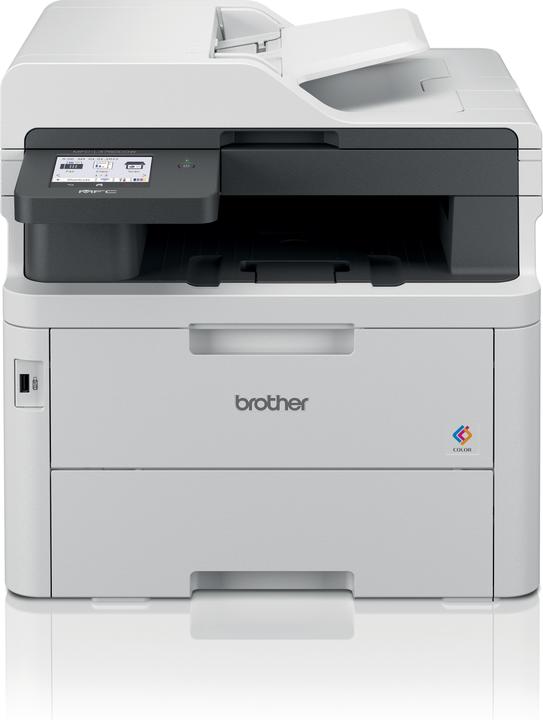
Brother MFCL3760CDW MULIFUNCTIONAL FB - SWI
Laser, Colour
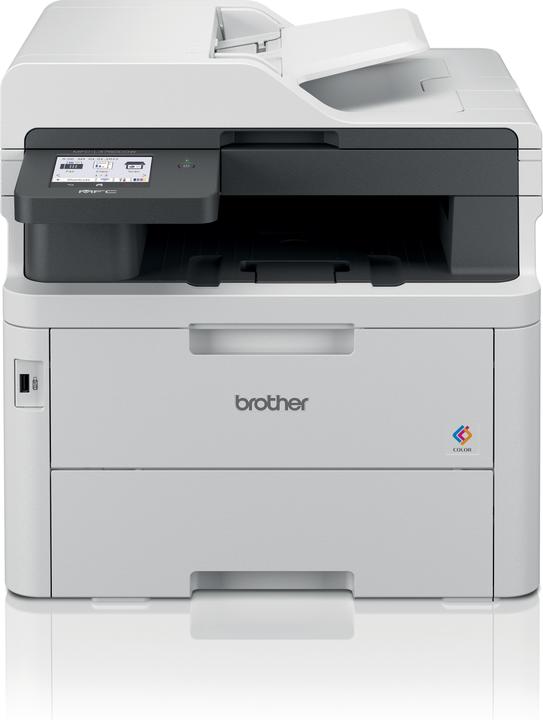
Brother MFCL3760CDW MULIFUNCTIONAL FB - SWI
Laser, Colour
Works with MacOS without any problems.
Yes, you can
Sorry, according to the Brother website there is no additional paper tray for this printer.

1 month ago
The Brother printers can save scanned pages to a folder over the network, which is called "Scan to Network Folder". This process utilises the SMB protocol to save files to a network folder. Although there is no specific information on whether this can be saved directly to a NAS, it is technically possible as long as the NAS is configured as a network folder and supports the SMB protocol. You need to make sure that the NAS is set up correctly and has the necessary permissions to receive files.
Automatically generated from the .The Brother MFC-L3760CDW is supplied with toner for approx. 1,000 pages in black and colour, but the 4 toner cartridges are not included. These must be purchased separately. You can find out which operating systems the MFC-L3760CDW is compatible with HERE Scanning is possible at a speed of up to 21 images per minute and you can print directly via USB or via an app. Yes, you can print directly from USB.
Apple AirPrint works
We work with different suppliers and daily prices. For this reason, the price of an item may be adjusted upwards or downwards over time.
Are included. But not fully filled for 2,000 pages, but partially filled for approx. 1,000 pages.
Digilaxus is getting dumber and dumber. Why do I only get this question after 2 days and not immediately? Now to your justified question, which I also asked myself before buying: The cheaper one is the "old model" visually recognisable by the fact that it has no front USB port (on the left in the photo) otherwise they should be identical. It has USB at the back. A micro-facelift, so to speak. The machine is the same.
These are the same printers, only our suppliers differ.🫡
19 of 19 questions